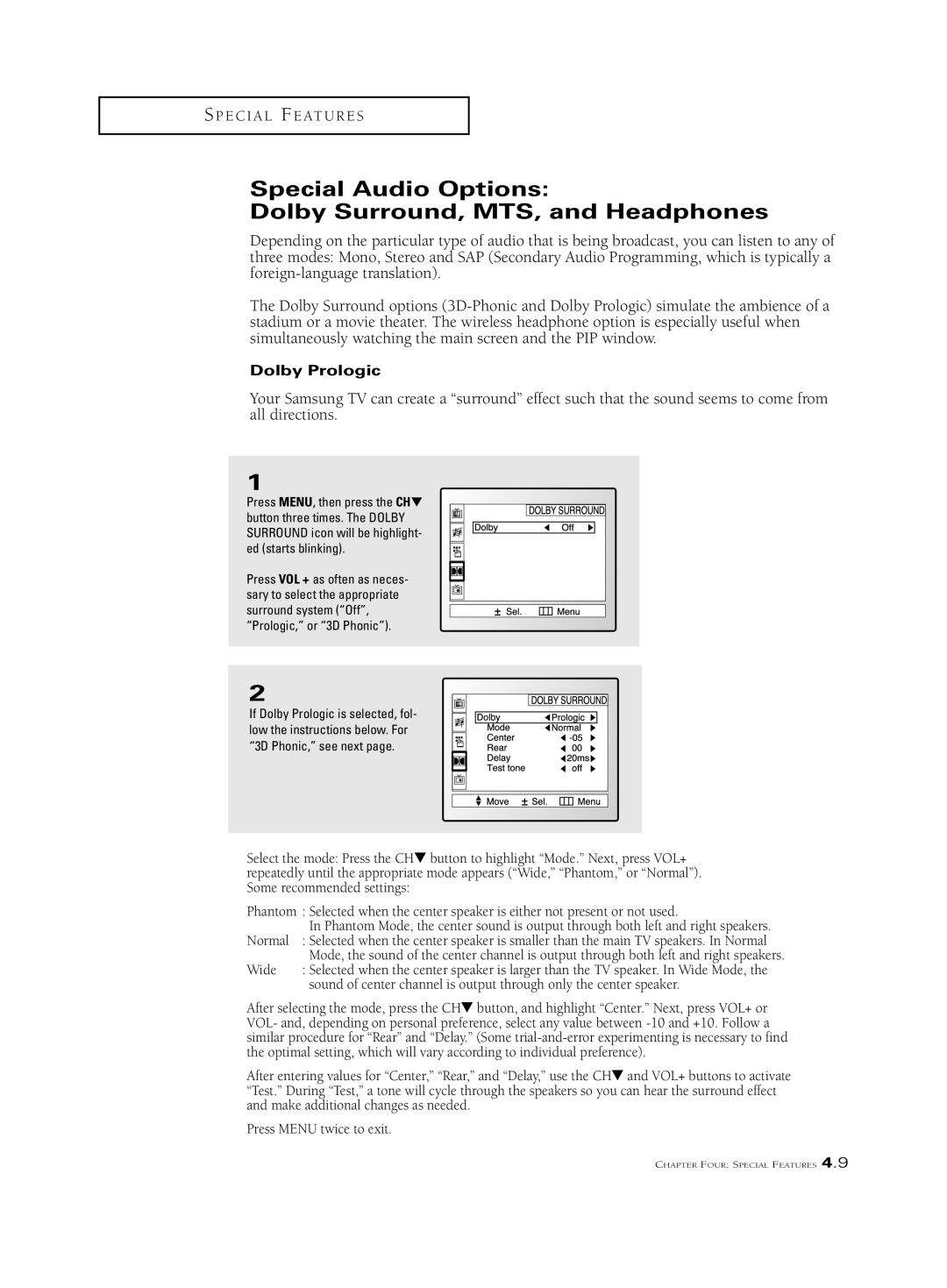S P E C I A L F E AT U R E S
Special Audio Options:
Dolby Surround, MTS, and Headphones
Depending on the particular type of audio that is being broadcast, you can listen to any of three modes: Mono, Stereo and SAP (Secondary Audio Programming, which is typically a
The Dolby Surround options
Dolby Prologic
Your Samsung TV can create a “surround” effect such that the sound seems to come from all directions.
1
Press MENU, then press the CH▼ button three times. The DOLBY SURROUND icon will be highlight- ed (starts blinking).
Press VOL + as often as neces- sary to select the appropriate surround system (“Off”, “Prologic,” or “3D Phonic”).
2
If Dolby Prologic is selected, fol- low the instructions below. For “3D Phonic,” see next page.
Select the mode: Press the CH▼ button to highlight “Mode.” Next, press VOL+ repeatedly until the appropriate mode appears (“Wide,” “Phantom,” or “Normal”). Some recommended settings:
Phantom : Selected when the center speaker is either not present or not used.
| In Phantom Mode, the center sound is output through both left and right speakers. |
Normal | : Selected when the center speaker is smaller than the main TV speakers. In Normal |
| Mode, the sound of the center channel is output through both left and right speakers. |
Wide | : Selected when the center speaker is larger than the TV speaker. In Wide Mode, the |
| sound of center channel is output through only the center speaker. |
After selecting the mode, press the CH▼ button, and highlight “Center.” Next, press VOL+ or VOL- and, depending on personal preference, select any value between
After entering values for “Center,” “Rear,” and “Delay,” use the CH▼ and VOL+ buttons to activate “Test.” During “Test,” a tone will cycle through the speakers so you can hear the surround effect and make additional changes as needed.
Press MENU twice to exit.
CHAPTER FOUR: SPECIAL FEATURES 4.9