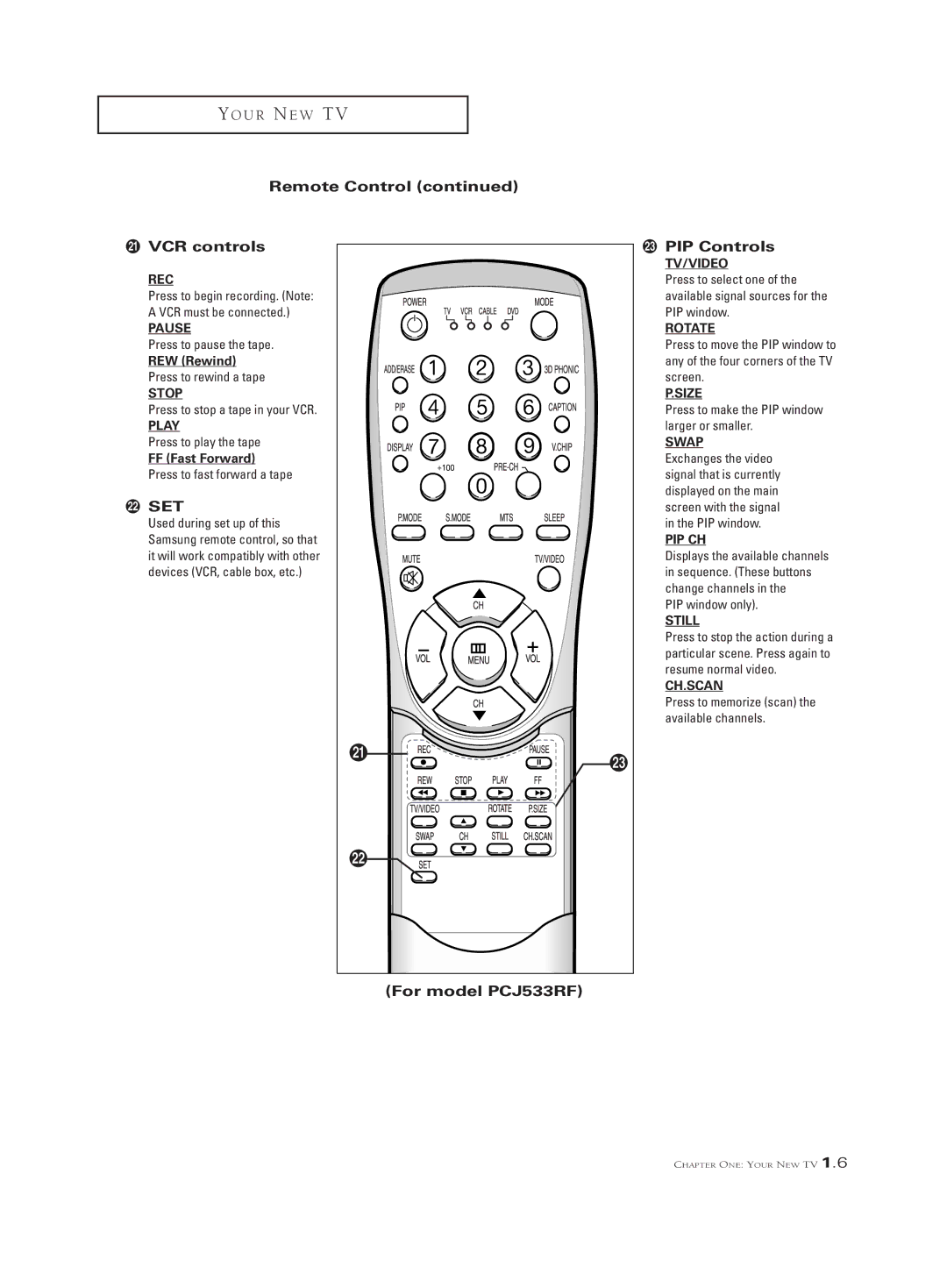Y O U R N E W T V
Remote Control (continued)
¸VCR controls
REC
Press to begin recording. (Note: A VCR must be connected.)
PAUSE
Press to pause the tape.
REW (Rewind)
Press to rewind a tape
STOP
Press to stop a tape in your VCR.
PLAY
Press to play the tape
FF (Fast Forward)
Press to fast forward a tape
˛SET
Used during set up of this Samsung remote control, so that it will work compatibly with other devices (VCR, cable box, etc.)
◊ |
(For model PCJ533RF)
PIP Controls
TV/VIDEO
Press to select one of the available signal sources for the PIP window.
ROTATE
Press to move the PIP window to any of the four corners of the TV screen.
P.SIZE
Press to make the PIP window larger or smaller.
SWAP
Exchanges the video signal that is currently displayed on the main screen with the signal in the PIP window.
PIP CH
Displays the available channels in sequence. (These buttons change channels in the
PIP window only).
STILL
Press to stop the action during a particular scene. Press again to resume normal video.
CH.SCAN
Press to memorize (scan) the available channels.
CHAPTER ONE: YOUR NEW TV 1.6