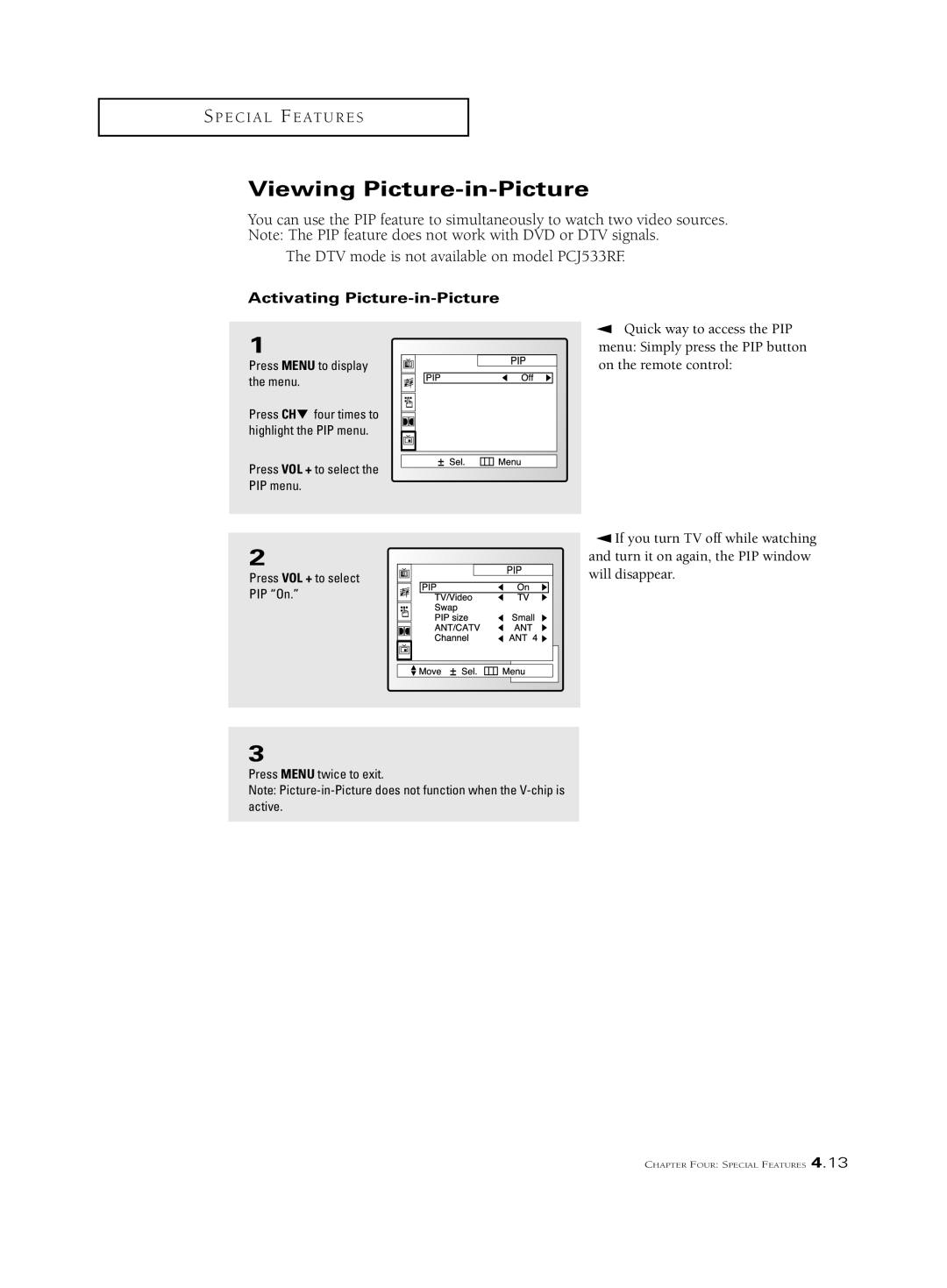S P E C I A L F E AT U R E S
Viewing Picture-in-Picture
You can use the PIP feature to simultaneously to watch two video sources. Note: The PIP feature does not work with DVD or DTV signals.
The DTV mode is not available on model PCJ533RF.
Activating Picture-in-Picture
1
Press MENU to display the menu.
Press CH▼ four times to highlight the PIP menu.
Press VOL + to select the
PIP menu.
▼ Quick way to access the PIP menu: Simply press the PIP button on the remote control:
2
Press VOL + to select PIP “On.”
▼ If you turn TV off while watching and turn it on again, the PIP window will disappear.
3
Press MENU twice to exit.
Note:
CHAPTER FOUR: SPECIAL FEATURES 4.13