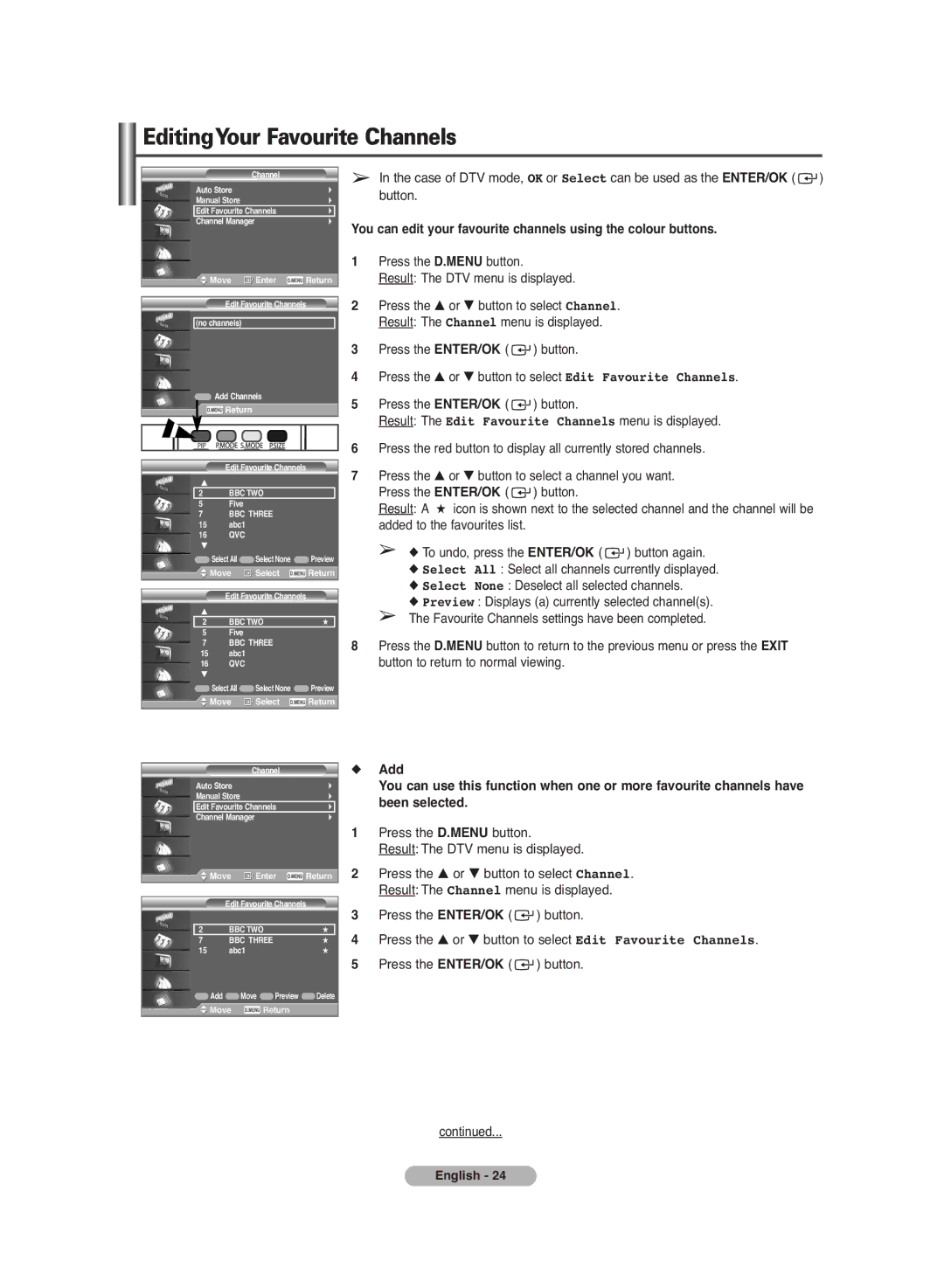EditingYour Favourite Channels
Channel
Auto Store
Manual Store
Edit Favourite Channels
Channel Manager
![]() Move
Move ![]() Enter
Enter ![]() Return
Return
Edit Favourite Channels
(no channels)
![]() Add Channels
Add Channels
![]() Return
Return
Edit Favourite Channels
▲
2BBC TWO
5Five
7BBC THREE
15abc1
16QVC
▼
![]() Select All
Select All![]() Select None
Select None ![]() Preview
Preview
| Move | Select | Return |
| Edit Favourite Channels |
| |
▲ |
|
|
|
2 | BBC TWO | ★ | |
5Five
7BBC THREE
15abc1
16QVC
▼
![]() Select All
Select All ![]() Select None
Select None ![]() Preview
Preview
![]() Move
Move ![]() Select
Select ![]() Return
Return
➢In the case of DTV mode, OK or Select can be used as the ENTER/OK ( ![]() ) button.
) button.
You can edit your favourite channels using the colour buttons.
1Press the D.MENU button.
Result: The DTV menu is displayed.
2Press the … or † button to select Channel. Result: The Channel menu is displayed.
3Press the ENTER/OK ( ![]() ) button.
) button.
4Press the ▲ or ▼ button to select Edit Favourite Channels.
5Press the ENTER/OK ( ![]() ) button.
) button.
Result: The Edit Favourite Channels menu is displayed.
6Press the red button to display all currently stored channels.
7Press the ▲ or ▼ button to select a channel you want. Press the ENTER/OK ( ![]() ) button.
) button.
Result: A ★ icon is shown next to the selected channel and the channel will be added to the favourites list.
➢◆ To undo, press the ENTER/OK ( ![]() ) button again.
) button again.
◆Select All : Select all channels currently displayed.
◆Select None : Deselect all selected channels.
◆Preview : Displays (a) currently selected channel(s).
➢The Favourite Channels settings have been completed.
8Press the D.MENU button to return to the previous menu or press the EXIT button to return to normal viewing.
Channel
Auto Store
Manual Store
Edit Favourite Channels
Channel Manager
| Move | Enter | Return |
| Edit Favourite Channels | ||
2 | BBC TWO | ★ | |
7 | BBC THREE | ★ | |
15 | abc1 |
| ★ |
![]() Add
Add ![]() Move
Move ![]() Preview
Preview ![]() Delete
Delete
![]() Move
Move ![]() Return
Return
◆Add
You can use this function when one or more favourite channels have been selected.
1Press the D.MENU button.
Result: The DTV menu is displayed.
2Press the … or † button to select Channel. Result: The Channel menu is displayed.
3Press the ENTER/OK ( ![]() ) button.
) button.
4Press the ▲ or ▼ button to select Edit Favourite Channels.
5Press the ENTER/OK ( ![]() ) button.
) button.
continued...
English - 24