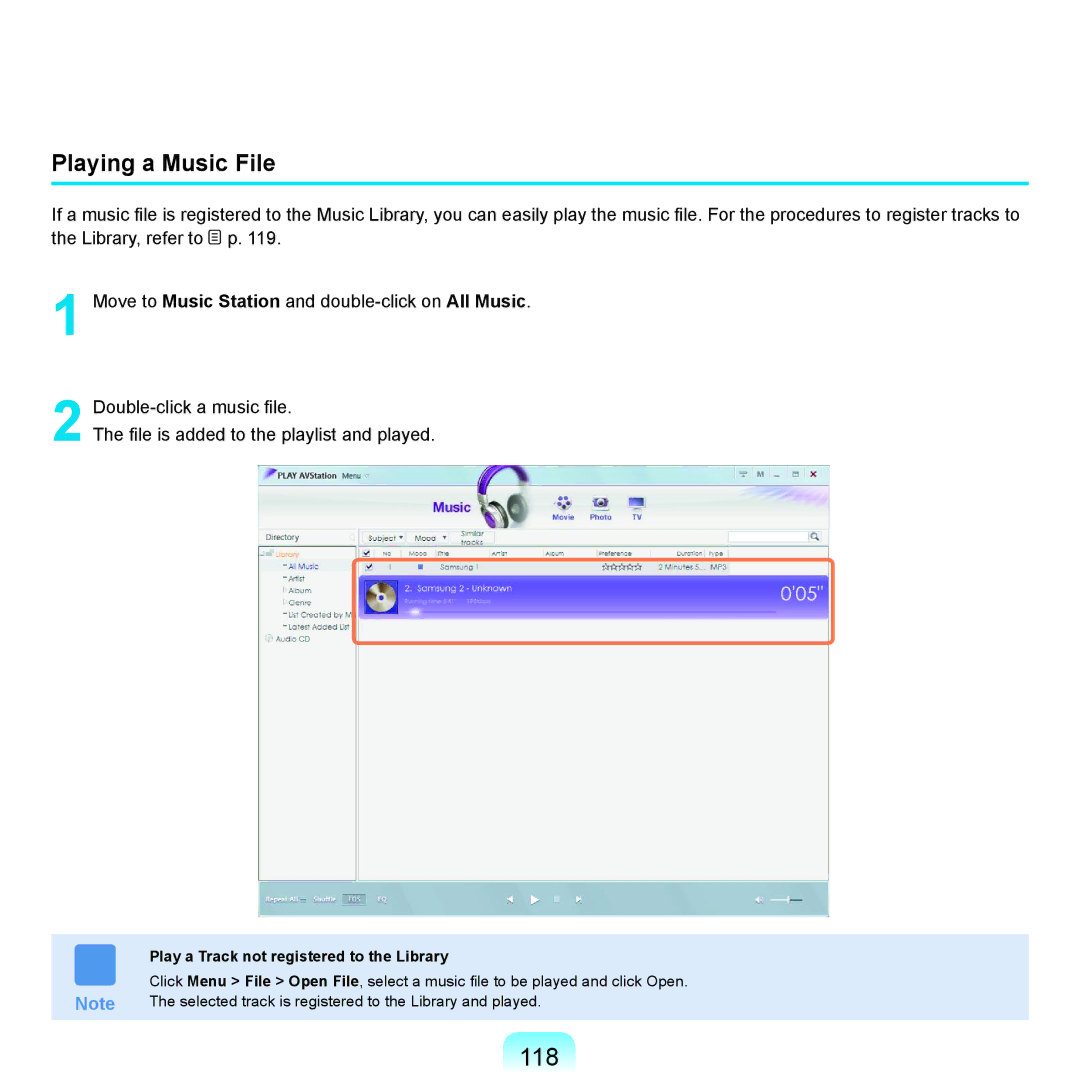Playing a Music File
If a music file is registered to the Music Library, you can easily play the music file. For the procedures to register tracks to the Library, refer to ![]() p. 119.
p. 119.
1
2
Move to Music Station and
The file is added to the playlist and played.
| Play a Track not registered to the Library |
| Click Menu > File > Open File, select a music file to be played and click Open. |
Note | The selected track is registered to the Library and played. |