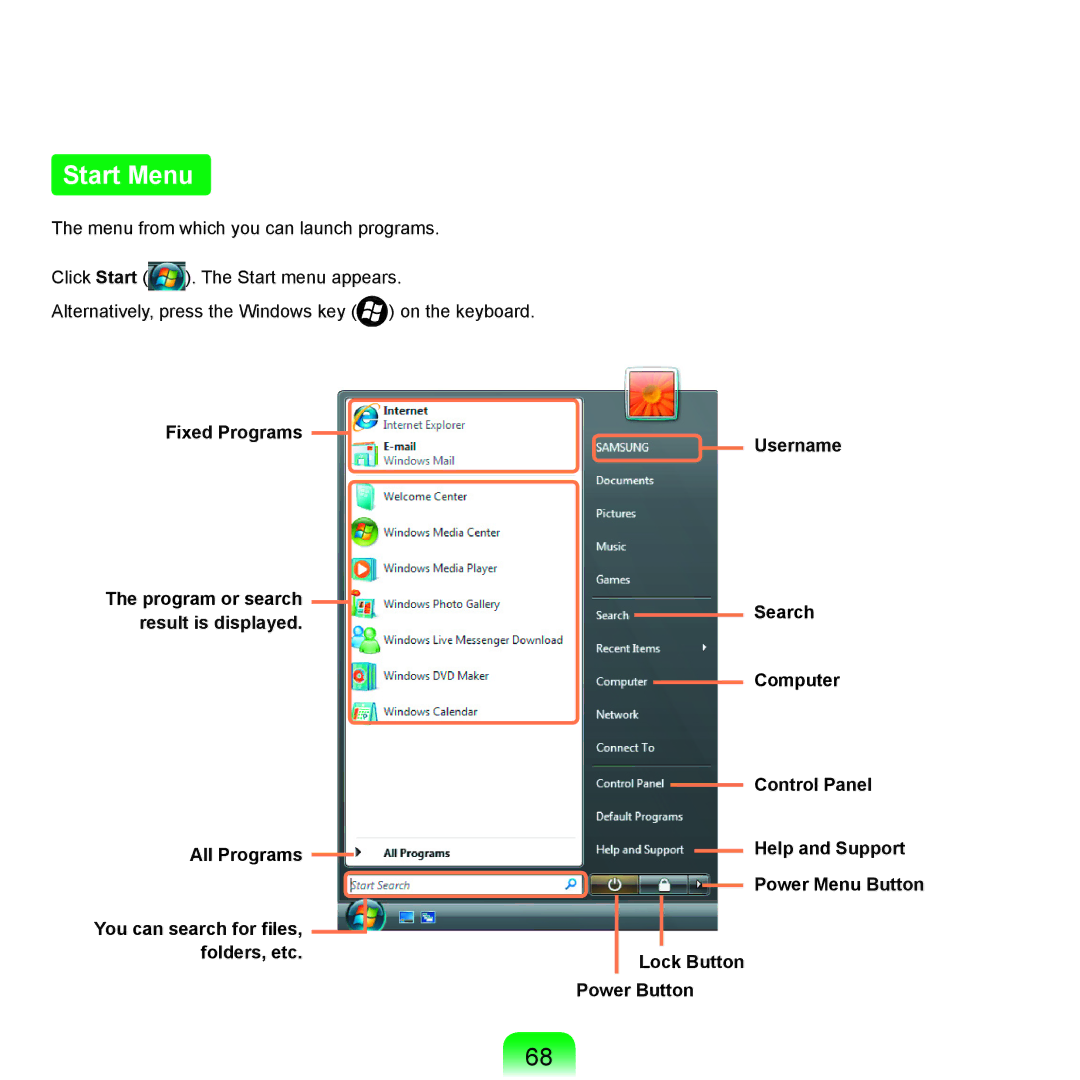Start Menu
The menu from which you can launch programs.
Click Start (![]() ). The Start menu appears.
). The Start menu appears.
Alternatively, press the Windows key (![]() ) on the keyboard.
) on the keyboard.
Fixed Programs
The program or search result is displayed.
All Programs
You can search for files, ![]() folders, etc.
folders, etc.
Username
Search
Computer
Control Panel
Help and Support
Power Menu Button
Lock Button
Power Button
68