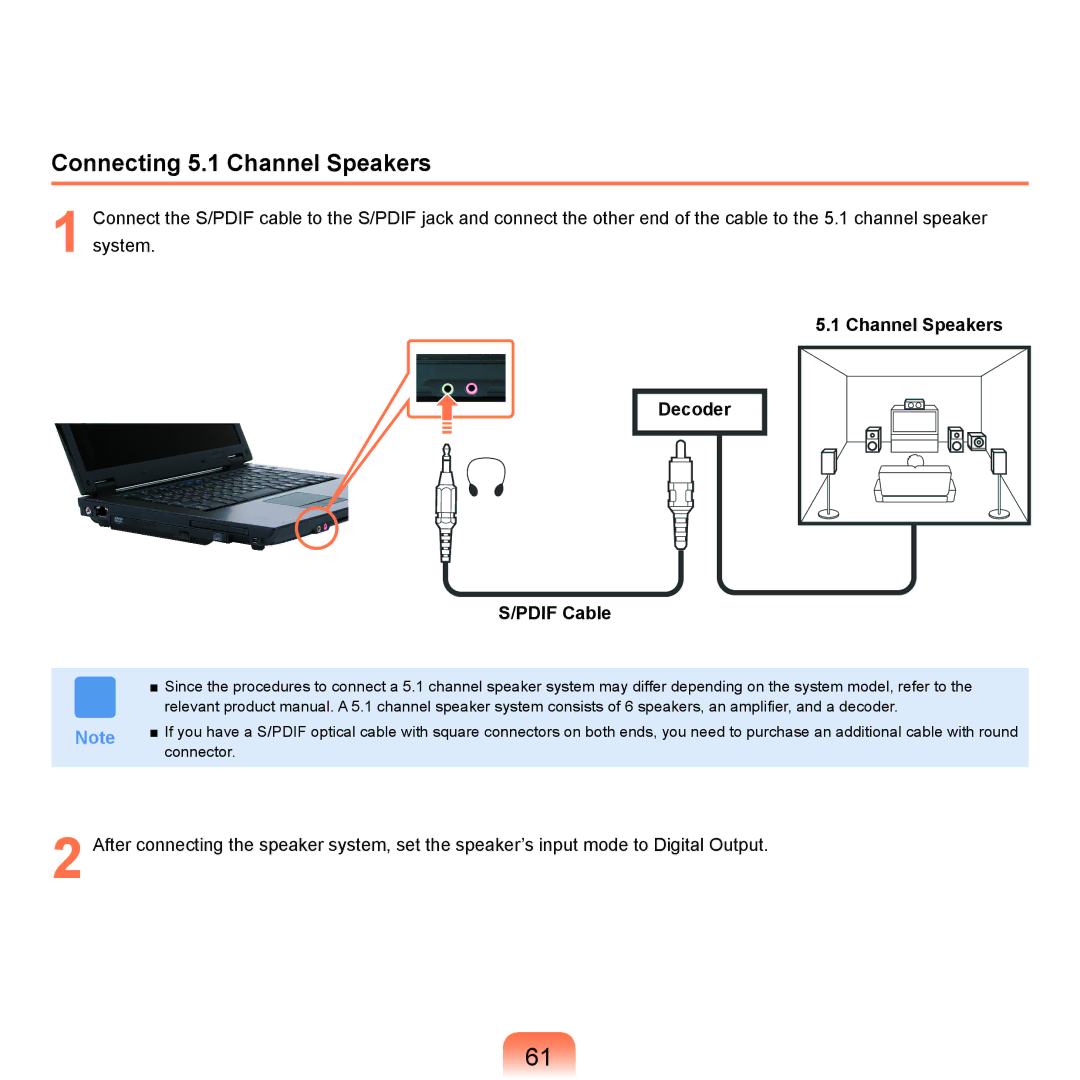Connecting 5.1 Channel Speakers
1Connect the S/PDIF cable to the S/PDIF jack and connect the other end of the cable to the 5.1 channel speaker system.
5.1Channel Speakers
Decoder
| S/PDIF Cable |
| ■ Since the procedures to connect a 5.1 channel speaker system may differ depending on the system model, refer to the |
| relevant product manual. A 5.1 channel speaker system consists of 6 speakers, an amplifier, and a decoder. |
Note | ■ If you have a S/PDIF optical cable with square connectors on both ends, you need to purchase an additional cable with round |
| connector. |
2After connecting the speaker system, set the speaker’s input mode to Digital Output.
61