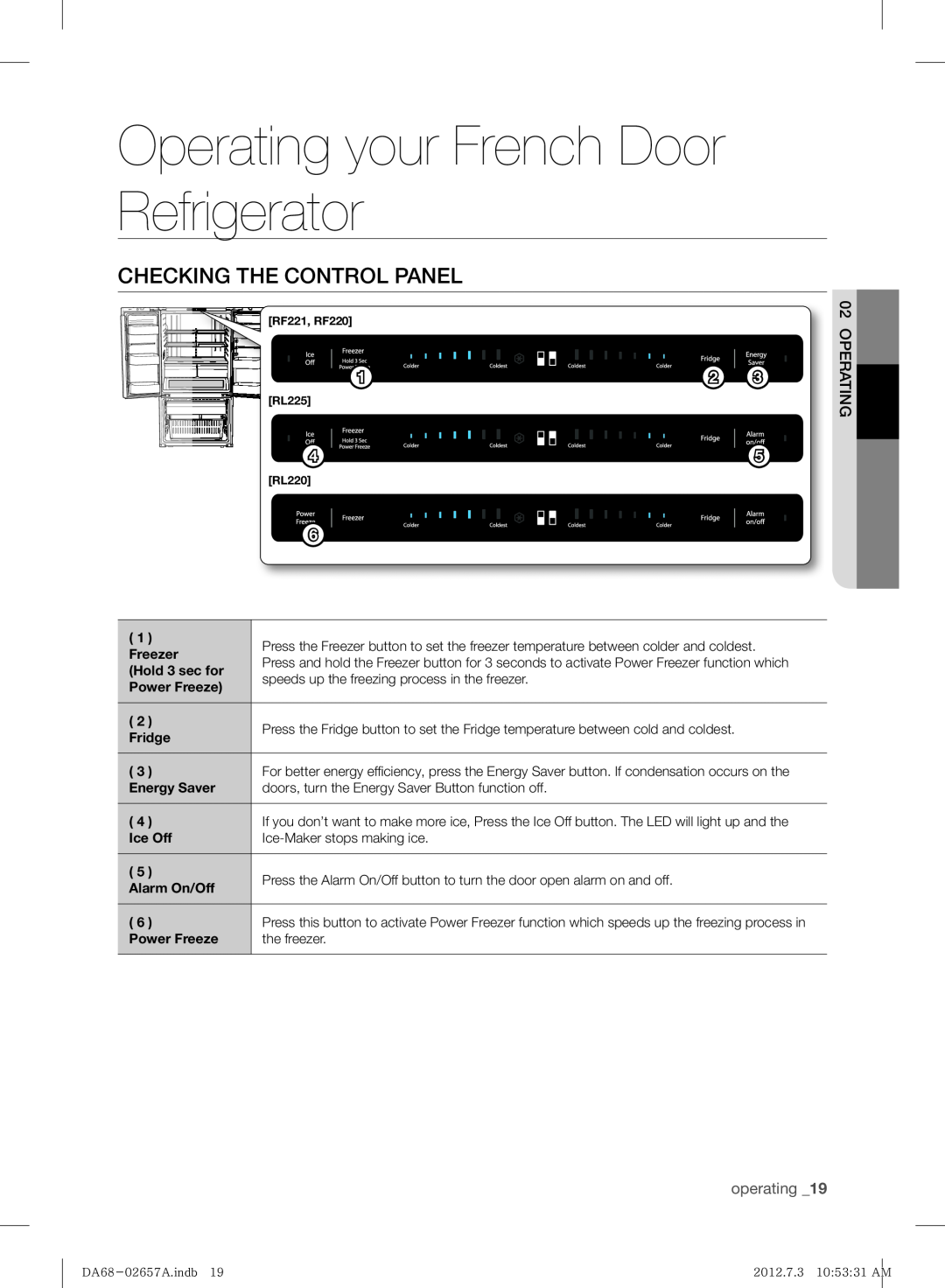Operating your French Door Refrigerator
CHECKING THE CONTROL PANEL |
|
|
[RF221, RF220] |
|
|
1 | 2 | 3 |
[RL225] |
|
|
4 |
| 5 |
[RL220] |
|
|
6 |
|
|
02 OPERATING![]()
( 1 ) | Press the Freezer button to set the freezer temperature between colder and coldest. | |
Freezer | ||
Press and hold the Freezer button for 3 seconds to activate Power Freezer function which | ||
(Hold 3 sec for | ||
speeds up the freezing process in the freezer. | ||
Power Freeze) | ||
| ||
|
| |
( 2 ) | Press the Fridge button to set the Fridge temperature between cold and coldest. | |
Fridge | ||
| ||
|
| |
( 3 ) | For better energy effi ciency, press the Energy Saver button. If condensation occurs on the | |
Energy Saver | doors, turn the Energy Saver Button function off. | |
|
| |
( 4 ) | If you don’t want to make more ice, Press the Ice Off button. The LED will light up and the | |
Ice Off | ||
|
| |
( 5 ) | Press the Alarm On/Off button to turn the door open alarm on and off. | |
Alarm On/Off | ||
| ||
|
| |
( 6 ) | Press this button to activate Power Freezer function which speeds up the freezing process in | |
Power Freeze | the freezer. | |
|
|
operating _19
2012.7.3 10:53:31 AM |