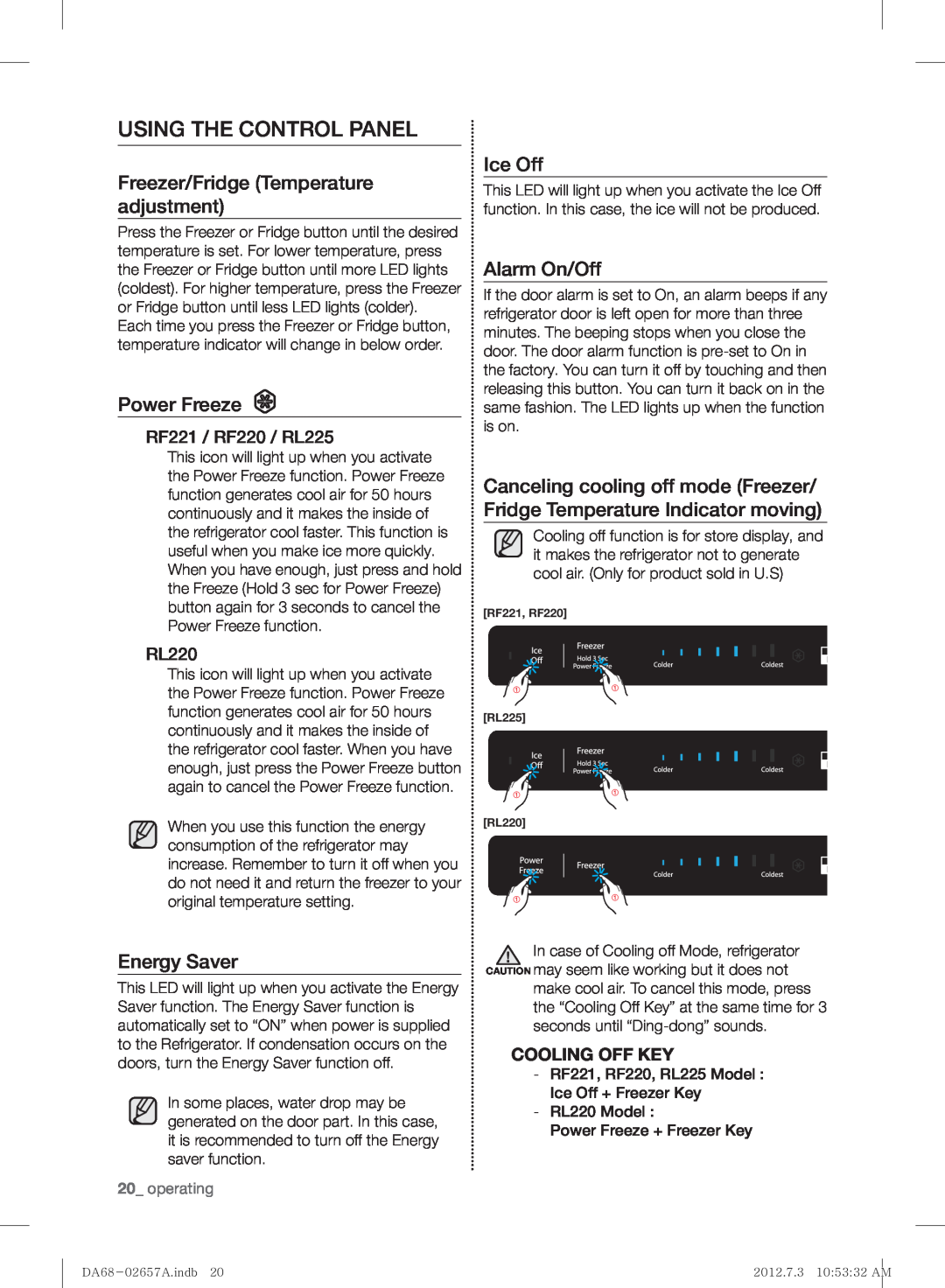USING THE CONTROL PANEL
Freezer/Fridge (Temperature adjustment)
Press the Freezer or Fridge button until the desired temperature is set. For lower temperature, press the Freezer or Fridge button until more LED lights (coldest). For higher temperature, press the Freezer or Fridge button until less LED lights (colder).
Each time you press the Freezer or Fridge button, temperature indicator will change in below order.
Power Freeze
RF221 / RF220 / RL225
This icon will light up when you activate the Power Freeze function. Power Freeze function generates cool air for 50 hours continuously and it makes the inside of the refrigerator cool faster. This function is useful when you make ice more quickly. When you have enough, just press and hold the Freeze (Hold 3 sec for Power Freeze) button again for 3 seconds to cancel the Power Freeze function.
RL220
This icon will light up when you activate the Power Freeze function. Power Freeze function generates cool air for 50 hours continuously and it makes the inside of the refrigerator cool faster. When you have enough, just press the Power Freeze button again to cancel the Power Freeze function.
When you use this function the energy consumption of the refrigerator may increase. Remember to turn it off when you do not need it and return the freezer to your original temperature setting.
Ice Off
This LED will light up when you activate the Ice Off function. In this case, the ice will not be produced.
Alarm On/Off
If the door alarm is set to On, an alarm beeps if any refrigerator door is left open for more than three minutes. The beeping stops when you close the door. The door alarm function is
Canceling cooling off mode (Freezer/ Fridge Temperature Indicator moving)
Cooling off function is for store display, and it makes the refrigerator not to generate cool air. (Only for product sold in U.S)
[RF221, RF220]
①①
[RL225]
①①
[RL220]
①①
Energy Saver
This LED will light up when you activate the Energy Saver function. The Energy Saver function is automatically set to “ON” when power is supplied to the Refrigerator. If condensation occurs on the doors, turn the Energy Saver function off.
In some places, water drop may be generated on the door part. In this case, it is recommended to turn off the Energy saver function.
20_ operating
![]() In case of Cooling off Mode, refrigerator CAUTION may seem like working but it does not
In case of Cooling off Mode, refrigerator CAUTION may seem like working but it does not
make cool air. To cancel this mode, press the “Cooling Off Key” at the same time for 3 seconds until
COOLING OFF KEY
-RF221, RF220, RL225 Model : Ice Off + Freezer Key
-RL220 Model :
Power Freeze + Freezer Key
2012.7.3 10:53:32 AM |