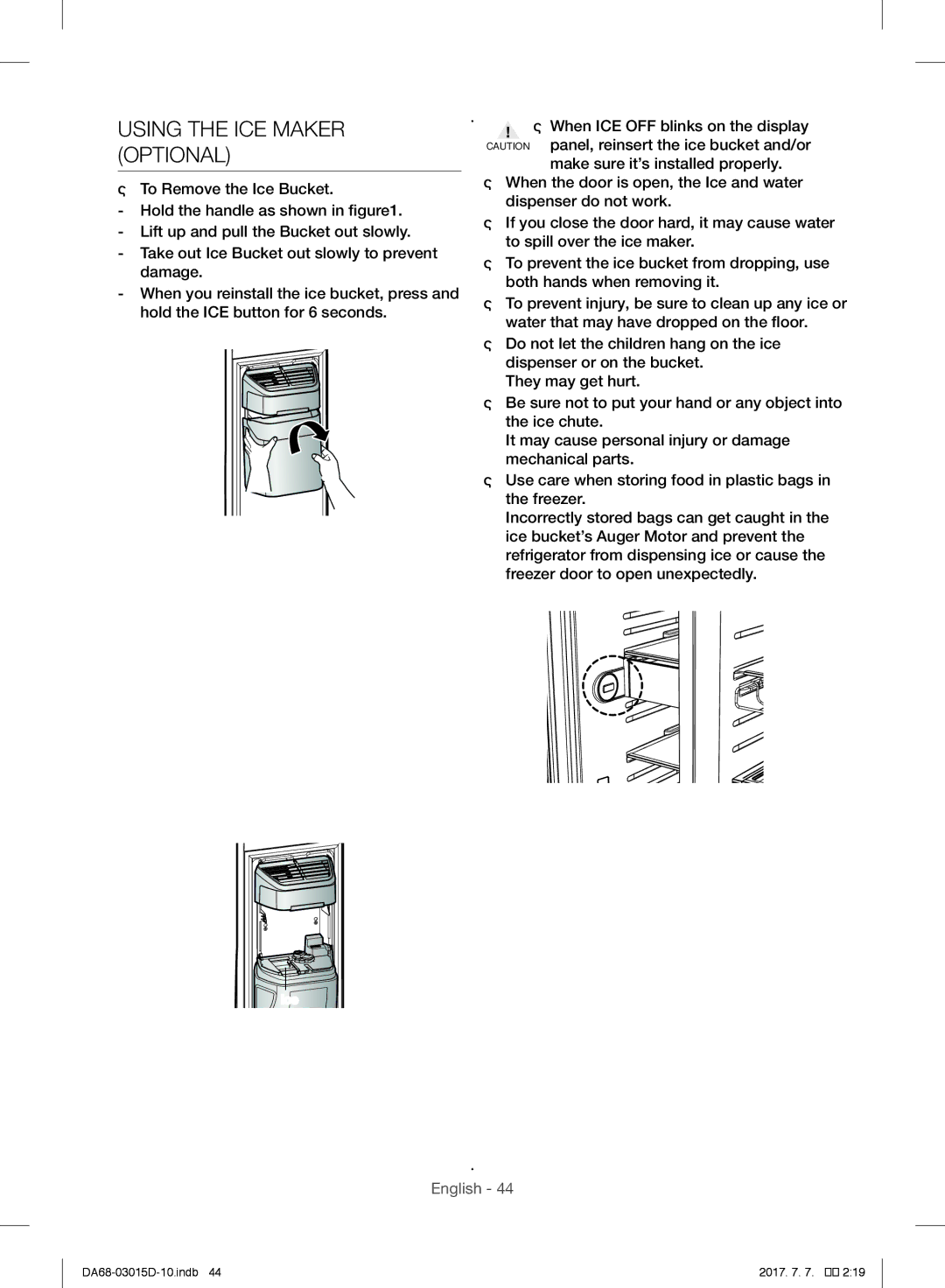USING THE ICE MAKER (OPTIONAL)
• To Remove the Ice Bucket.
• | Normal Operation |
Any sounds you hear when the ice maker | |
| dumps ice into the bucket are part of normal |
| operation. |
Ice may clump in the bucket if you do not | |
| dispense ice for long periods of time. |
| If this occurs, remove all the ice and empty the |
| bucket. |
If ice does not come out, check for any ice | |
| stuck in the chute and remove it. |
The first batch of ice cubes after installation | |
| may be small because air has entered the water |
| line. Any air will be purged during normal use. |
ice
•When ICE OFF blinks on the display CAUTION panel, reinsert the ice bucket and/or
make sure it’s installed properly.
•When the door is open, the Ice and water dispenser do not work.
•If you close the door hard, it may cause water to spill over the ice maker.
•To prevent the ice bucket from dropping, use both hands when removing it.
•To prevent injury, be sure to clean up any ice or water that may have dropped on the floor.
•Do not let the children hang on the ice dispenser or on the bucket.
They may get hurt.
•Be sure not to put your hand or any object into the ice chute.
It may cause personal injury or damage mechanical parts.
•Use care when storing food in plastic bags in the freezer.
Incorrectly stored bags can get caught in the ice bucket’s Auger Motor and prevent the refrigerator from dispensing ice or cause the freezer door to open unexpectedly.
English - 44
2017. 7. 7. |
��![]()
![]()
![]() 2:19
2:19