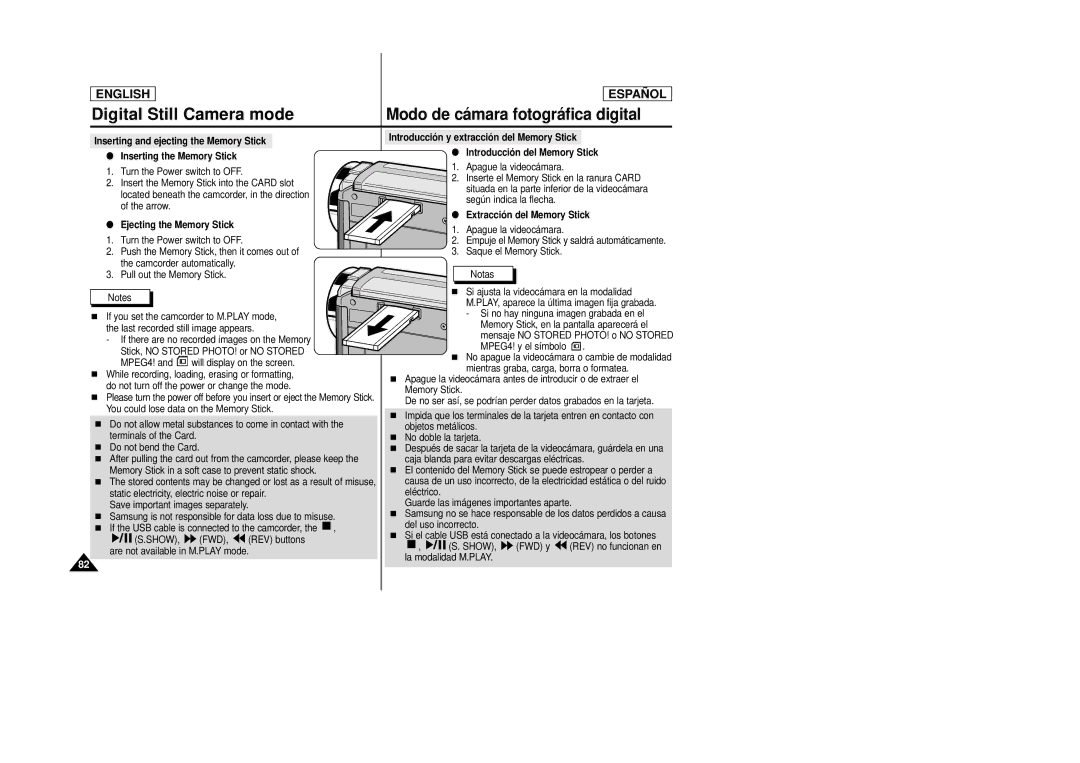ENGLISH
ESPAÑ OL
Digital Still Camera mode | Modo de cá mara fotográ fica digital |
Inserting and ejecting the Memory Stick
●Inserting the Memory Stick
1. Turn the Power switch to OFF.
2. Insert the Memory Stick into the CARD slot located beneath the camcorder, in the direction of the arrow.
●Ejecting the Memory Stick
1. Turn the Power switch to OFF.
2.Push the Memory Stick, then it comes out of the camcorder automatically.
3. Pull out the Memory Stick.
Notes
■ If you set the camcorder to M.PLAY mode, the last recorded still image appears.
- If there are no recorded images on the Memory Stick, NO STORED PHOTO! or NO STORED
MPEG4! and will display on the screen.
■While recording, loading, erasing or formatting, do not turn off the power or change the mode.
■Please turn the power off before you insert or eject the Memory Stick. You could lose data on the Memory Stick.
■Do not allow metal substances to come in contact with the terminals of the Card.
■Do not bend the Card.
■After pulling the card out from the camcorder, please keep the Memory Stick in a soft case to prevent static shock.
■The stored contents may be changed or lost as a result of misuse, static electricity, electric noise or repair.
Save important images separately.
■Samsung is not responsible for data loss due to misuse.
■If the USB cable is connected to the camcorder, the ![]()
![]() ,
,
![]()
![]()
![]()
![]()
![]() (S.SHOW),
(S.SHOW), ![]() (FWD),
(FWD), ![]() (REV) buttons are not available in M.PLAY mode.
(REV) buttons are not available in M.PLAY mode.
82
Introducció n y extracció n del Memory Stick
●Introducció n del Memory Stick
1.Apague la videocámara.
2.Inserte el Memory Stick en la ranura CARD situada en la parte inferior de la videocámara según indica la flecha.
● Extracció n del Memory Stick
1.Apague la videocámara.
2.Empuje el Memory Stick y saldrá automáticamente.
3.Saque el Memory Stick.
Notas
■Si ajusta la videocámara en la modalidad M.PLAY, aparece la última imagen fija grabada.
- Si no hay ninguna imagen grabada en el Memory Stick, en la pantalla aparecerá el mensaje NO STORED PHOTO! o NO STORED MPEG4! y el símbolo .
■No apague la videocámara o cambie de modalidad mientras graba, carga, borra o formatea.
■Apague la videocámara antes de introducir o de extraer el Memory Stick.
De no ser así, se podrían perder datos grabados en la tarjeta.
■Impida que los terminales de la tarjeta entren en contacto con objetos metálicos.
■No doble la tarjeta.
■Después de sacar la tarjeta de la videocámara, guárdela en una caja blanda para evitar descargas eléctricas.
■El contenido del Memory Stick se puede estropear o perder a causa de un uso incorrecto, de la electricidad estática o del ruido eléctrico.
Guarde las imágenes importantes aparte.
■Samsung no se hace responsable de los datos perdidos a causa del uso incorrecto.
■Si el cable USB está conectado a la videocámara, los botones
![]()
![]() ,
, ![]()
![]()
![]()
![]()
![]() (S. SHOW),
(S. SHOW), ![]() (FWD) y
(FWD) y ![]() (REV) no funcionan en la modalidad M.PLAY.
(REV) no funcionan en la modalidad M.PLAY.