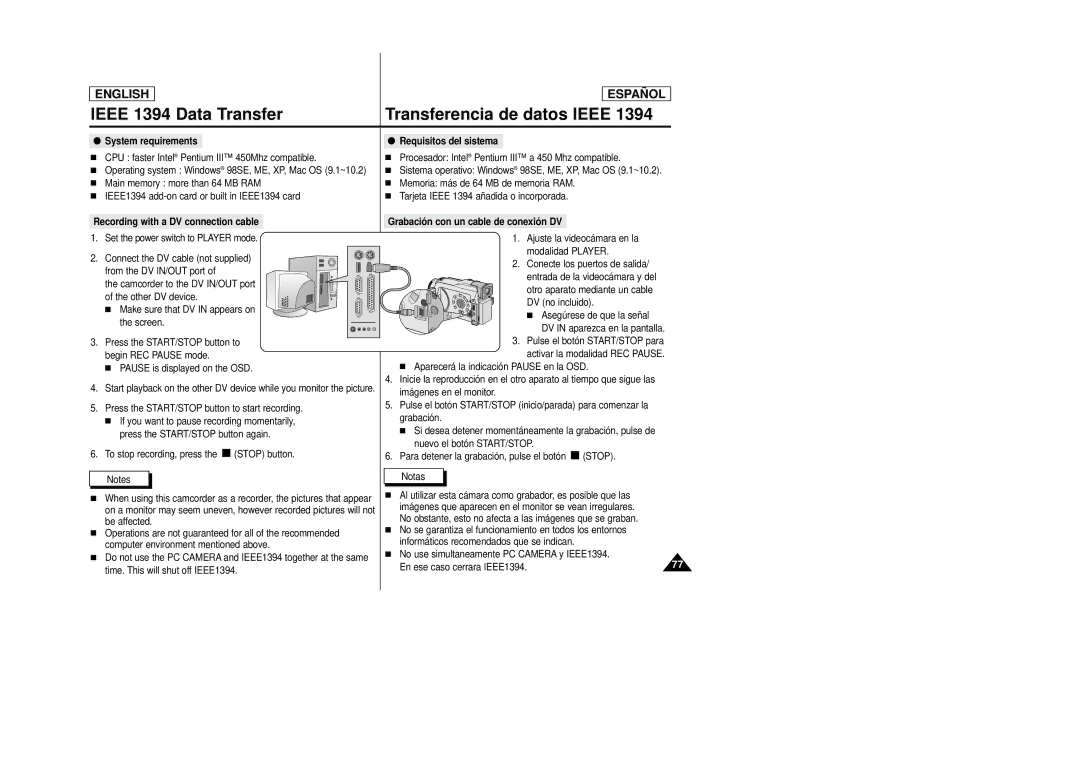ENGLISH
ESPAÑ OL
IEEE 1394 Data Transfer | Transferencia de datos IEEE 1394 | ||||
|
|
| |||
● System requirements |
| ● Requisitos del sistema |
| ||
■ | CPU : faster Intel® Pentium III™ 450Mhz compatible. | ■ | Procesador: Intel® Pentium III™ a 450 Mhz compatible. | ||
■ | Operating system : Windows® 98SE, ME, XP, Mac OS (9.1~10.2) | ■ | Sistema operativo: Windows® 98SE, ME, XP, Mac OS (9.1~10.2). | ||
■ Main memory : more than 64 MB RAM | ■ Memoria: más de 64 MB de memoria RAM. | ||||
■ IEEE1394 | ■ Tarjeta IEEE 1394 añadida o incorporada. | ||||
Recording with a DV connection cable
1. Set the power switch to PLAYER mode.
2. Connect the DV cable (not supplied) from the DV IN/OUT port of
the camcorder to the DV IN/OUT port of the other DV device.
■ Make sure that DV IN appears on the screen.
3.Press the START/STOP button to begin REC PAUSE mode.
■PAUSE is displayed on the OSD.
4.Start playback on the other DV device while you monitor the picture.
5.Press the START/STOP button to start recording.
■If you want to pause recording momentarily, press the START/STOP button again.
6.To stop recording, press the ![]()
![]() (STOP) button.
(STOP) button.
Notes
■When using this camcorder as a recorder, the pictures that appear on a monitor may seem uneven, however recorded pictures will not be affected.
■Operations are not guaranteed for all of the recommended computer environment mentioned above.
■Do not use the PC CAMERA and IEEE1394 together at the same time. This will shut off IEEE1394.
Grabació n con un cable de conexió n DV
1.Ajuste la videocámara en la modalidad PLAYER.
2.Conecte los puertos de salida/
entrada de la videocámara y del otro aparato mediante un cable DV (no incluido).
■ Asegúrese de que la señal DV IN aparezca en la pantalla.
3.Pulse el botón START/STOP para activar la modalidad REC PAUSE.
■Aparecerá la indicación PAUSE en la OSD.
4.Inicie la reproducción en el otro aparato al tiempo que sigue las imágenes en el monitor.
5.Pulse el botón START/STOP (inicio/parada) para comenzar la grabación.
■Si desea detener momentáneamente la grabación, pulse de nuevo el botón START/STOP.
6.Para detener la grabación, pulse el botón ![]()
![]() (STOP).
(STOP).
Notas
■Al utilizar esta cámara como grabador, es posible que las imágenes que aparecen en el monitor se vean irregulares. No obstante, esto no afecta a las imágenes que se graban.
■No se garantiza el funcionamiento en todos los entornos informáticos recomendados que se indican.
■No use simultaneamente PC CAMERA y IEEE1394.
En ese caso cerrara IEEE1394. | 77 |