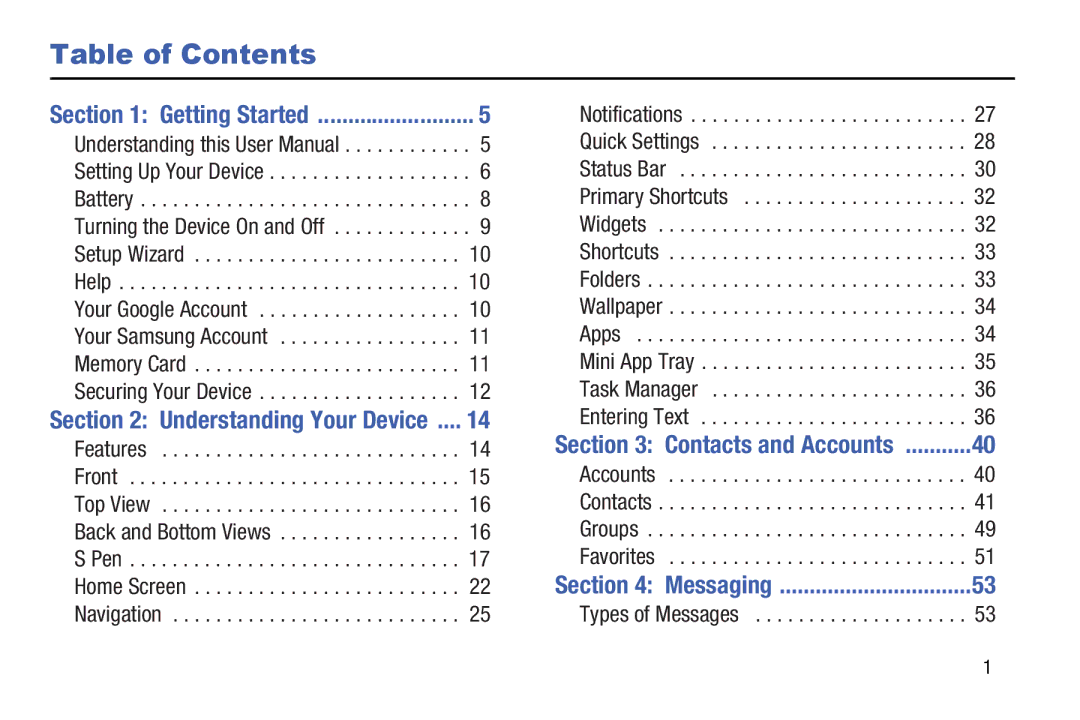Table of Contents
Section 1: Getting Started | 5 |
Understanding this User Manual . . . . . . . . . . . . 5 Setting Up Your Device . . . . . . . . . . . . . . . . . . . 6 Battery . . . . . . . . . . . . . . . . . . . . . . . . . . . . . . . 8 Turning the Device On and Off . . . . . . . . . . . . . 9 Setup Wizard . . . . . . . . . . . . . . . . . . . . . . . . . 10 Help . . . . . . . . . . . . . . . . . . . . . . . . . . . . . . . . 10 Your Google Account . . . . . . . . . . . . . . . . . . . 10 Your Samsung Account . . . . . . . . . . . . . . . . . 11 Memory Card . . . . . . . . . . . . . . . . . . . . . . . . . 11 Securing Your Device . . . . . . . . . . . . . . . . . . . 12
Section 2: Understanding Your Device .... | 14 |
Features . . . . . . . . . . . . . . . . . . . . . . . . . . . . 14
Front . . . . . . . . . . . . . . . . . . . . . . . . . . . . . . . 15
Top View . . . . . . . . . . . . . . . . . . . . . . . . . . . . 16
Back and Bottom Views . . . . . . . . . . . . . . . . . 16
S Pen . . . . . . . . . . . . . . . . . . . . . . . . . . . . . . . 17
Home Screen . . . . . . . . . . . . . . . . . . . . . . . . . 22
Navigation . . . . . . . . . . . . . . . . . . . . . . . . . . . 25
Notifications . . . . . . . . . . . . . . . . . . . . . . . . . . 27
Quick Settings . . . . . . . . . . . . . . . . . . . . . . . . 28
Status Bar . . . . . . . . . . . . . . . . . . . . . . . . . . . 30
Primary Shortcuts . . . . . . . . . . . . . . . . . . . . . 32
Widgets . . . . . . . . . . . . . . . . . . . . . . . . . . . . . 32
Shortcuts . . . . . . . . . . . . . . . . . . . . . . . . . . . . 33
Folders . . . . . . . . . . . . . . . . . . . . . . . . . . . . . . 33
Wallpaper . . . . . . . . . . . . . . . . . . . . . . . . . . . . 34
Apps . . . . . . . . . . . . . . . . . . . . . . . . . . . . . . . 34
Mini App Tray . . . . . . . . . . . . . . . . . . . . . . . . . 35
Task Manager . . . . . . . . . . . . . . . . . . . . . . . . 36
Entering Text . . . . . . . . . . . . . . . . . . . . . . . . . 36
Section 3: Contacts and Accounts | 40 |
Accounts | 40 |
Contacts | 41 |
Groups | 49 |
Favorites | 51 |
Section 4: Messaging | 53 |
Types of Messages | 53 |
1