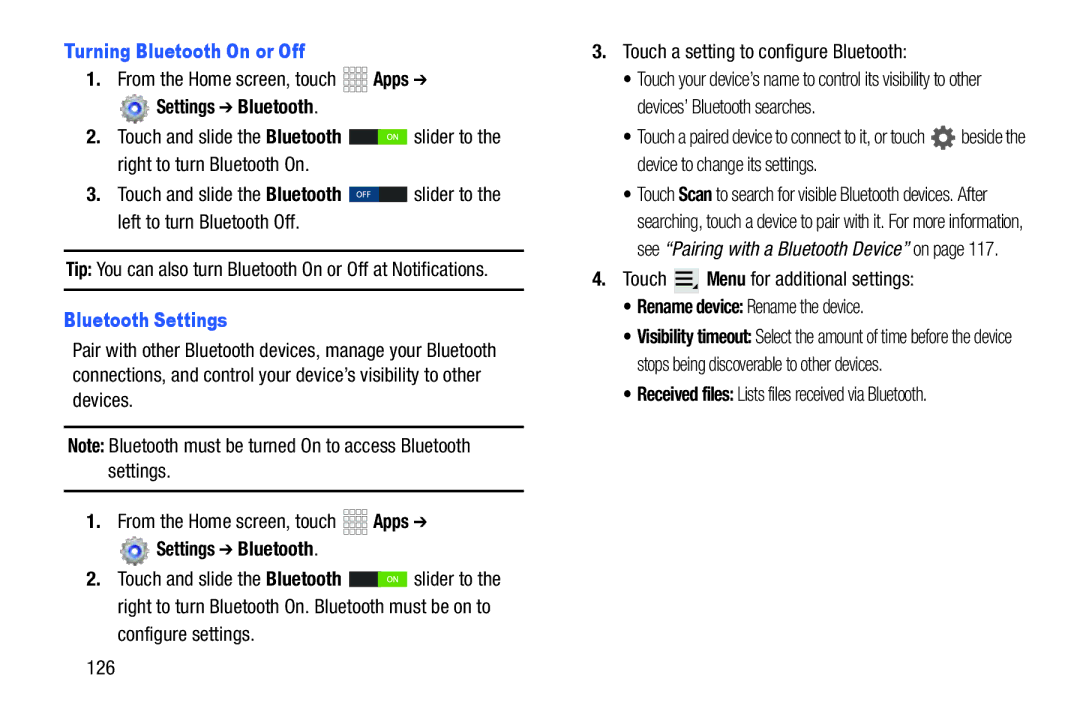D R O I D T a B L E T
Intellectual Property
Disclaimer of Warranties Exclusion of Liability
Open Source Software
VZWi925UMJBEngLL3TN030613F7
Page
Page
Samsung Telecommunications America STA, LLC
Page
Table of Contents
Multimedia
110
123
Health and Safety
Warranty Information
181
194
Settings Wi-Fi
Text Conventions
Setting Up Your Device
Special Text
SIM Card
Close the slot cover securely
Battery
Charging the Battery
Battery Indicator
At the Device options prompt, touch Power off
Turning the Device On and Off
Turning the Device On
Setup Wizard
Help
Your Google Account
Creating a New Google Account
Installing a Memory Card
Settings Add account Touch Samsung account
Your Samsung Account
Memory Card
Securing Your Device
Removing a Memory Card
Locking the Device
Unlocking the Device
Features
Understanding Your Device
Front
As illustrated
5mm Headset Jack Plug in for headphones
Top View
Back and Bottom Views
Pen
Removing S Pen
Touch Apps Settings S Pen Air View
Rich S Pen Functionality
Air View
Write on Any Screen After Capture
Idea Note
Photo Notes
To add a Photo Note
Pen Settings
Quick Command
Other S Pen Gestures
Launch S Note Lite
Easy Clip
To take a selective screen capture
Grasp the pen
Home Screen
Apps Displays the Apps screen
Extended Home Screen
Display Settings
Customizing the Home Screen
Adding and Removing Home Screen Panels
Home
Command Buttons
Navigation
Back
Home
Other Buttons
Screen Navigation
Notifications
Swipe, Flick, or Slide
Pinch
Quick Settings
Quick Settings are
For more information, refer to Auto-Rotate Screen on
Sweep the pop-up to the left to see additional settings
Wi-Fi networks available An open Wi-Fi network is in range
Wi-Fi Connected Your device is connected to a Wi-Fi network
No SIM a SIM card has not been installed in your tablet
Status Bar
Event This is a notification for one or more events
Primary Shortcuts
Widgets
Editing the Primary Shortcuts
Adding Widgets to a Home screen
Shortcuts
Folders
Wallpaper
Apps
Choose a source
Information, see Wallpaper on
Mini App Tray
Customizing the Mini App Tray
Task Manager
Entering Text
Text Input Methods
Using the Samsung Keyboard
Configuring the Samsung Keyboard
Entering Symbols and Numbers
Entering Upper and Lower Case Letters
Using Google Voice Typing
Using Google Voice Typing from Samsung Keyboard
Using Predictive Text
Using Swype
How to Swype
For an in-depth tutorial on using Swype
Touch How to Swype
Setting Up Your Accounts
Accounts
Add account
Contacts
Creating Contacts
From a Home screen, touch Apps
Contacts Add contact
When you finish, touch Save
Deleting Contacts
To delete a contact From a Home screen, touch Apps
Contacts
Updating Contacts
Managing Photo IDs
Send Email from Contacts
Contacts Display Options
Contacts Touch Menu Send email
Groups View
Remove member Remove selected members from this group
Favorites View
Contacts List View
Settings Configure contact settings
Linked Contacts
Joining Contacts
Touch Menu Join contact
Separating Contacts
Sharing Contact Information
Importing and Exporting Contacts
Contacts Touch Menu Share namecard via
Contacts Touch Menu Import/Export
Groups
Synchronize Contacts with Accounts
Creating a New Group
Contacts Touch Menu Accounts
Renaming a Group
Deleting Groups
Adding Group Members
Accessing Favorites
Favorites
Removing Group Members
Adding Favorites
Removing Favorites
Touch Menu Remove from favorites
Setting Up Email Accounts
Send and receive email using popular email services
Types of Messages
Talk Chat with other Google Talk users
Touch Menu Settings Add account
Enter the Email address, Password, and so on
Adding Additional Email Accounts
Viewing Your Email Accounts
Composing and Sending Email
Email Compose
Enter the recipient’s email address in the To field
Options are Encrypt and Sign
Managing Your Email Conversations
Touch Send to send the message
Starred folder. Touch to remove from the Starred folder
Delete Delete the conversations
Email Settings
Use settings to configure handling of your email
Email Account Settings
Email. Touch Menu Settings
Exchange ActiveSync settings
Show images Display images in an email
Data usage
Options are No limit or 1, 3, 5, or 10 times
Syncing Email Accounts
Deleting Email Accounts
Setting Up Your Gmail Account
Gmail Settings
Gmail
Composing and Sending Gmail
Talk
Messenger
When you find media you want to view, use these options
Media Hub
Media Hub
Movies Movies you can rent or purchase
Media Hub Notices
Multimedia
Music Player
Managing Your Music
Searching for Music
Creating a Playlist
Adding Songs to Playlists
Add music
Renaming a Playlist
Menu Rename playlist
Changing Music Settings
Settings The following settings display
Touch Menu to display the following options
Advanced
Listening to Music
Changing the Order of a Playlist
Deleting a Playlist
Playing a Playlist
Accessing the Music Player
Playing Music
To play a song From the Home screen, select Apps
Touch the Music notification icon in the System Bar
Using the Music Player
Touch a song or playlist to begin playback
List Mode Touch to switch to the list of songs
Play Music
Options While Playing a Song
Google Play Music
Accessing the Music App
Changing Library View
Play Music
Touch an album to open it
Changing Music Settings
Searching for Music
Touch Search
Listening to Music
Options While Selecting a Song
Delete Delete the song
Displaying the Now Playing Screen
Multimedia
Creating a Playlist
Adding Songs to a Playlist
Playing, Renaming, or Deleting a Playlist
Touch Add to playlist
Shopping for Music at the Play Store
Making Online Music Available Offline
Play Music Touch Menu Help
Touch Music
Video Player
Video Player Touch the Thumbnails, List, or Folders tab
While viewing the list, touch Menu for options
Original Size Changes the display mode to the original size
During playback, press Menu for options
Gallery
Organizing Photos and Videos
Time Photos and videos sorted by date
Settings Displays accounts and data usage
Viewing Photos
New album Creates a new album
Select album Allows albums to be selected
Print Print the photo to a Samsung printer
Rename Enter an new file name
Touch Menu Slideshow Start slideshow to begin the slideshow
Playing Videos
Viewing Slideshows
Touch Menu to display the following options for videos
Camera
Camera Settings
Editing Camera Settings Shortcuts
Exposure value, and Settings are default settings shortcuts
Touch Settings Edit shortcuts
Configuring Camera Settings
Share shot Share the photo using Wi-Fi Direct
Flash Set the flash to Off, On, or Auto flash
Single shot Take a single photo
Viewing Photos with the Image Viewer
Camcorder
Press Back to return to the Camera to take more photos
Camcorder Settings
Editing Camcorder Settings Shortcuts
Recording Videos
Configuring Camcorder Settings
Flash Turn the flash on and off
Megabytes
Video. Options are Off, 2 sec, 5 sec, and 10 sec
Viewing Videos with the Image Viewer
Press Back to return to the Camcorder
Update Available
Downloading and Installing Apps
Uninstalling Apps
Touch Menu Uninstall
View type Configure the apps screen
Customizing the Apps Screens
Choosing a View
Apps Screen Options
GPS Applications
GPS applications allow you to achieve real-time, GPS
Location of Internal Antennas
GPS Antenna
Alarm
AllShare Play
Amazon Kindle
Calculator
Calendar
Chrome
Crayon Physics
Downloads
Game Hub
Google
Game Hub
Search the Internet
Google+
Group Cast
Internet
Kno Textbooks
Local
Maps
� From the Home screen, select Apps
Messenger
Mobile Hotspot
Music Hub
Mobile Hotspot
Music Hub
My Files
My Verizon Mobile
Paper Artist
Play Books
Play Magazines
Play Movies & TV
Play Store
Polaris Office
PS Touch
Educate
Settings
Suggest
Voice
Smart Remote
Video Calling
Video Editor
Viewdini
Voice Search
VZ Navigator
World Clock
Wi-Fi
Configuring Wi-Fi Settings
Finding Wi-Fi Networks
Turning Wi-Fi On or Off
Adding a Wi-Fi Network Manually
Touch Add Wi-Fi network, then enter network information
Connections
Wi-Fi Direct
Turning Wi-Fi Direct On
Connecting to Wi-Fi Direct Devices
Touch Wi-Fi Direct to turn Wi-Fi Direct On
Configuring AllShare Play
For more information, touch Menu FAQ Connections
AllShare Play Sign In screen displays
Using Group Cast
To share a file, such as a photo, using Group Cast
Navigate to the file you want to share and touch
Share Group Cast Group Cast instead of Share
Configuring Mobile Hotspot Settings
Turning Mobile Hotspot On or Off
Bluetooth
Connecting a Device via Mobile Hotspot
Turning Bluetooth On or Off
Settings Bluetooth
Configuring Bluetooth Settings
Pairing with a Bluetooth Device
Disconnecting a Paired Device
Sharing Data with a Bluetooth Device
To send data to a Bluetooth device
Deleting a Paired Device Unpair
Receiving Data from a Bluetooth Device
Settings More settings VPN
PPP encryption Mppe Touch to enable or disable encryption
Visible, select Menu Visibility time out
Tethering
Nearby Devices
USB Tethering
Turning File Sharing On or Off
Connecting as a Mass Storage Device
Configuring File Sharing
Installing and Removing a Memory Card
Formatting a Memory Card
122
Accessing Settings
Wireless and Networks
Airplane Mode
Wi-Fi
Wi-Fi Settings
Other Wi-Fi Settings
Touch Menu for additional settings
124
Bluetooth
Wi-Fi Direct
Bluetooth Profiles
Turning Bluetooth On or Off
Bluetooth Settings
126
Settings Data usage
Configure options Mobile data Turn Mobile data On or Off
Data Usage
More Wireless and Networks Settings
Mobile Networks
Data Usage Options
Configuring Mobile Hotspot
Mobile Hotspot
Turning Mobile Hotspot On or Off
Tethering
Allowed Devices
Touch Allowed devices
Connect the computer to the device via USB cable
For information about connecting to a device, touch Help
Nearby Devices
AllShare Cast
View Your Verizon Account
Device Settings
Volume
Default Notifications
Sound
Display
Screen Mode
Screen Timeout
Notification Panel
Brightness
Storage
Power Saving Mode
Battery
Settings Power saving mode
Settings Battery
Location Services
Settings Application manager
Personal
VZW Location Services
Settings Location services
Standalone GPS Services
Enable or disable location service from GPS satellites
Google Location Services
Settings Lock screen
Lock Screen
Screen Lock
Configure these options Display
With Swipe Lock
Lock Screen Options
140
Features
Enter Owner information text. Touch OK to save Settings
Popup Note on Lock Screen
Owner Information
Security
Encryption
SIM Card Lock
Passwords
Device Administration
Make Passwords Visible
Device Administrators
Install from Device Storage
Settings Security Clear credentials
Credential Storage
Trusted Credentials
Language and Input
Language
Personal Dictionary
Keyboards and Input Methods
Input languages Select languages for the Samsung keyboard
Privacy Read the privacy policy
146
Tutorial Learn about using handwriting
Handwriting
Settings Language and input
Swype
Version View information about Swype
Speech
Voice Recognizer
Voice Search
Text-To-Speech Output
Backup and Reset
Backup Account
Automatic Restore
Factory Data Reset
System
Google
Add Account
Motion
Battery Saving
Settings S Pen
Pen Attach/Detach Sound
Pen Detachment Options
Accessory
Quick Command Settings
Sound and Haptic Feedback
Pen Help
Accessibility
Date and Time
System
Auto-Rotate Screen
Services
Vision
Enhance Web Accessibility
Hearing
Sound Balance
Mono Audio
Developer Options
Mobility
Configure options
Stay Awake
Protect SD Card
Debugging
Configure options for input
Drawing
Apps
Margins, and other layout details display
Monitoring Apps
Settings About device
About Device
Exposure to Radio Frequency RF Signals
Do cell phones pose a health hazard?
162
Interphone Study
163
International Cohort Study on Mobile Phone Users Cosmos
164
Reducing Exposure Hands-Free Kits and Other Accessories
Cell Phone Industry Actions
Hands-Free Kits
165
Children and Cell Phones
166
Specific Absorption Rate SAR Certification Information
167
168
FCC Part 15 Information to User
Smart Practices While Driving
Reorient or relocate the receiving antenna
On the Road Off the Tablet
Battery Use and Safety
170
171
Samsung Mobile Products and Recycling
UL Certified Travel Charger
Display / Touch-Screen
Your Location
Navigation
173
Care and Maintenance
Emergency Communication
Responsible Listening
Paint
American Academy of Audiology
Plaza American Drive, Suite 300 Reston, VA Voice 800
176
Using Your Mobile Device Near Other Electronic Devices
Operating Environment
Implantable Medical Devices
Persons who have such devices
Other Medical Devices
Vehicles
Posted Facilities
Potentially Explosive Environments
Restricting Childrens Access to Your Mobile Device
When your Device is Wet
FCC Notice and Cautions
FCC Notice
Other Important Safety Information
180
181
Standard Limited Warranty
What is covered and for how long?
What is not covered?
What must you do to obtain warranty service?
What are SAMSUNGs obligations?
183
What are the limits on SAMSUNGs liability?
184
What is the procedure for resolving disputes?
185
Precautions for Transfer and Disposal
Severability
End User License Agreement for Software
187
188
189
190
191
Dispute Resolution
192
No later than 30 calendar days from
193
Entire Agreement SEVERABILITY. This Eula is
194
Numerics
Crayon Physics Display / Touch-Screen Display settings
Entering Text
Googe
Memory settings
Maps Media Hub Memory Card
My Files My Verizon Mobile Namecards
Navigation 25
Text settings
Remote
Responsible Listening Roaming
Suggest Voice Samsung keyboard
USB settings
VZ Navigator Warranty Information Widgets Wi-Fi
Wireless Networking
UL Certified Travel Charger USB connections

![]()
![]()
![]()
![]() Apps ➔
Apps ➔ Settings ➔ Bluetooth.
Settings ➔ Bluetooth.![]()
![]()
![]() slider to the right to turn Bluetooth On.
slider to the right to turn Bluetooth On.![]() slider to the left to turn Bluetooth Off.
slider to the left to turn Bluetooth Off.![]()
![]()
![]()
![]() Apps ➔
Apps ➔ Settings ➔ Bluetooth.
Settings ➔ Bluetooth.![]()
![]()
![]() slider to the right to turn Bluetooth On. Bluetooth must be on to configure settings.
slider to the right to turn Bluetooth On. Bluetooth must be on to configure settings.![]() beside the device to change its settings.
beside the device to change its settings.![]() Menu for additional settings:
Menu for additional settings: