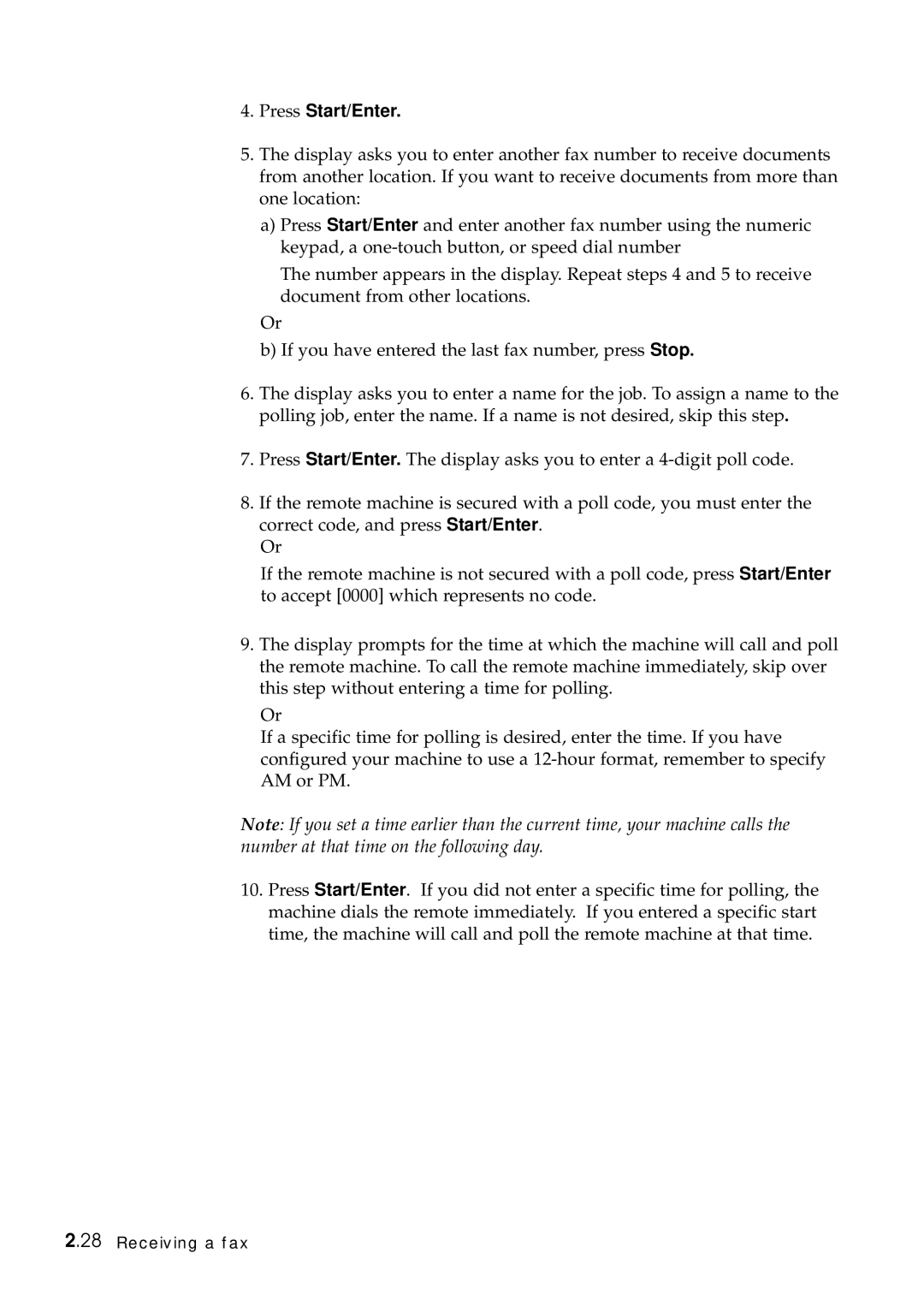4.Press Start/Enter.
5.The display asks you to enter another fax number to receive documents from another location. If you want to receive documents from more than one location:
a)Press Start/Enter and enter another fax number using the numeric keypad, a
The number appears in the display. Repeat steps 4 and 5 to receive document from other locations.
Or
b)If you have entered the last fax number, press Stop.
6.The display asks you to enter a name for the job. To assign a name to the polling job, enter the name. If a name is not desired, skip this step.
7.Press Start/Enter. The display asks you to enter a
8.If the remote machine is secured with a poll code, you must enter the correct code, and press Start/Enter.
Or
If the remote machine is not secured with a poll code, press Start/Enter to accept [0000] which represents no code.
9.The display prompts for the time at which the machine will call and poll the remote machine. To call the remote machine immediately, skip over this step without entering a time for polling.
Or
If a specific time for polling is desired, enter the time. If you have configured your machine to use a
Note: If you set a time earlier than the current time, your machine calls the number at that time on the following day.
10.Press Start/Enter. If you did not enter a specific time for polling, the machine dials the remote immediately. If you entered a specific start time, the machine will call and poll the remote machine at that time.
2.28 Receiving a fax