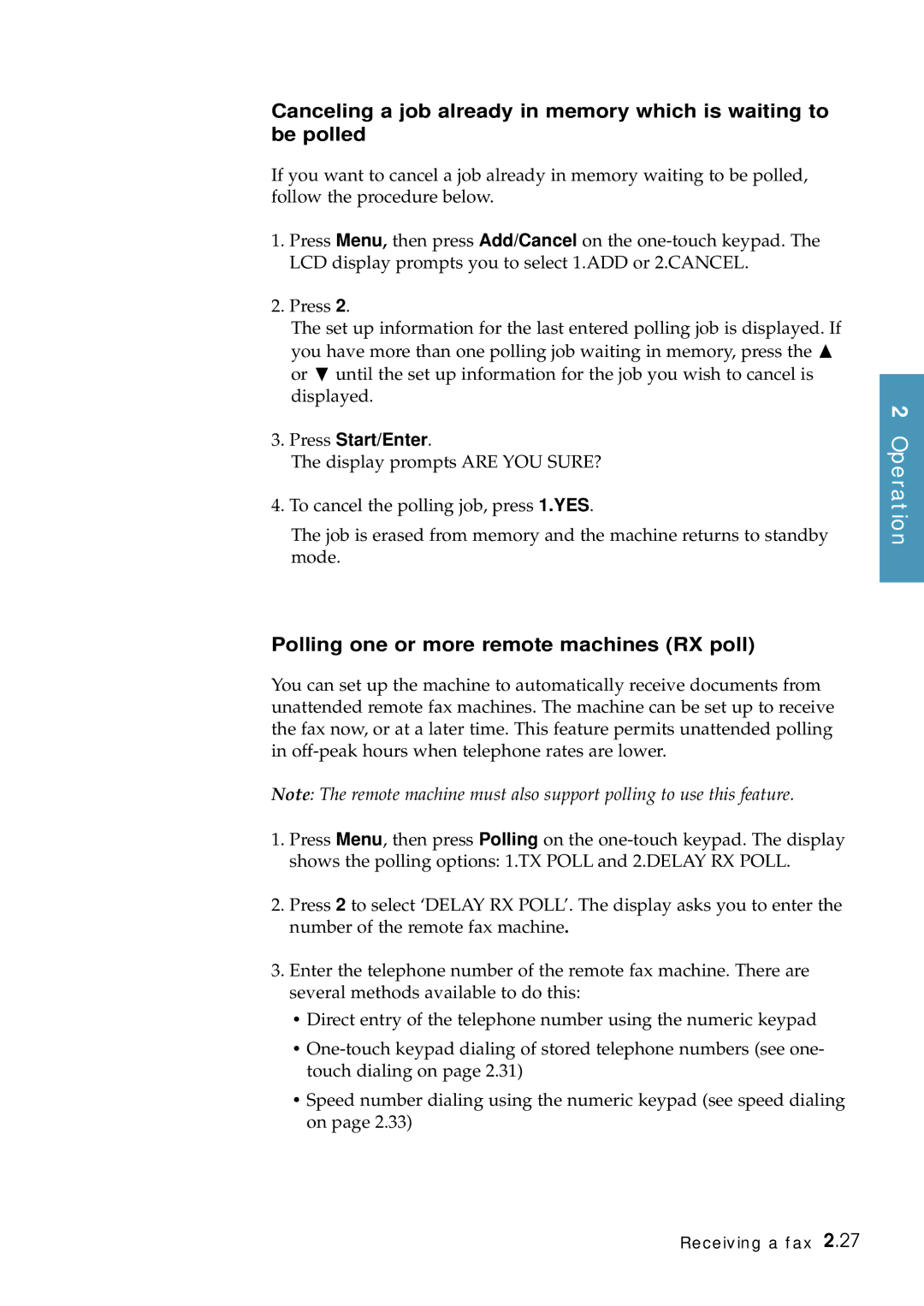Canceling a job already in memory which is waiting to be polled
If you want to cancel a job already in memory waiting to be polled, follow the procedure below.
1.Press Menu, then press Add/Cancel on the
2.Press 2.
The set up information for the last entered polling job is displayed. If you have more than one polling job waiting in memory, press the " or ❷ until the set up information for the job you wish to cancel is displayed.
3.Press Start/Enter.
The display prompts ARE YOU SURE?
4.To cancel the polling job, press 1.YES.
The job is erased from memory and the machine returns to standby mode.
Polling one or more remote machines (RX poll)
You can set up the machine to automatically receive documents from unattended remote fax machines. The machine can be set up to receive the fax now, or at a later time. This feature permits unattended polling in
Note: The remote machine must also support polling to use this feature.
1.Press Menu, then press Polling on the
2.Press 2 to select ‘DELAY RX POLL’. The display asks you to enter the number of the remote fax machine.
3.Enter the telephone number of the remote fax machine. There are several methods available to do this:
•Direct entry of the telephone number using the numeric keypad
•
•Speed number dialing using the numeric keypad (see speed dialing on page 2.33)
2 Operation
Receiving a fax 2.27