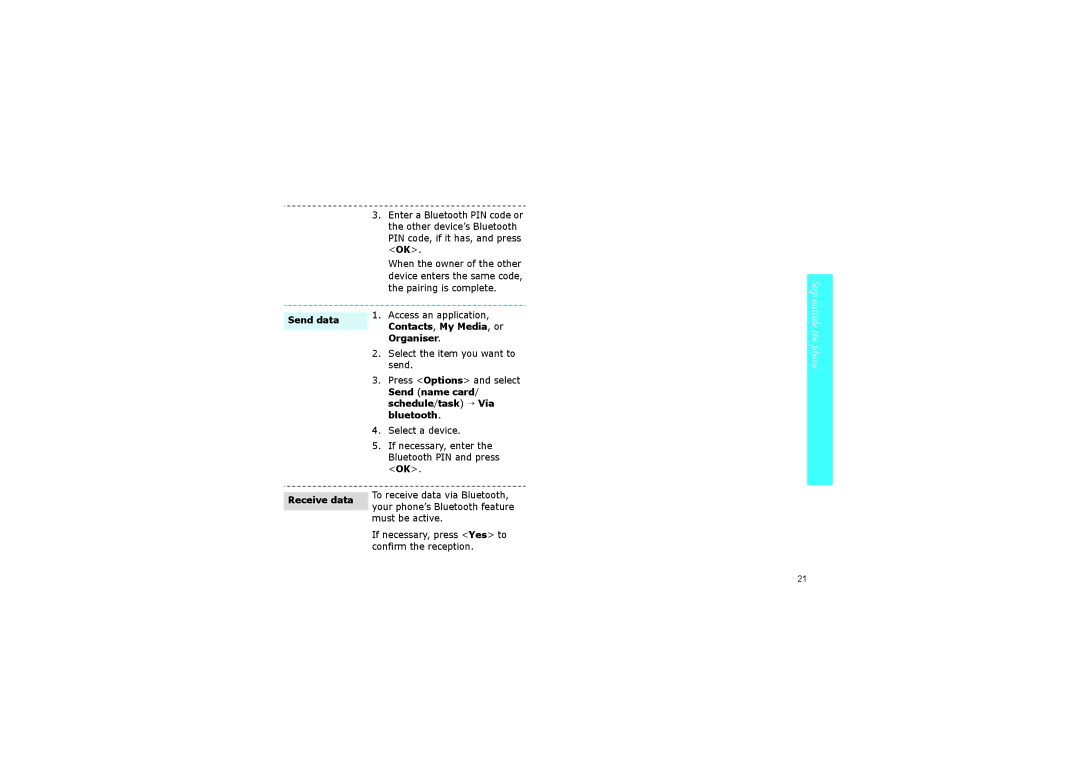| 3. | Enter a Bluetooth PIN code or |
|
| the other device’s Bluetooth |
|
| PIN code, if it has, and press |
|
| <OK>. |
|
| When the owner of the other |
|
| device enters the same code, |
|
| the pairing is complete. |
|
|
|
Send data | 1. | Access an application, |
| Contacts, My Media, or | |
|
| |
|
| Organiser. |
| 2. | Select the item you want to |
|
| send. |
| 3. | Press <Options> and select |
|
| Send (name card/ |
|
| schedule/task) → Via |
|
| bluetooth. |
| 4. | Select a device. |
| 5. | If necessary, enter the |
|
| Bluetooth PIN and press |
|
| <OK>. |
Receive data | To receive data via Bluetooth, | |
your phone’s Bluetooth feature | ||
| ||
| must be active. | |
| If necessary, press <Yes> to | |
| confirm the reception. |
Step outside the phone
21