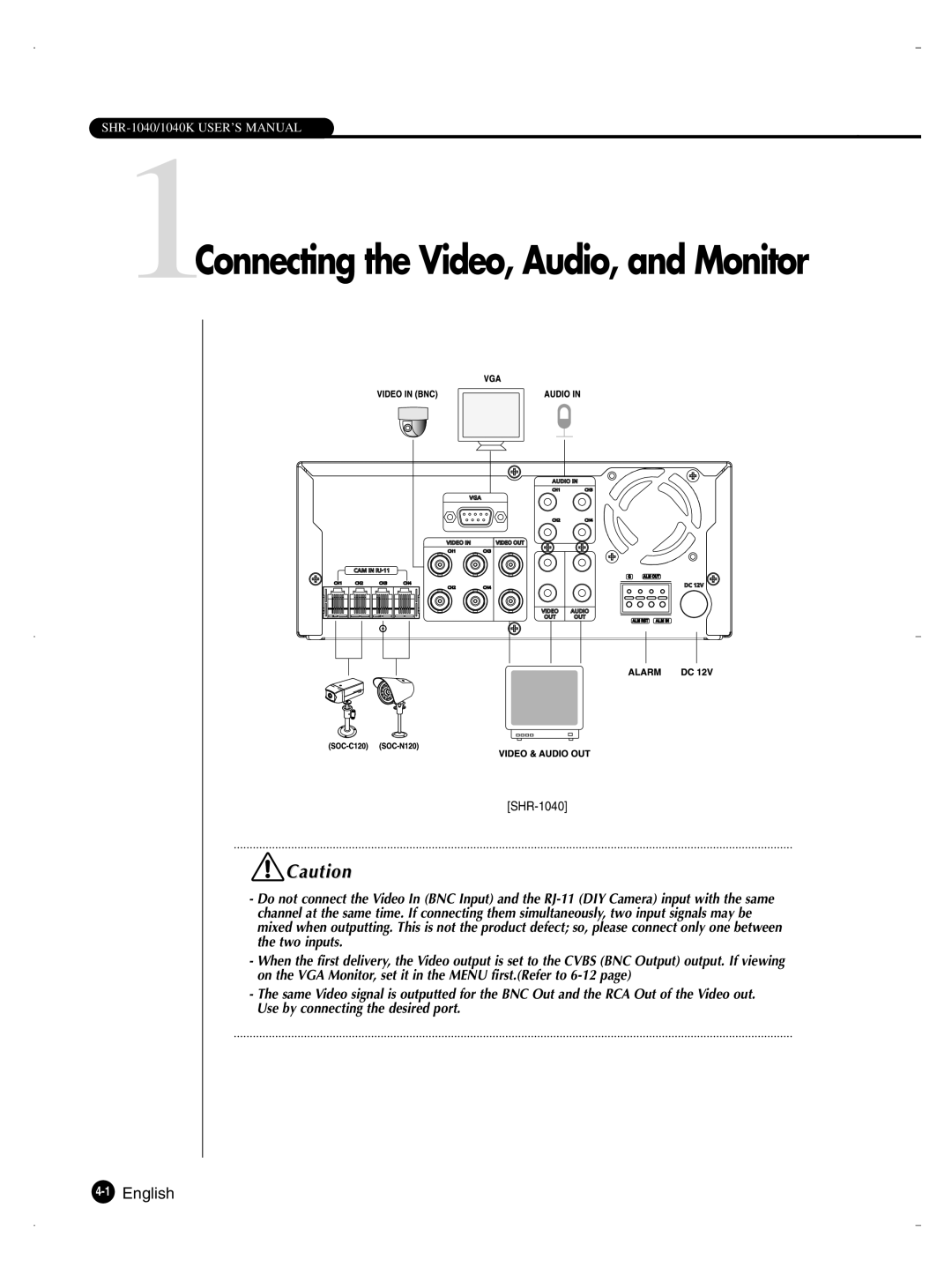1Connecting the Video, Audio, and Monitor
![]() Caution
Caution
-Do not connect the Video In (BNC Input) and the
-When the first delivery, the Video output is set to the CVBS (BNC Output) output. If viewing on the VGA Monitor, set it in the MENU first.(Refer to
-The same Video signal is outputted for the BNC Out and the RCA Out of the Video out. Use by connecting the desired port.