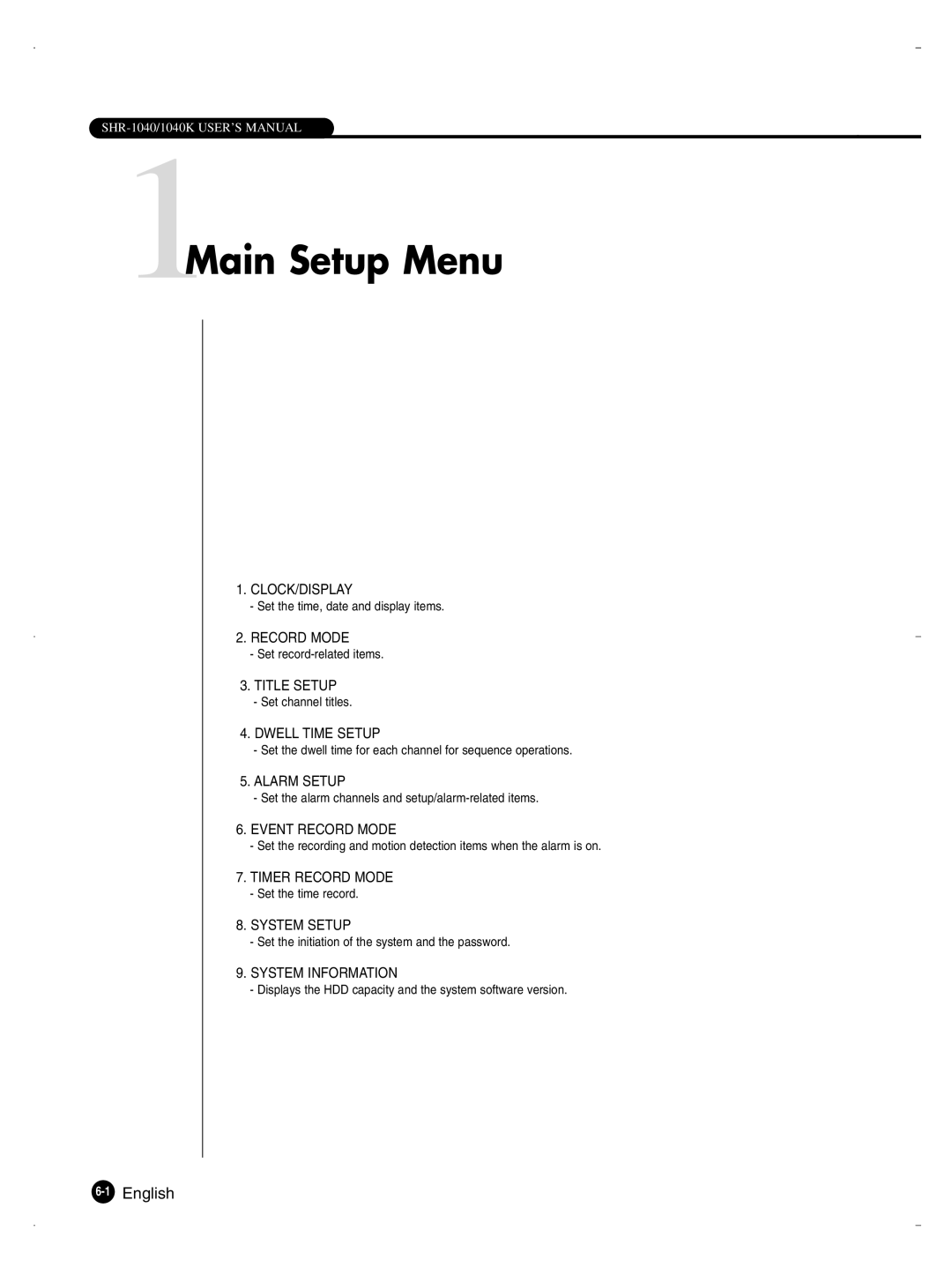1Main Setup Menu
1.CLOCK/DISPLAY
-Set the time, date and display items.
2.RECORD MODE
-Set
3.TITLE SETUP
-Set channel titles.
4.DWELL TIME SETUP
-Set the dwell time for each channel for sequence operations.
5.ALARM SETUP
-Set the alarm channels and
6.EVENT RECORD MODE
-Set the recording and motion detection items when the alarm is on.
7.TIMER RECORD MODE
-Set the time record.
8.SYSTEM SETUP
-Set the initiation of the system and the password.
9.SYSTEM INFORMATION
-Displays the HDD capacity and the system software version.