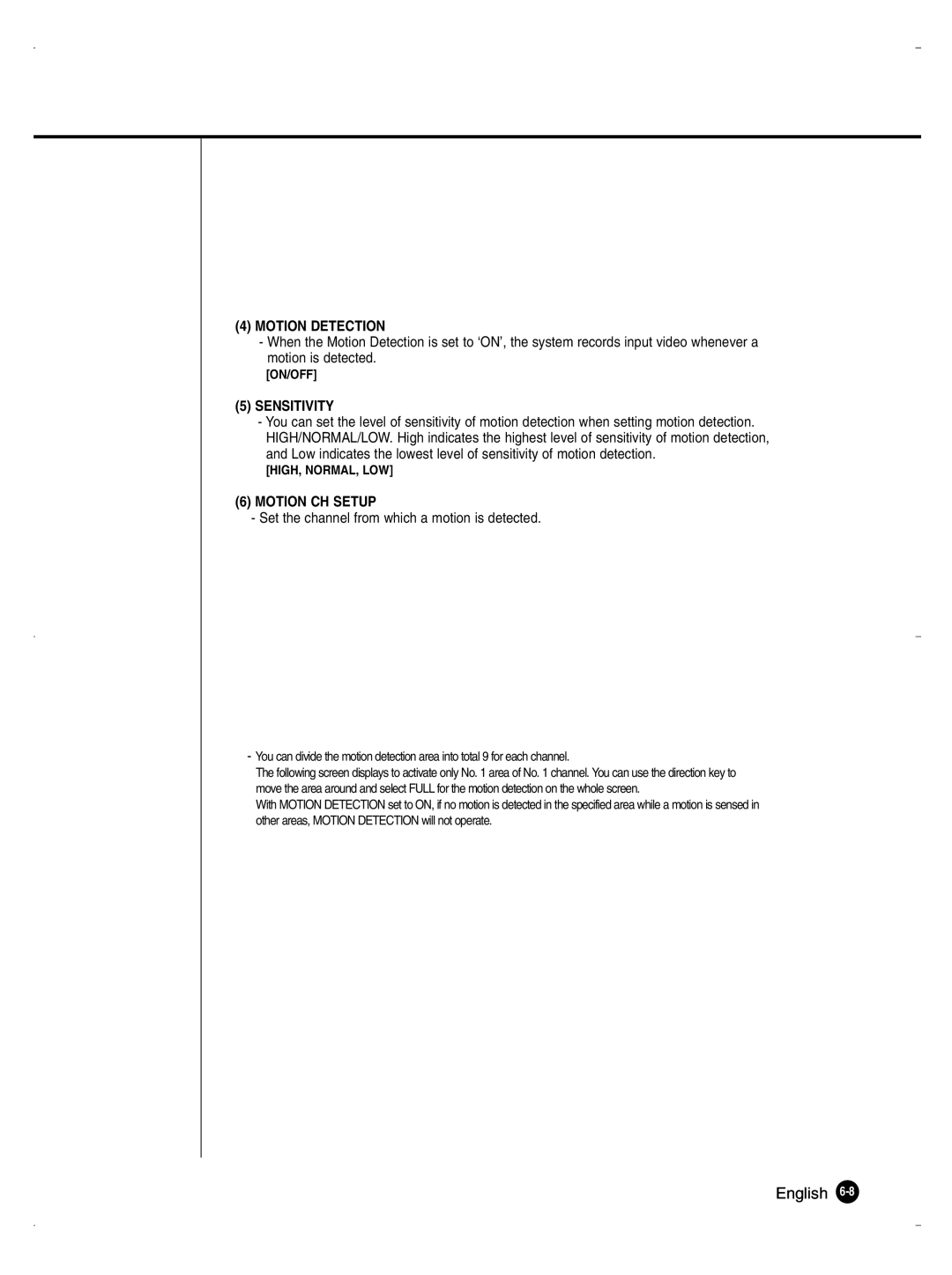(4)MOTION DETECTION
- When the Motion Detection is set to ‘ON’, the system records input video whenever a motion is detected.
[ON/OFF]
(5)SENSITIVITY
-You can set the level of sensitivity of motion detection when setting motion detection. HIGH/NORMAL/LOW. High indicates the highest level of sensitivity of motion detection, and Low indicates the lowest level of sensitivity of motion detection.
[HIGH, NORMAL, LOW]
(6)MOTION CH SETUP
-Set the channel from which a motion is detected.
-You can divide the motion detection area into total 9 for each channel.
The following screen displays to activate only No. 1 area of No. 1 channel. You can use the direction key to move the area around and select FULL for the motion detection on the whole screen.
With MOTION DETECTION set to ON, if no motion is detected in the specified area while a motion is sensed in other areas, MOTION DETECTION will not operate.