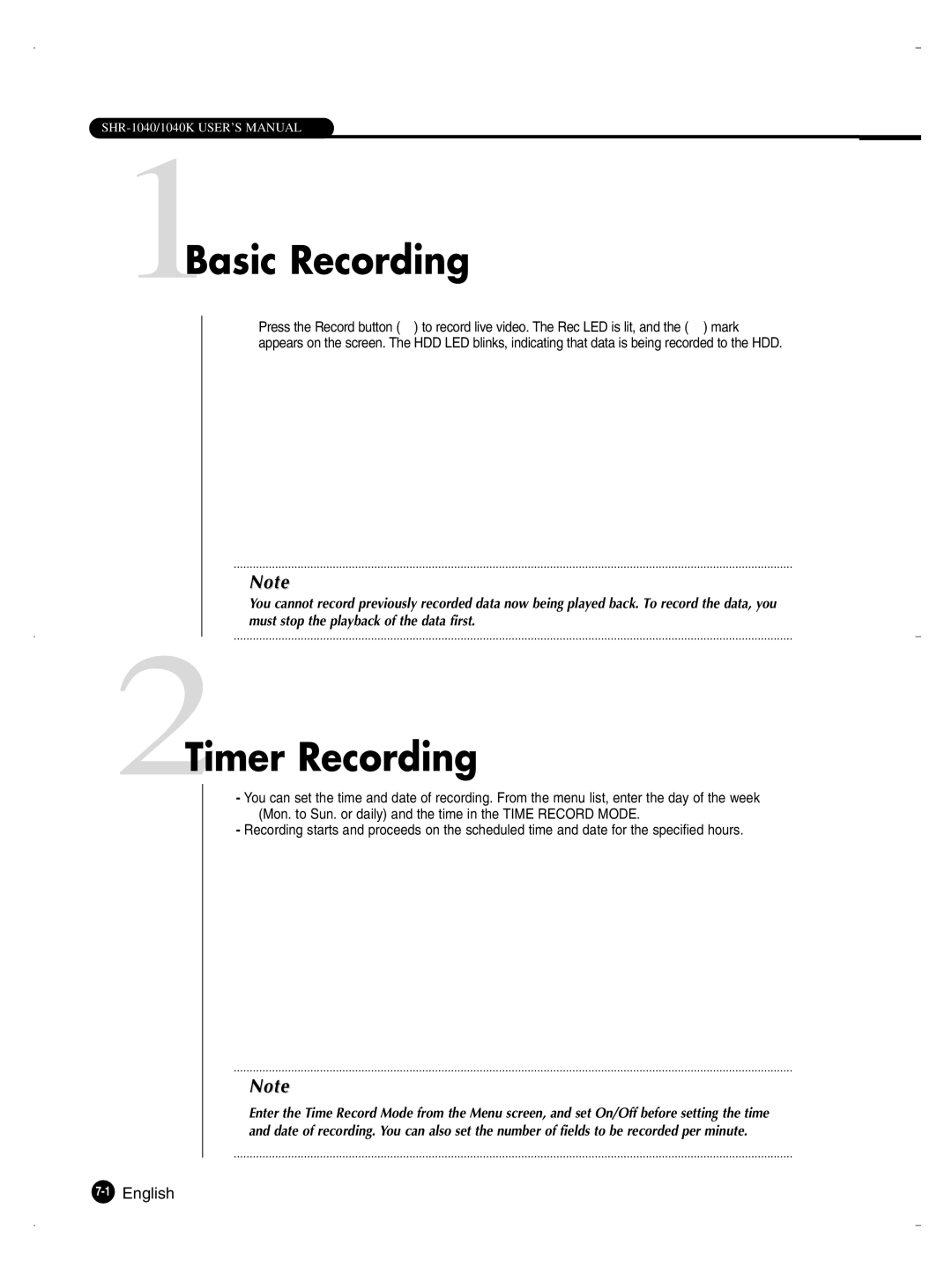1Basic Recording
Press the Record button ( ● ) to record live video. The Rec LED is lit, and the ( ● ) mark appears on the screen. The HDD LED blinks, indicating that data is being recorded to the HDD.
Note
You cannot record previously recorded data now being played back. To record the data, you must stop the playback of the data first.
2Timer Recording
-You can set the time and date of recording. From the menu list, enter the day of the week (Mon. to Sun. or daily) and the time in the TIME RECORD MODE.
-Recording starts and proceeds on the scheduled time and date for the specified hours.
Note
Enter the Time Record Mode from the Menu screen, and set On/Off before setting the time and date of recording. You can also set the number of fields to be recorded per minute.