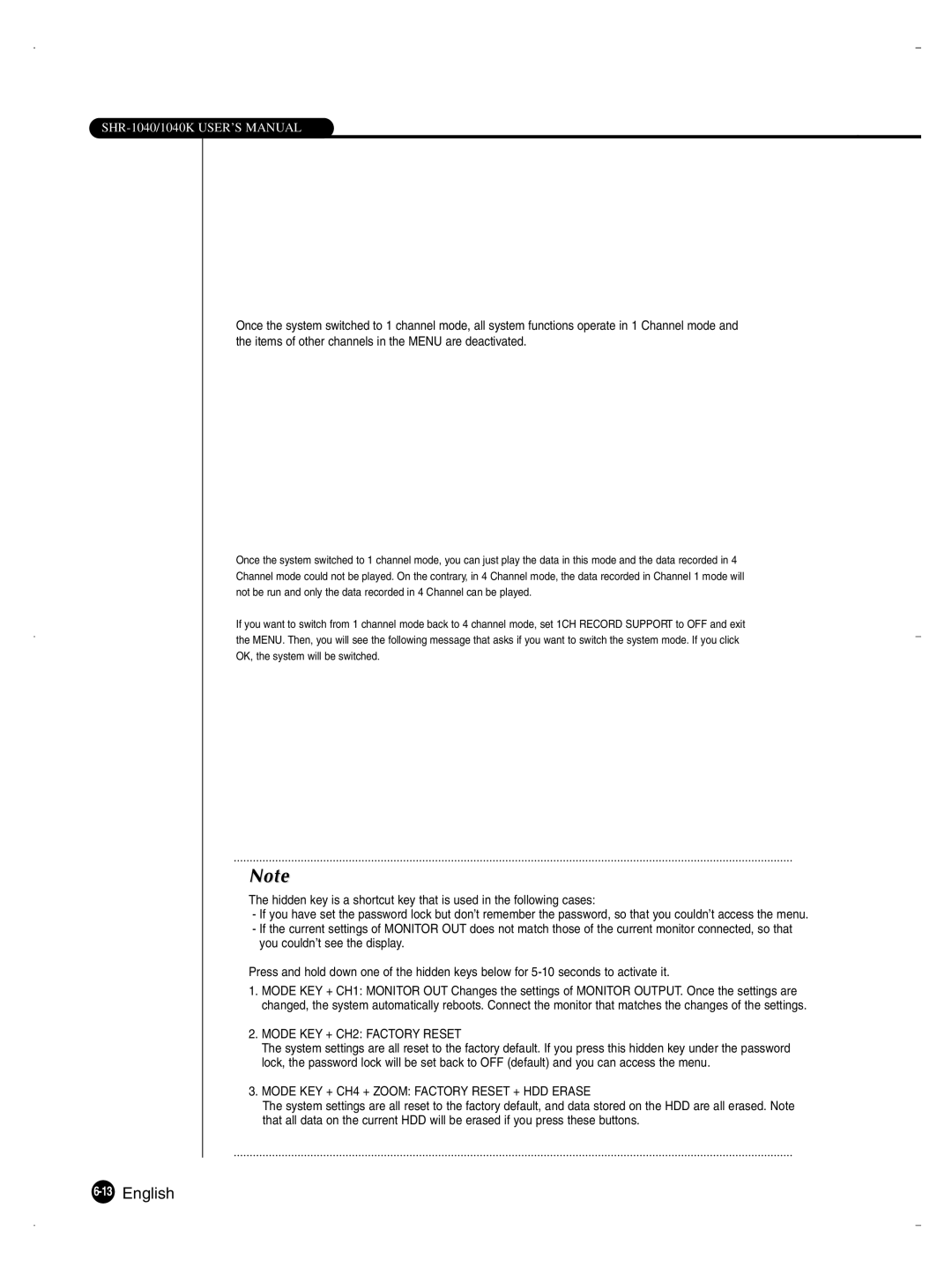Once the system switched to 1 channel mode, all system functions operate in 1 Channel mode and the items of other channels in the MENU are deactivated.
Once the system switched to 1 channel mode, you can just play the data in this mode and the data recorded in 4 Channel mode could not be played. On the contrary, in 4 Channel mode, the data recorded in Channel 1 mode will not be run and only the data recorded in 4 Channel can be played.
If you want to switch from 1 channel mode back to 4 channel mode, set 1CH RECORD SUPPORT to OFF and exit the MENU. Then, you will see the following message that asks if you want to switch the system mode. If you click OK, the system will be switched.
Note
The hidden key is a shortcut key that is used in the following cases:
-If you have set the password lock but don’t remember the password, so that you couldn’t access the menu.
-If the current settings of MONITOR OUT does not match those of the current monitor connected, so that you couldn’t see the display.
Press and hold down one of the hidden keys below for
1.MODE KEY + CH1: MONITOR OUT Changes the settings of MONITOR OUTPUT. Once the settings are changed, the system automatically reboots. Connect the monitor that matches the changes of the settings.
2.MODE KEY + CH2: FACTORY RESET
The system settings are all reset to the factory default. If you press this hidden key under the password lock, the password lock will be set back to OFF (default) and you can access the menu.
3.MODE KEY + CH4 + ZOOM: FACTORY RESET + HDD ERASE
The system settings are all reset to the factory default, and data stored on the HDD are all erased. Note that all data on the current HDD will be erased if you press these buttons.