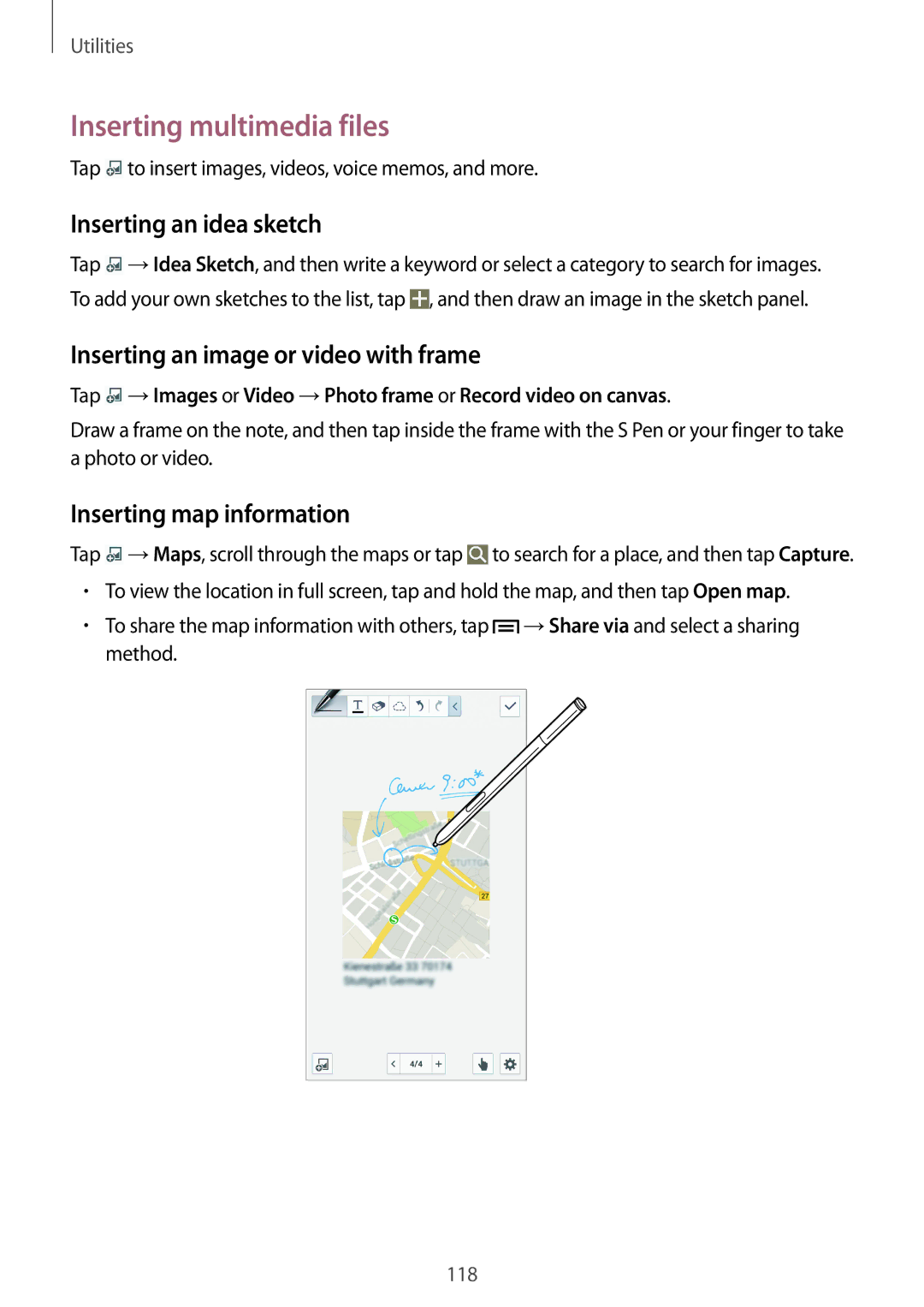Utilities
Inserting multimedia files
Tap ![]() to insert images, videos, voice memos, and more.
to insert images, videos, voice memos, and more.
Inserting an idea sketch
Tap ![]() →Idea Sketch, and then write a keyword or select a category to search for images. To add your own sketches to the list, tap
→Idea Sketch, and then write a keyword or select a category to search for images. To add your own sketches to the list, tap ![]() , and then draw an image in the sketch panel.
, and then draw an image in the sketch panel.
Inserting an image or video with frame
Tap  →Images or Video →Photo frame or Record video on canvas.
→Images or Video →Photo frame or Record video on canvas.
Draw a frame on the note, and then tap inside the frame with the S Pen or your finger to take a photo or video.
Inserting map information
Tap
•
•
![]() →Maps, scroll through the maps or tap
→Maps, scroll through the maps or tap ![]() to search for a place, and then tap Capture. To view the location in full screen, tap and hold the map, and then tap Open map.
to search for a place, and then tap Capture. To view the location in full screen, tap and hold the map, and then tap Open map.
To share the map information with others, tap ![]() →Share via and select a sharing method.
→Share via and select a sharing method.
118