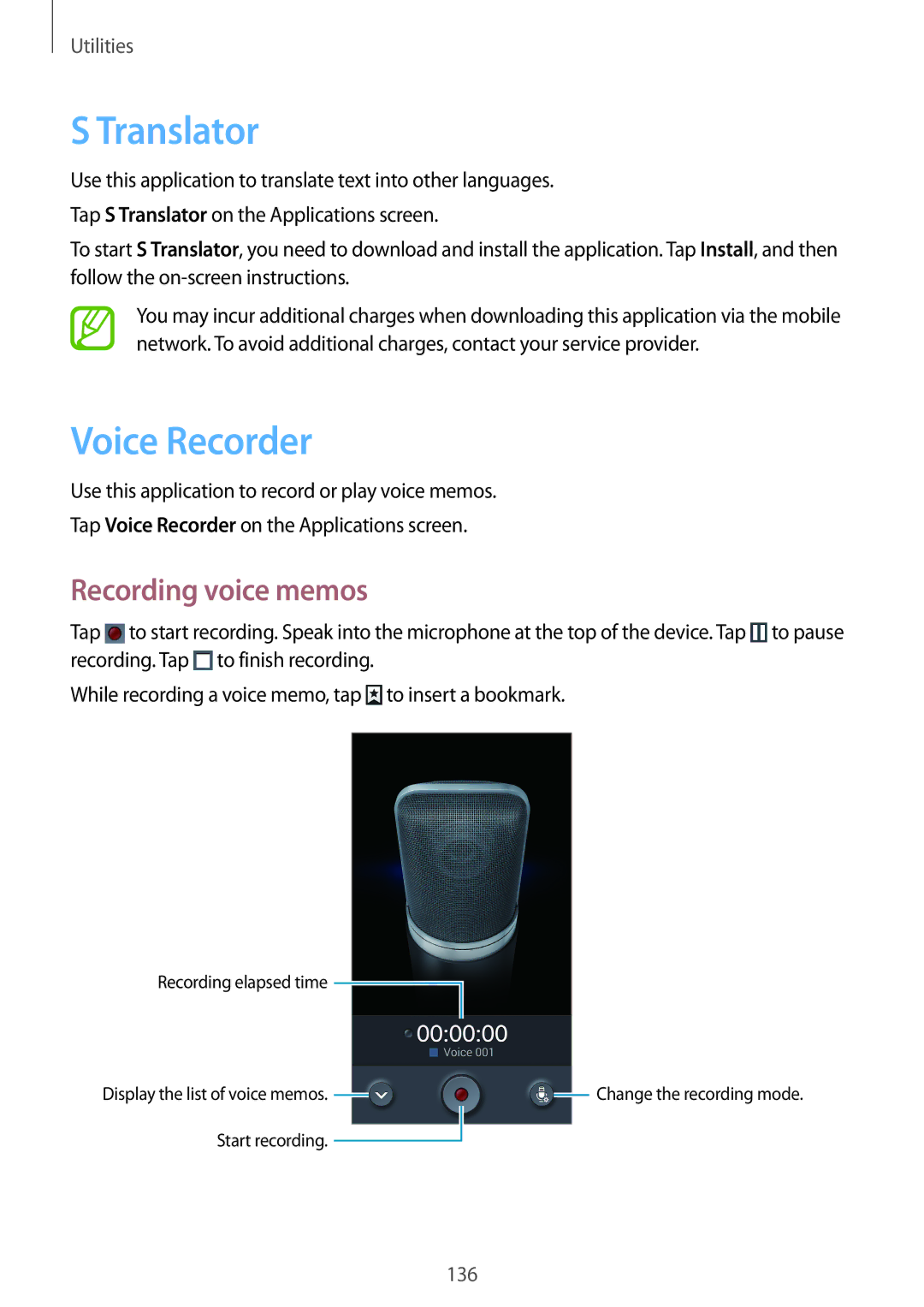Utilities
S Translator
Use this application to translate text into other languages. Tap S Translator on the Applications screen.
To start S Translator, you need to download and install the application. Tap Install, and then follow the
You may incur additional charges when downloading this application via the mobile network. To avoid additional charges, contact your service provider.
Voice Recorder
Use this application to record or play voice memos.
Tap Voice Recorder on the Applications screen.
Recording voice memos
Tap ![]() to start recording. Speak into the microphone at the top of the device. Tap
to start recording. Speak into the microphone at the top of the device. Tap ![]() to pause recording. Tap
to pause recording. Tap ![]() to finish recording.
to finish recording.
While recording a voice memo, tap ![]() to insert a bookmark.
to insert a bookmark.
Recording elapsed time ![]()
Display the list of voice memos. |
|
|
|
|
|
| Change the recording mode. |
|
|
|
|
|
| ||
Start recording. |
|
|
|
|
|
|
|
|
|
|
|
|
|
| |
|
|
|
|
|
|
|
136