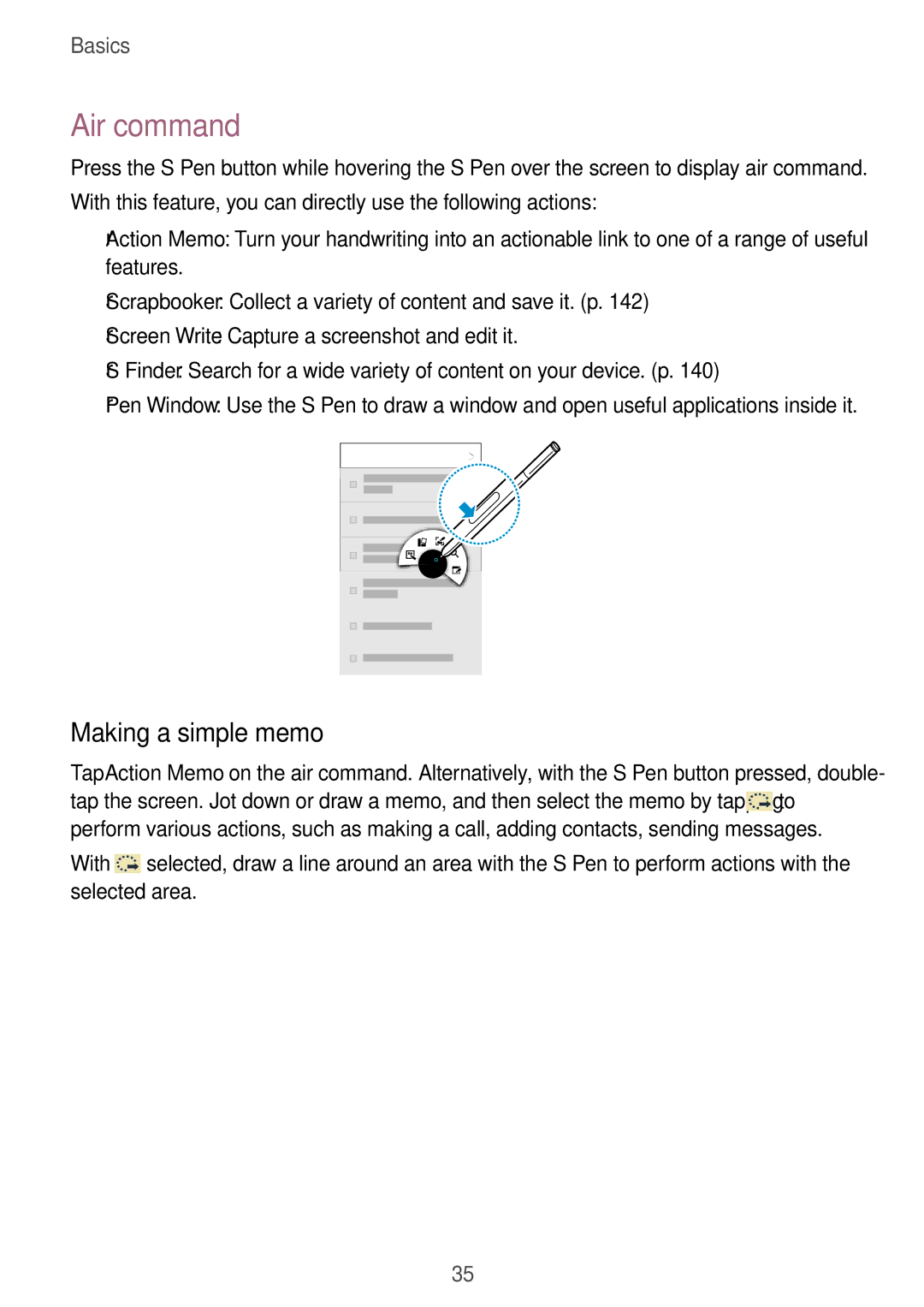Basics
Air command
Press the S Pen button while hovering the S Pen over the screen to display air command. With this feature, you can directly use the following actions:
•Action Memo: Turn your handwriting into an actionable link to one of a range of useful features.
•Scrapbooker: Collect a variety of content and save it. (p. 142)
•Screen Write: Capture a screenshot and edit it.
•S Finder: Search for a wide variety of content on your device. (p. 140)
•Pen Window: Use the S Pen to draw a window and open useful applications inside it.
Making a simple memo
Tap Action Memo on the air command. Alternatively, with the S Pen button pressed, double- tap the screen. Jot down or draw a memo, and then select the memo by tapping ![]() to perform various actions, such as making a call, adding contacts, sending messages.
to perform various actions, such as making a call, adding contacts, sending messages.
With ![]() selected, draw a line around an area with the S Pen to perform actions with the selected area.
selected, draw a line around an area with the S Pen to perform actions with the selected area.
35