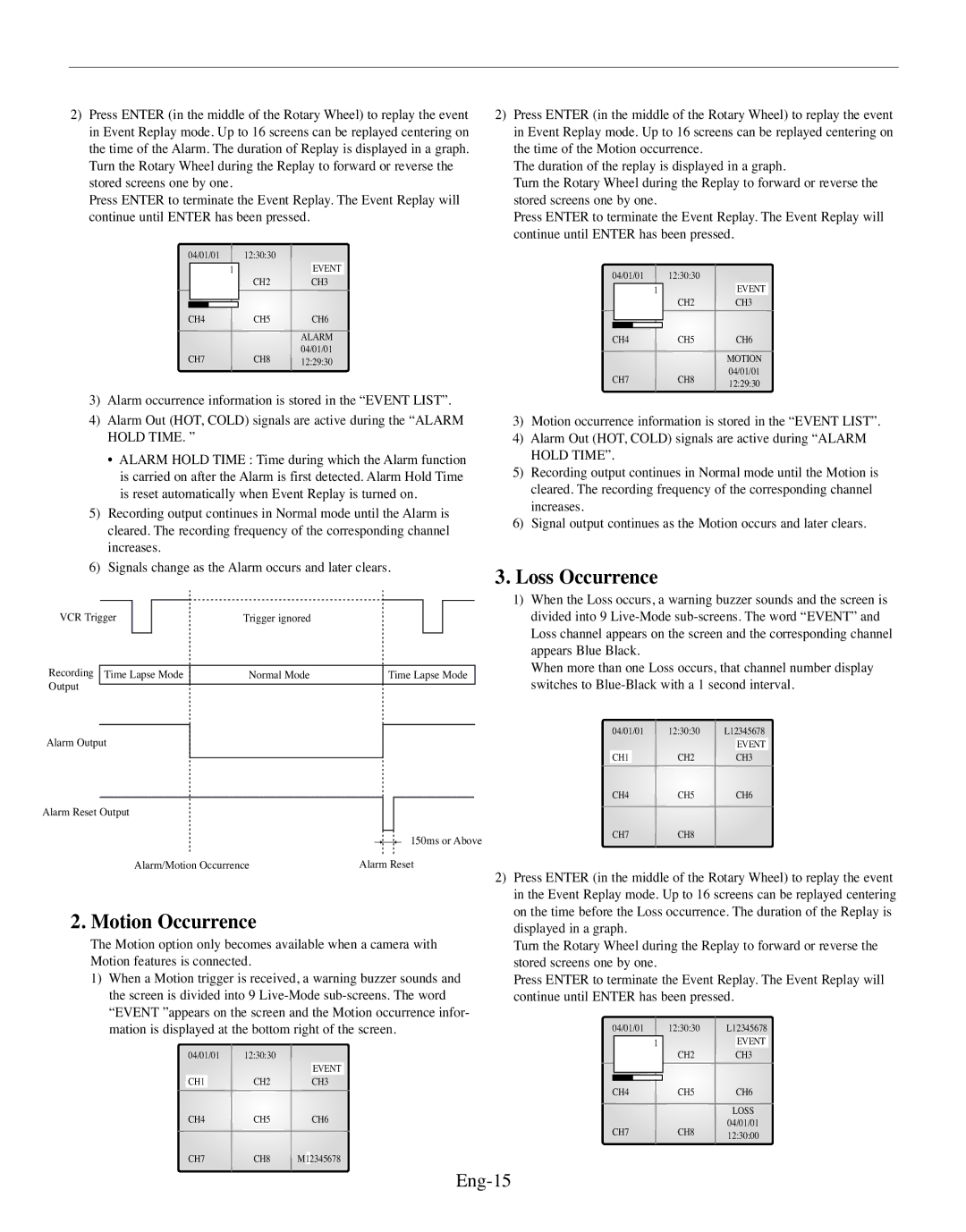2)Press ENTER (in the middle of the Rotary Wheel) to replay the event in Event Replay mode. Up to 16 screens can be replayed centering on the time of the Alarm. The duration of Replay is displayed in a graph. Turn the Rotary Wheel during the Replay to forward or reverse the stored screens one by one.
Press ENTER to terminate the Event Replay. The Event Replay will continue until ENTER has been pressed.
2)Press ENTER (in the middle of the Rotary Wheel) to replay the event in Event Replay mode. Up to 16 screens can be replayed centering on the time of the Motion occurrence.
The duration of the replay is displayed in a graph.
Turn the Rotary Wheel during the Replay to forward or reverse the stored screens one by one.
Press ENTER to terminate the Event Replay. The Event Replay will continue until ENTER has been pressed.
04/01/01 12:30:30
1EVENT
|
|
|
|
|
| CH2 | CH3 |
|
|
|
|
|
|
|
|
|
|
|
|
|
|
|
|
CH4 |
|
| CH5 | CH6 | |||
|
|
|
|
|
|
|
|
|
|
|
|
|
|
| ALARM |
CH7 |
|
| CH8 | 04/01/01 | |||
|
| 12:29:30 | |||||
|
|
|
|
|
|
| |
|
|
|
|
|
|
|
|
3)Alarm occurrence information is stored in the “EVENT LIST”.
4)Alarm Out (HOT, COLD) signals are active during the “ALARM HOLD TIME. ”
•ALARM HOLD TIME : Time during which the Alarm function is carried on after the Alarm is first detected. Alarm Hold Time is reset automatically when Event Replay is turned on.
5)Recording output continues in Normal mode until the Alarm is cleared. The recording frequency of the corresponding channel increases.
6)Signals change as the Alarm occurs and later clears.
|
|
|
|
|
|
|
|
|
|
|
|
|
|
|
VCR Trigger |
|
| Trigger ignored |
|
|
|
|
|
|
|
| |||
|
|
|
|
|
|
|
|
|
|
|
|
|
|
|
Recording |
|
|
|
|
|
|
|
|
|
|
|
|
| |
| Time Lapse Mode | Normal Mode |
|
| Time Lapse Mode |
| ||||||||
Output |
|
|
|
|
|
|
|
|
|
|
|
|
| |
|
|
|
|
|
|
|
|
|
|
|
|
| ||
|
|
|
|
|
|
|
|
|
|
|
|
| ||
Alarm Output |
|
|
|
|
|
|
|
|
| |||||
|
|
|
|
|
|
|
|
|
|
|
| |||
|
|
|
|
|
|
|
|
|
|
|
| |||
Alarm Reset Output |
|
|
|
|
|
|
|
|
| |||||
|
|
|
|
|
|
|
|
|
|
| 150ms or Above | |||
|
|
|
|
|
|
|
|
|
|
| ||||
|
|
|
|
|
|
|
|
|
|
| ||||
|
|
|
| Alarm/Motion Occurrence | Alarm Reset | |||||||||
2. Motion Occurrence
The Motion option only becomes available when a camera with Motion features is connected.
1)When a Motion trigger is received, a warning buzzer sounds and the screen is divided into 9
| 04/01/01 | 12:30:30 |
|
|
|
| ||
|
|
|
|
|
|
| EVENT |
|
|
| CH1 |
| CH2 |
|
| CH3 |
|
|
| CH4 | CH5 |
|
| CH6 |
| |
|
|
|
|
|
|
|
|
|
|
|
|
|
|
| |||
|
| CH7 | CH8 | M | 1 | 2345678 |
| |
|
|
|
|
|
|
|
|
|
04/01/01 12:30:30
1EVENT
|
|
|
|
|
| CH2 | CH3 |
|
|
|
|
|
|
|
|
|
|
|
|
|
|
|
|
CH4 |
|
| CH5 | CH6 | |||
|
|
|
|
|
|
|
|
|
|
|
|
|
|
| MOTION |
CH7 |
|
| CH8 | 04/01/01 | |||
|
| 12:29:30 | |||||
|
|
|
|
|
|
| |
|
|
|
|
|
|
|
|
3)Motion occurrence information is stored in the “EVENT LIST”.
4)Alarm Out (HOT, COLD) signals are active during “ALARM HOLD TIME”.
5)Recording output continues in Normal mode until the Motion is cleared. The recording frequency of the corresponding channel increases.
6)Signal output continues as the Motion occurs and later clears.
3.Loss Occurrence
1)When the Loss occurs, a warning buzzer sounds and the screen is divided into 9
When more than one Loss occurs, that channel number display switches to
| 04/01/01 | 12:30:30 | L12345678 |
| |||
|
|
|
|
|
| EVENT |
|
|
| CH1 |
| CH2 |
| CH3 |
|
|
| CH4 | CH5 |
| CH6 |
| |
|
|
|
|
|
|
|
|
|
| CH7 | CH8 |
|
|
| |
|
|
|
|
|
|
|
|
2)Press ENTER (in the middle of the Rotary Wheel) to replay the event in the Event Replay mode. Up to 16 screens can be replayed centering on the time before the Loss occurrence. The duration of the Replay is displayed in a graph.
Turn the Rotary Wheel during the Replay to forward or reverse the stored screens one by one.
Press ENTER to terminate the Event Replay. The Event Replay will continue until ENTER has been pressed.
04/01/01 12:30:30 L12345678
1EVENT
|
|
|
|
|
| CH2 | CH3 |
|
|
|
|
|
|
|
|
|
|
|
|
|
|
|
|
CH4 |
|
| CH5 | CH6 | |||
|
|
|
|
|
|
|
|
|
|
|
|
|
|
| LOSS |
CH7 |
|
| CH8 | 04/01/01 | |||
|
| 12:30:00 | |||||
|
|
|
|
|
|
| |
|
|
|
|
|
|
|
|