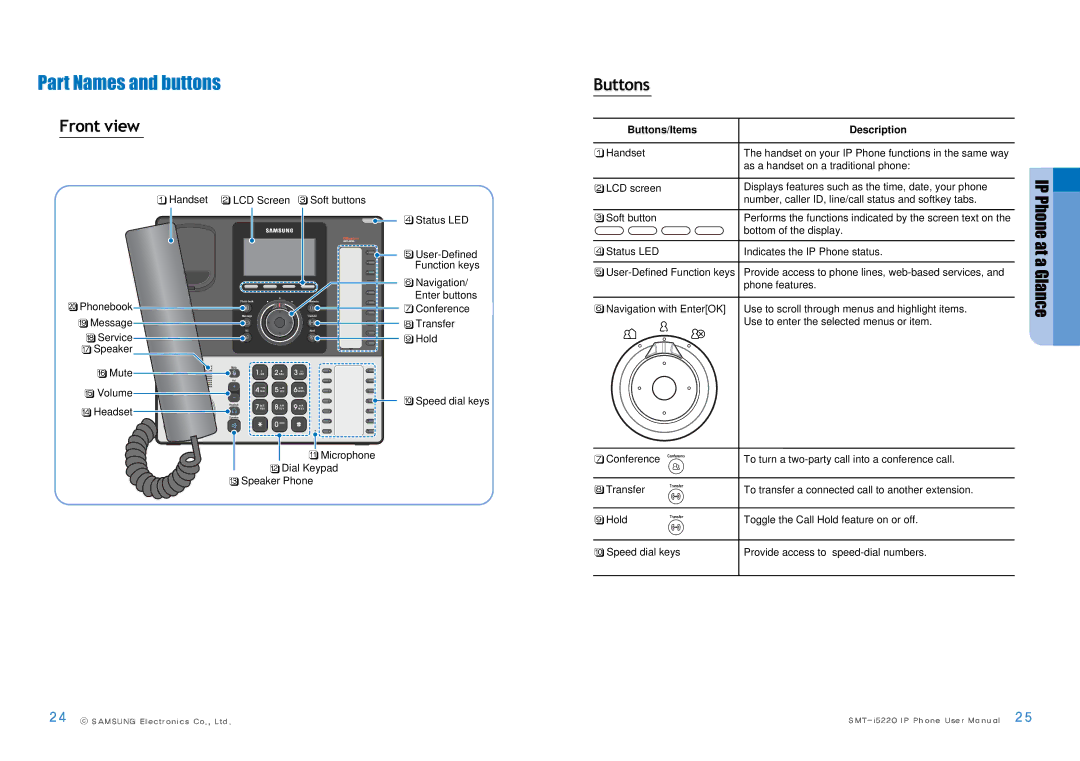Part Names and buttons
Front view
Buttons
Buttons/Items | Description |
|
|
Handset | The handset on your IP Phone functions in the same way |
| as a handset on a traditional phone: |
Handset |
| LCD Screen | Soft buttons | |||||||
|
|
|
|
|
|
|
|
|
|
|
|
|
|
|
|
|
|
|
|
|
|
|
|
|
|
|
|
|
|
|
|
|
|
|
|
|
|
|
|
|
|
|
|
|
|
|
|
|
|
|
|
|
|
|
|
|
|
|
|
|
|
|
|
|
|
Phone book | Conference |
Phonebook |
|
Message | Transfer |
Message |
|
UC | Hold |
Service |
|
Speaker |
|
Mute |
|
Mute |
|
Vol |
|
Volume |
|
Headset |
|
Headset |
|
Speaker |
|
| Microphone |
| Dial Keypad |
Speaker Phone | |
![]() Status LED
Status LED
![]()
![]() Navigation/ Enter buttons
Navigation/ Enter buttons
![]() Conference
Conference
![]() Transfer
Transfer
![]() Hold
Hold
![]() Speed dial keys
Speed dial keys
LCD screen | Displays features such as the time, date, your phone |
| number, caller ID, line/call status and softkey tabs. |
|
|
Soft button | Performs the functions indicated by the screen text on the |
| bottom of the display. |
|
|
Status LED | Indicates the IP Phone status. |
|
|
Provide access to phone lines, | |
| phone features. |
|
|
Navigation with Enter[OK] | Use to scroll through menus and highlight items. |
| Use to enter the selected menus or item. |
Conference Conference | To turn a | |
Transfer | Transfer | To transfer a connected call to another extension. |
| ||
Hold | Transfer | Toggle the Call Hold feature on or off. |
| ||
Speed dial keys | Provide access to | |