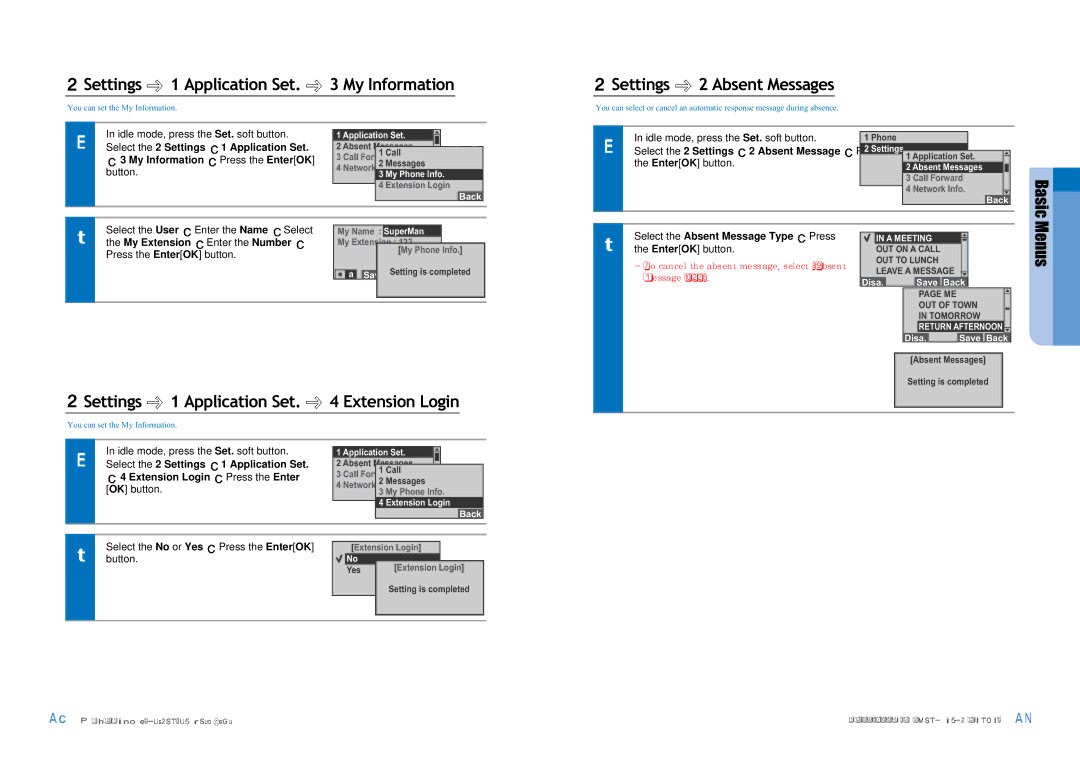Settings
Settings  1 Application Set.
1 Application Set.  3 My Information
3 My Information
You can set the My Information.
 Settings
Settings  2 Absent Messages
2 Absent Messages
You can select or cancel an automatic response message during absence.
In idle mode, press the Set. soft button.
Select the 2 Settings ![]() 1 Application Set.
1 Application Set. ![]() 3 My Information
3 My Information ![]() Press the Enter[OK]
Press the Enter[OK]
button.
1 Application Set. |
|
| |||
|
| ||||
2 Absent | Messages |
|
| ||
3 | 1 | Call |
|
| |
Call Forward |
|
| |||
|
| 2 Messages |
|
| |
4 | Network | Info. |
|
| |
|
| ||||
|
| 3 | My Phone In | fo | . |
|
| 4 | Extension Login | ||
|
| ||||
Back
In idle mode, press the Set. soft button.
Select the 2 Settings  2 Absent Message
2 Absent Message  the Enter[OK] button.
the Enter[OK] button.
1Phone
2 Settings
1 Application Set.
2 Absent Messages
3 Call Forward
Back
4 Network Info.
Back
Basic
Select the User ![]() Enter the Name
Enter the Name ![]() Select the My Extension
Select the My Extension ![]() Enter the Number
Enter the Number ![]() Press the Enter[OK] button.
Press the Enter[OK] button.
My Name : SuperMan
My Extension : 123
[My Phone Info.]
a | Setting is completed |
Save Back Back |
Select the Absent Message Type  Press the Enter[OK] button.
Press the Enter[OK] button.
| IN A MEETING |
|
|
|
|
| |||||
|
|
|
|
|
| ||||||
| OUT ON A CALL |
|
|
|
|
| |||||
| OUT TO LUNCH |
|
|
|
|
| |||||
| LEAVE A MESSAGE |
|
|
|
|
| |||||
|
|
|
|
|
| ||||||
Disa. |
|
| Save | Back |
|
|
|
| |||
|
|
|
|
|
|
|
|
|
|
| |
|
|
|
| PAGE ME |
|
|
|
|
| ||
|
|
|
|
|
|
|
|
| |||
|
|
|
| OUT OF TOWN |
| ||||||
|
|
|
| IN TOMORROW |
| ||||||
|
|
|
| RETURN AFTERNOON |
| ||||||
|
|
|
|
| |||||||
|
|
| Disa. |
|
| Save | Back |
| |||
Menus
[Absent Messages]
Setting is completed
 Settings
Settings  1 Application Set.
1 Application Set.  4 Extension Login
4 Extension Login
You can set the My Information.
In idle mode, press the Set. soft button.
![]() 1 Application Set.
1 Application Set.
 Press the Enter
Press the Enter
1 Application Set.
2 Absent Messages
1Call
3 Call Forward
2Messages
4 Network Info.
3 My Phone Info.
Back
4 Extension Login
Back
Press the Enter[OK]
[Extension Login]
| No |
|
|
| [Extension | Login] | |
| Yes | ||
|
|
| |
|
| Setting is co | mpleted |
|
| Back |
|
|
|
|
|