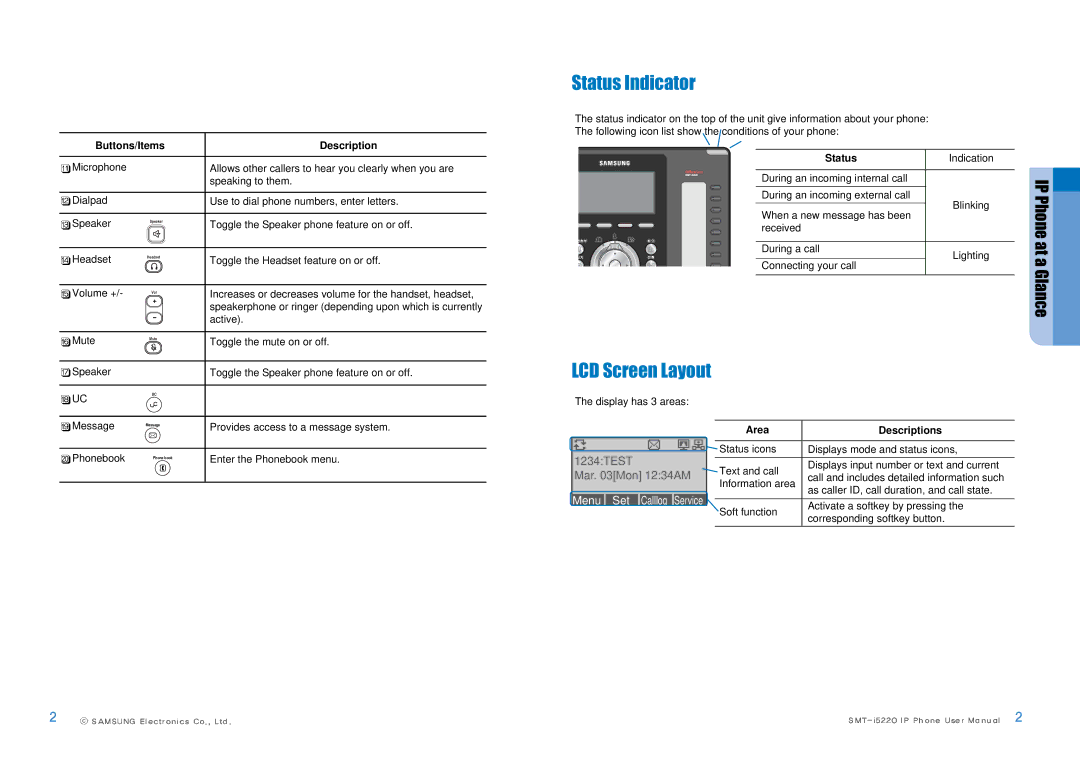Buttons/Items | Description | |
Microphone |
| Allows other callers to hear you clearly when you are |
|
| speaking to them. |
Dialpad |
| Use to dial phone numbers, enter letters. |
Speaker | Speaker | Toggle the Speaker phone feature on or off. |
| ||
Headset | Headset | Toggle the Headset feature on or off. |
| ||
Volume +/- | Vol | Increases or decreases volume for the handset, headset, |
| ||
|
| speakerphone or ringer (depending upon which is currently |
|
| active). |
Mute | Mute | Toggle the mute on or off. |
| ||
Speaker |
| Toggle the Speaker phone feature on or off. |
| UC |
|
Status Indicator
The status indicator on the top of the unit give information about your phone: The following icon list show the conditions of your phone:
Status | Indication |
During an incoming internal call
During an incoming external call
Blinking
When a new message has been received
During a call
Lighting
Connecting your call
LCD Screen Layout
IP Phone at a Glance![]()
UC |
|
|
Message | Message | Provides access to a message system. |
| ||
Phonebook | Phone book | Enter the Phonebook menu. |
|
The display has 3 areas:
1234:TEST
Mar. 03[Mon] 12:34AM
Menu Set Calllog Service
Area | Descriptions | |
|
| |
Status icons | Displays mode and status icons, | |
Text and call | Displays input number or text and current | |
call and includes detailed information such | ||
Information area | ||
as caller ID, call duration, and call state. | ||
| ||
Soft function | Activate a softkey by pressing the | |
corresponding softkey button. | ||
| ||
|
|