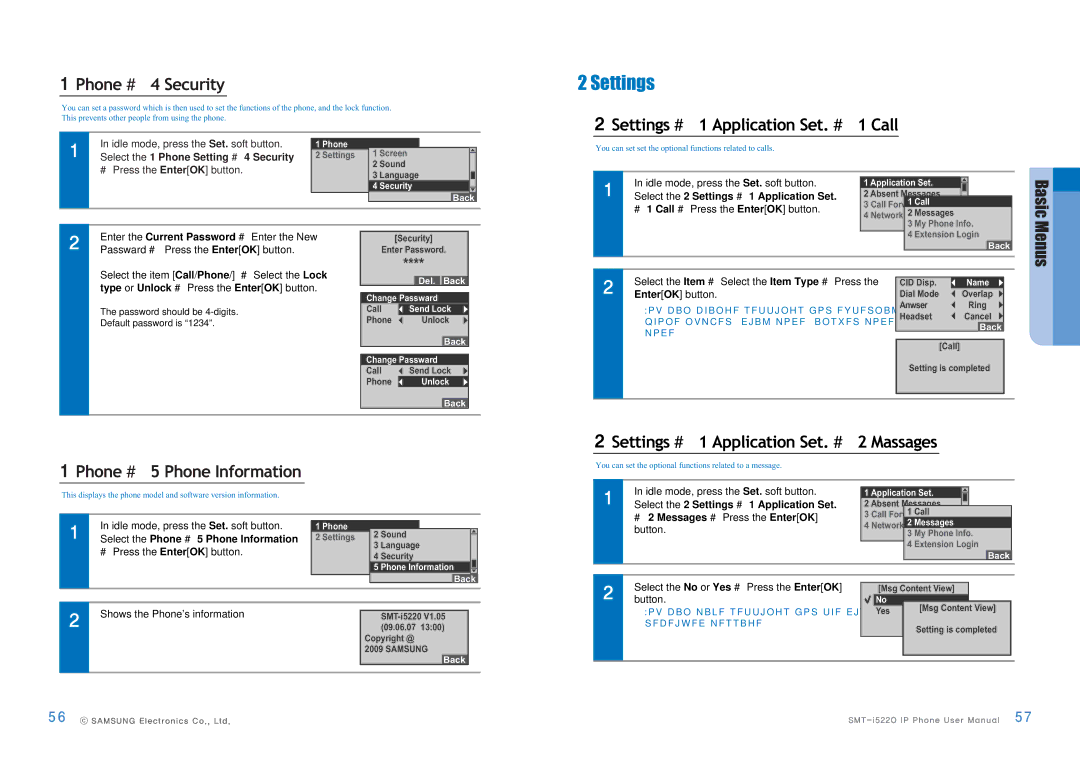1 Phone 4 Security
You can set a password which is then used to set the functions of the phone, and the lock function. This prevents other people from using the phone.
1 | In idle mode, press the Set. soft button. | 1 Phone | 1 | Screen | |
Select the 1 Phone Setting | 4 Security | 2 Settings | |||
| Press the Enter[OK] button. |
|
| 2 Sound | |
|
|
| 3 Language | ||
|
|
|
| ||
|
|
|
| 4 | Security |
|
|
|
|
| Back |
2 Settings
2 Settings 1 Application Set. 1 Call
You can set set the optional functions related to calls.
1 | In idle mode, press the Set. soft button. |
Select the 2 Settings 1 Application Set. |
1 Call Press the Enter[OK] button.
1 Application Set.
2 Absent Messages
1Call
3 Call Forward
2Messages
4 Network Info.
3 My Phone Info.
Back
Basic![]()
2 | Enter the Current Password | Enter the New |
Passward Press the Enter[OK] button. | ||
| Select the item [Call/Phone/] | Select the Lock |
| type or Unlock Press the Enter[OK] button. | |
The password should be
Default password is “1234”.
[Security]
Enter Password.
****
|
| Del. |
| Back |
|
|
|
|
| ||
Change Passward | |||||
Call | Send Lock |
| |||
Phone |
| Unlock |
| ||
|
|
|
|
|
|
|
|
|
| Back |
|
|
|
| |||
Change Passward | |||||
Call | Send Lock | ||||
Phone |
| Unlock |
| ||
4 Extension Login
Back
Menus
2 | Select the Item Select the Item Type Press the |
Enter[OK] button. |
- You can change settings for external CID display, phone number, dial mode, answer mode and headset mode.
CID Disp. | Name |
Dial Mode | Overlap |
Anwser | Ring |
Headset | Cancel |
| Back |
| [Call] |
Setting is completed
Back
1 Phone 5 Phone Information
This displays the phone model and software version information.
1 | In idle mode, press the Set. soft button. | 1 Phone | 2 Sound |
| |
Select the Phone | 5 Phone Information | 2 Settings |
| ||
3 Language |
| ||||
| Press the Enter[OK] button. |
|
| ||
|
| 4 Security |
| ||
|
|
|
|
| |
|
|
|
| 5 Phone Information | |
|
|
|
|
| Back |
2 | Shows the Phone’s information |
| |||
|
|
| (09.06.07 | 13:00) | |
|
|
|
| Copyright @ |
|
|
|
|
| 2009 SAMSUNG | |
|
|
|
|
| Back |
2 Settings | 1 Application Set. | 2 Massages |
You can set the optional functions related to a message.
1 | In idle mode, press the Set. soft button. |
Select the 2 Settings 1 Application Set. |
2 Messages Press the Enter[OK] button.
1 Application Set.
2 Absent Messages
1Call
3 Call Forward
4 Network 2 Messages
3 My Phone Info.
Back
4 Extension Login
Back
2 | Select the No or Yes Press the Enter[OK] | [Msg Content View] | |
button. | No | [Msg Content View] | |
| - You can make settings for the display of | Yes | |
|
| ||
| received message. |
| Setting is completed |
|
|
| |
|
|
| Back |
56 ⓒ SAMSUNG Electronics Co., Ltd. |