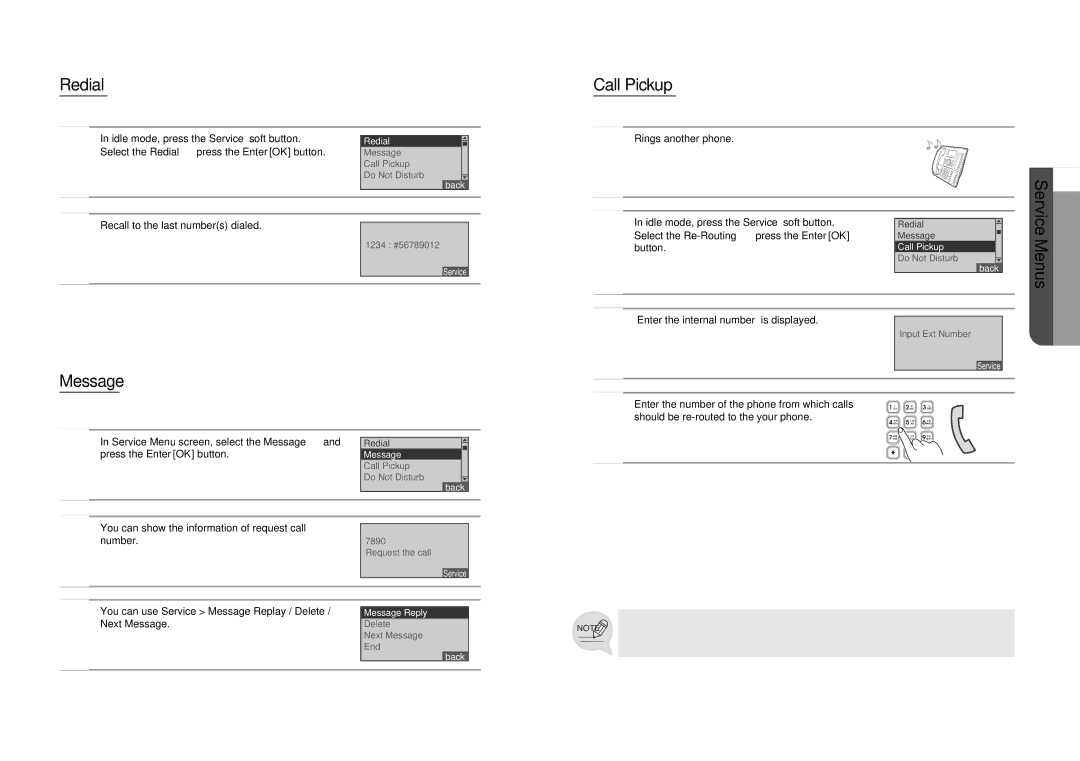Redial
This function allows you to redial the outside number that was last dialed.
In idle mode, press the Service soft button. | Redial |
|
|
|
| ||
Select the Redial press the Enter[OK] button. | Message |
|
|
| Call Pickup |
|
|
| Do Not Disturb |
|
|
|
|
|
back
Recall to the last number(s) dialed.
1234 : #56789012
Service
Message
You can show the received messages from another call during a call.
|
| In Service Menu screen, select the Message and |
|
|
|
|
| |
|
|
| Redial |
|
| |||
|
|
|
| |||||
|
| press the Enter[OK] button. |
| Message |
|
| ||
|
|
|
|
| Call Pickup |
|
| |
|
|
|
|
| Do Not Disturb |
|
| |
|
|
|
|
|
|
| ||
|
|
|
|
|
| back |
| |
|
|
|
|
|
|
| ||
|
|
|
|
|
|
|
|
|
|
|
|
|
|
|
|
| |
|
| You can show the information of request call |
|
|
|
|
| |
|
|
|
|
|
|
| ||
|
| number. |
| 7890 |
|
|
| |
|
|
|
|
| Request the call |
| ||
|
|
|
|
|
|
|
| |
|
|
|
|
|
| Service |
| |
|
|
|
|
|
|
|
|
|
|
|
|
|
|
| |||
|
| You can use Service > Message Replay / Delete / |
|
|
| |||
|
| Message Reply |
| |||||
|
| Next Message. | Delete |
| ||||
|
|
|
|
| Next Message |
| ||
|
|
|
|
| End |
| ||
|
|
|
|
|
| back |
| |
|
|
|
|
|
|
|
|
|
Call Pickup
Rings another phone.
In idle mode, press the Service soft button. | Redial |
|
|
|
| ||
Select the | Message |
|
|
|
| ||
button. | Call Pickup |
|
|
| Do Not Disturb |
|
|
|
|
|
back
“Enter the internal number” is displayed.
Input Ext Number
Service
Enter the number of the phone from which calls should be
NOTE![]()