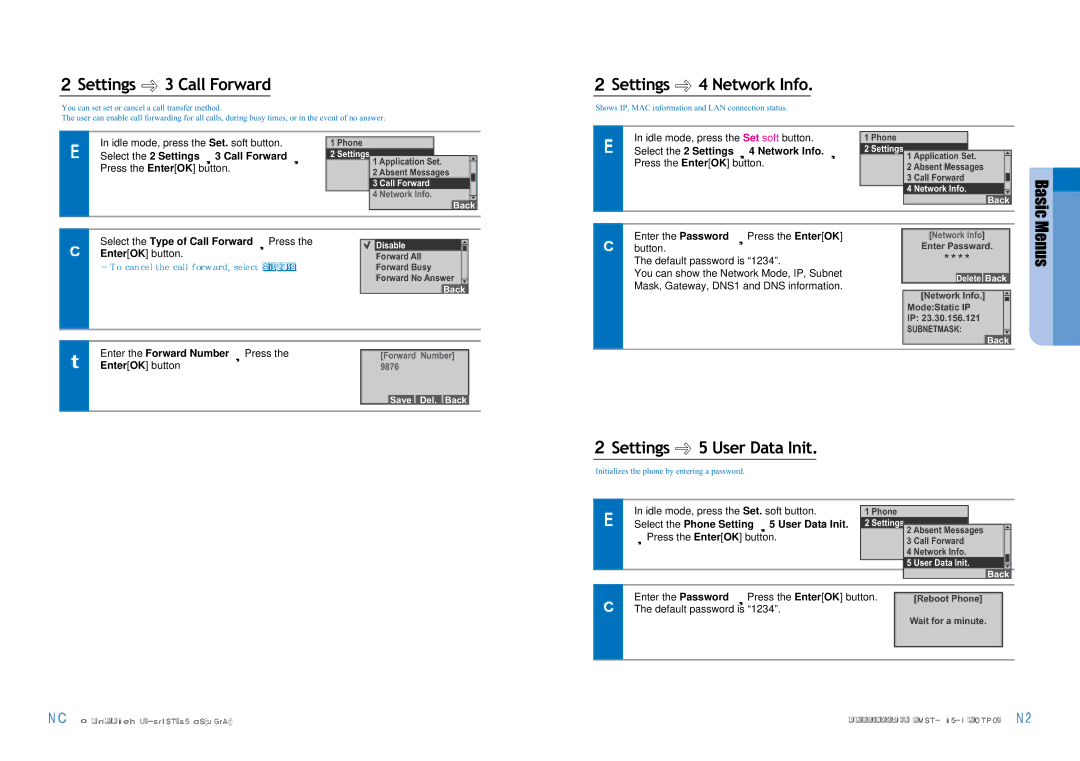Settings
Settings  3 Call Forward
3 Call Forward
You can set set or cancel a call transfer method.
The user can enable call forwarding for all calls, during busy times, or in the event of no answer.
Settings | 4 Network Info. | |
|
|
|
Shows IP, MAC information and LAN connection status.
In idle mode, press the Set. soft button. Select the 2 Settings ![]() 3 Call Forward
3 Call Forward ![]() Press the Enter[OK] button.
Press the Enter[OK] button.
1Phone
2 Settings
1 Application Set.
2 Absent Messages
3 Call Forward
4 Network Info.
Back
In idle mode, press the Set soft button. | 1 Phone |
|
| |
Select the 2 Settings | 4 Network Info. | 2 Settings |
|
|
Press the Enter[OK] button. | 1 Application Set. |
|
| |
2 Absent Messages |
|
| ||
|
|
|
| |
|
| 3 Call Forward |
| Basic |
|
| Back |
| |
|
| 4 Network Info. |
| |
|
|
| Back | |
|
|
|
| |
Enter the Password | Press the Enter[OK] | [Network Info] |
|
|
Select the Type of Call Forward ![]() Press the Enter[OK] button.
Press the Enter[OK] button.
Disable |
Forward All |
Forward Busy |
Forward No Answer |
Back |
button. | Enter Passward. | Menus |
The default password is “1234”. | * * * * | |
You can show the Network Mode, IP, Subnet | Delete Back |
|
Mask, Gateway, DNS1 and DNS information. |
| |
|
|
[Network Info.] |
Mode:Static IP |
IP: 23.30.156.121 |
SUBNETMASK: |
Back |
Enter the Forward Number Press the | [Forward Number] |
Enter[OK] button | 9876 |
| Save Del. Back |
![]() Settings
Settings ![]() 5 User Data Init.
5 User Data Init.
Initializes the phone by entering a password.
In idle mode, press the Set. soft button. Select the Phone Setting ![]() 5 User Data Init.
5 User Data Init. ![]() Press the Enter[OK] button.
Press the Enter[OK] button.
1Phone
2 Settings
2 Absent Messages
3 Call Forward
4 Network Info.
Back
5 User Data Init.
Back
Enter the Password Press the Enter[OK] button. | [Reboot Phone] |
The default password is “1234”. |
|
| Wait for a minute. |