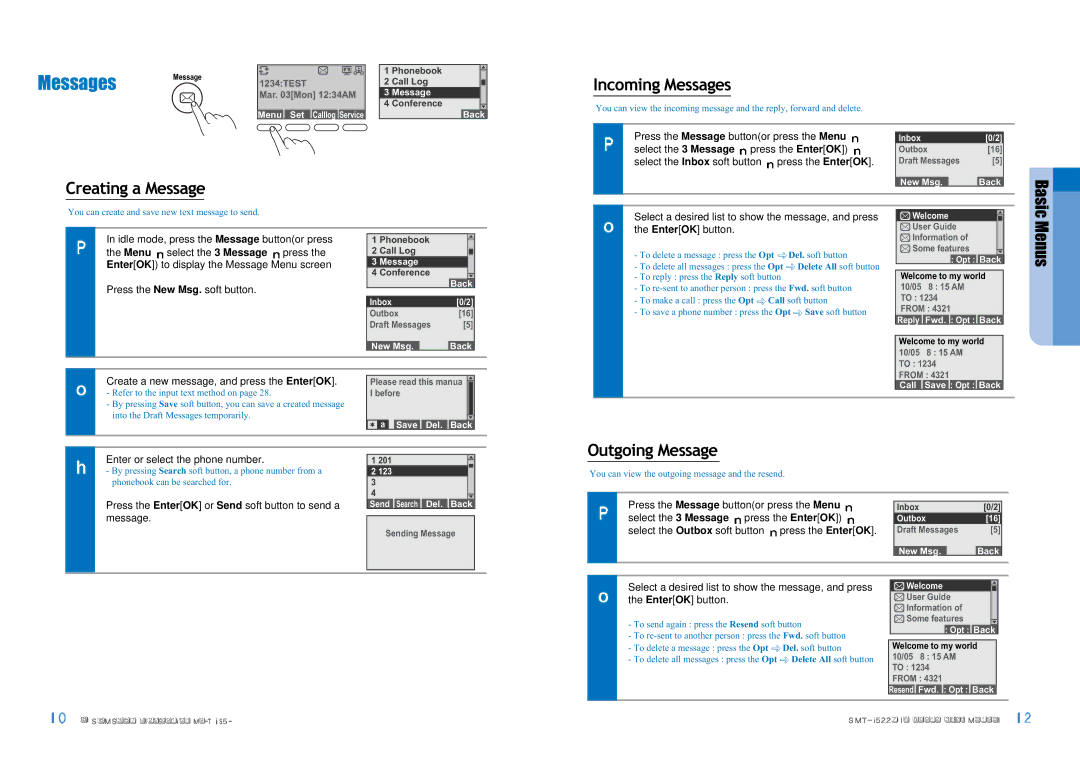Messages | Message |
| 1 Phonebook | |
| 2 | Call Log | ||
1234:TEST |
| |||
| Mar. 03[Mon] 12:34AM | 3 Message | ||
|
|
| 4 | Conference |
| Menu Set | Calllog Service |
| Back |
Creating a Message
Incoming Messages
You can view the incoming message and the reply, forward and delete.
| Press the Message button(or press the Menu |
|
|
|
|
| Inbox | [0/2] |
| ||
| select the 3 Message press the Enter[OK]) | Outbox | [16] |
| |
| select the Inbox soft button press the Enter[OK]. | Draft Messages | [5] |
| |
|
|
|
|
|
|
|
| New Msg. | Back |
| |
|
|
|
|
|
|
|
|
|
|
|
|
Basic
You can create and save new text message to send.
Select a desired list to show the message, and press the Enter[OK] button.
![]() Welcome
Welcome
![]() User Guide
User Guide
In idle mode, press the Message button(or press the Menu ![]() select the 3 Message
select the 3 Message ![]() press the Enter[OK]) to display the Message Menu screen
press the Enter[OK]) to display the Message Menu screen
Press the New Msg. soft button.
1 Phonebook |
|
2 Call Log |
|
3 Message |
|
4 Conference |
|
| Back |
Inbox | [0/2] |
Outbox | [16] |
Draft Messages | [5] |
New Msg. | Back |
-To delete a message : press the Opt ![]() Del. soft button
Del. soft button
-To delete all messages : press the Opt ![]() Delete All soft button
Delete All soft button
-To reply : press the Reply soft button
-To
-To make a call : press the Opt ![]() Call soft button
Call soft button
-To save a phone number : press the Opt ![]() Save soft button
Save soft button
![]() Information of
Information of
![]() Some features
Some features
: Opt : Back
Welcome to my world
10/05 8 : 15 AM
TO : 1234
FROM : 4321
Reply Fwd. : Opt : Back
Welcome to my world 10/05 8 : 15 AM TO : 1234
Menus
Create a new message, and press the Enter[OK]. | Please read this manua | ||
- Refer to the input text method on page 28. | l before |
| |
- By pressing Save soft button, you can save a created message |
|
|
|
into the Draft Messages temporarily. | a | Save | Del. Back |
| |||
FROM : 4321
Call Save : Opt : Back
Enter or select the phone number.
-By pressing Search soft button, a phone number from a phonebook can be searched for.
Press the Enter[OK] or Send soft button to send a message.
1 201
2123
3
4
Send Search Del. Back
Sending Message
Outgoing Message
You can view the outgoing message and the resend.
| Press the Message button(or press the Menu |
|
|
|
|
| Inbox | [0/2] |
| ||
| select the 3 Message press the Enter[OK]) | Outbox | [16] |
| |
| select the Outbox soft button press the Enter[OK]. | Draft Messages | [5] |
| |
|
|
|
|
|
|
|
| New Msg. | Back |
| |
|
|
|
|
|
|
|
|
|
|
|
|
Select a desired list to show the message, and press the Enter[OK] button.
-To send again : press the Resend soft button
-To
-To delete a message : press the Opt ![]() Del. soft button
Del. soft button
-To delete all messages : press the Opt ![]() Delete All soft button
Delete All soft button
![]() Welcome
Welcome
![]() User Guide
User Guide
![]() Information of
Information of
![]() Some features
Some features
: Opt : Back
Welcome to my world
10/05 8 : 15 AM
TO : 1234
FROM : 4321
Resend Fwd. : Opt : Back