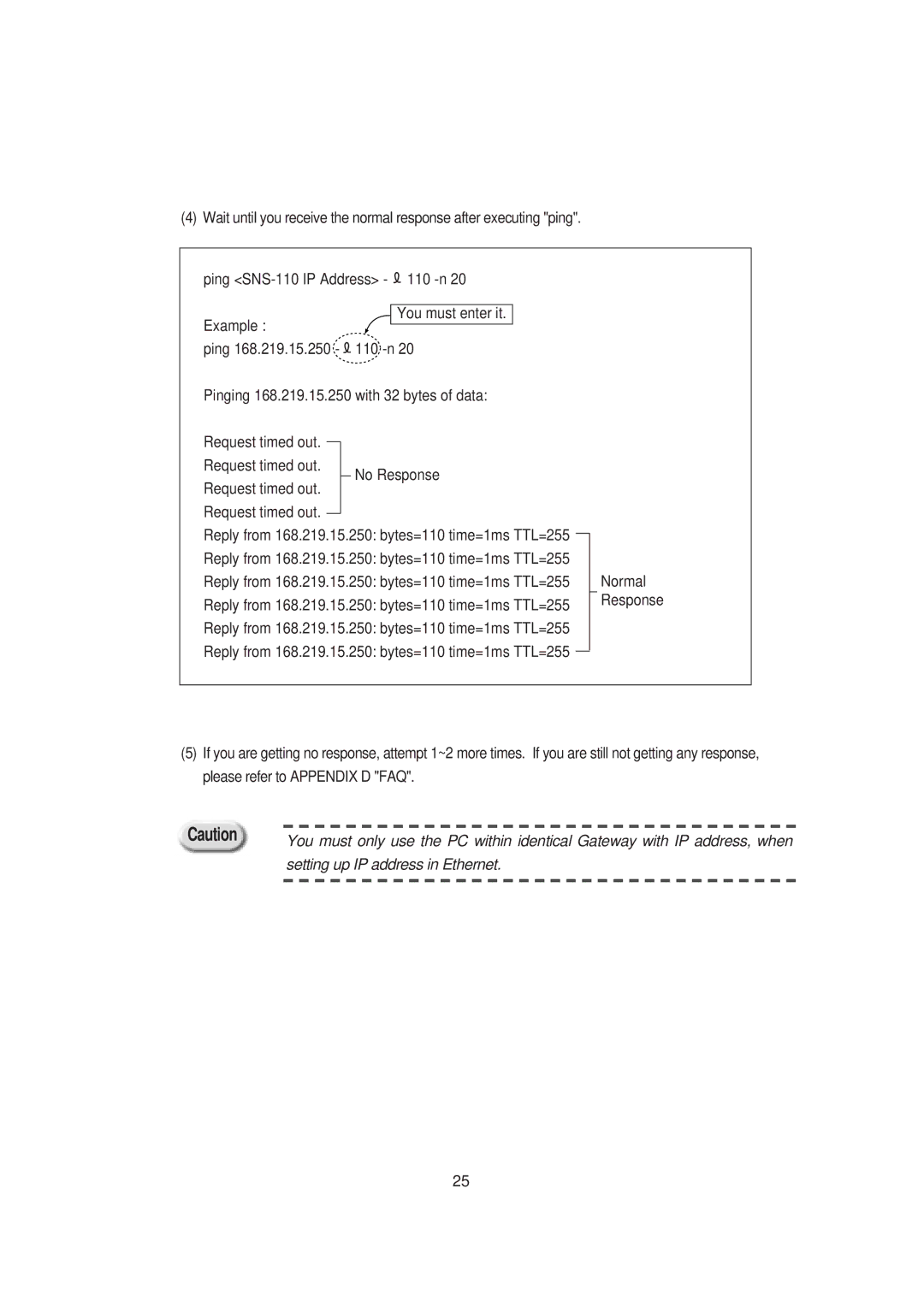Version1.1
WEB
Vorschrift Anerkennung
Bevor Sie anfangen
Strom Adapter
Paket verwenden
Inhaltsverzeichnis
Kapitel 1. SNS-110 Überblick Kapitel 7. Administration Mode
Überblick
Kapitel 1 SNS-110 Überblick
Funktionen und Merkmale
Namen und Funktion
Front-ansicht des SNS-110
Vorsichten in der Installation
Kapitel 2 SNS-110 Installieren
Einstellung der Konfiguration
Der Schwankung der Betriebs-spannung muß innert 10% der
Schadens nicht verwenden, wenn Sie die Oberfläche reinigen
Waschmittel wischen, dann mit einem trockenen Tuch reinigen
Kapitel 3. Anschluß zu den Instrumente
Die Resolution des bestimmten Übertragungs-system abnehmen
Auspacken
Angeschloßen werden
Außengerä t
Anschluß zum Sendernetz
Beziehen Sie nach Ihrer Bedienungsanleitung des Scc-641
Jeden Geräte zu verwenden
Kontrolleur
Müßen Sie die gleiche Modelle sein
Schaffen des RS-232C Kabels
Anschluß zum RS-232C
Aufstellung der Terminal Wetteifer Kommunikation
RS-232C Terminal D-Sub 9 Stiften
Schaffung des Ä thernetz Kabels
Kapitel 4 Einstellung einer IP Adresse
Bevor Sie anfangen
Für Windows 95/98/ME/NT/2000/XP
Einstellung in Ä thernetz 10BaseT/100BaseT
Antwort zu Ping wenn die IP Adresse eingestellt wird
Einstellung in Unix
Einstellung mit IP Installeur
Programm, die Taste Kanzel drückend an. Und dann, führen Sie
Nderung der IP Adresse
Einstellung Anderer Sendernetz Auskunft
Kabel Sendernetz durch Kabel Modem
Des Adiministrationsmode Sendernetz
Ideal Spezifikation
Kapitel 5 SNS-110 Log-in
Log-in durch Netscape
Log-in durch Explorer
Sicherheits-stufe in seiner originellen Position
Nach der Erstenzeit
Einzelbildschirm
Anfangsbildschirm
Anderes
Automatische Bildschirmfolge
Vierfacher Bildschirm
Einzelbildschirm mit PAN/TILT/ZOOM Kontrolleur
Wird
Anfangs-bildschirm
Kapitel 7. Administrationsmode
Aufstellung der Kamera
PAN/TILT/ZOOM
PAN/TILT/ZOOM Set-up
Vierfach/Sequenzial Set-up
Der Signale in 4-Video Input verwenden
Web Sender Set-up
Nachdem das System hoch eingestuft wird
Verursachen
Es macht Log-in unmöglich
Mail Absender ein
Einstellung des ALARMS/Ü Bertragung Aus
Beziehen sich auf dem FAQ Abschnitt
Absender des Alarm/Übertragung Aus eingesetzt wird
Sendernetz Set-up
Nummer zwischen
Betreiben
Einstellung der Datei Ü bertragung
Tig gemacht wird
Aufstellung der Kunde Benutzer Schnittstelle
Sender vollendet haben
UM/UNTERSTUZ/HILFE
Video Ein/Aus
Resolution
Hardware
Betriebs-system
Installation & Software Upgrade
Alarm Ein
Leistung
Übertragung Aus
Wie man Fabrik Default eingeben kann
Anhang B Fabrik Default
Werte fü r die Aufstellung SNS-110
Funktion ausführen
Dhcp
Konsole starten
Anhang C Wie man Konsole verwenden kann
Mitteilung
Empfehlung
Lllllllllllllllllllllllllllllllllllll
Manuell Konfigurationsmode
Page
Bestätigen Sie für die genaue Einstellung
Zu 0. geändert
Anhang D Dynamische IP Auskunft Sender
IP Auskunft zum Administrators-email senden
IP Auskunft mit dem Administration Server registrieren
Einstellung mit Web Browser
CGI Programm fü r den Administration Server
Anhang E
Page
Electronics
Transmetteur WEB
Informations relatives à la ré glementation
Avant Utilisation
Table des matiè res
Chapitre 2. Installation
Introduction
Chapitre 1. Gé né ralité s sur l’appareil SNS-110
Fonctions & Descriptions
Noms & Fonctions
Vue avant
Paramè tres de configuration
Installation
Pré cautions à prendre lors de l’installation
Mandé pour assurer une alimentation stable
’appareil
Chon sec
Chapitre 3. Connexion aux instruments
Diminuer la résolution de certains systèmes de diffusion
Dé semballage
Dispositifs externes
Connexion Ré seau
La caméra SCC-641
Dispositif
Duits
Ci doivent être de même modèle
Connexion RS-232C
Configuration de communication d’é mulation de terminal
Connexion du câ ble RS-232C
Connexion RS-232C au câ ble
Connexion du câ ble Ethernet
Chapitre 4. Configuration de l’adresse IP
Avant de commencer
Par sécurité
Pour Windows 95/98/ME/NT/2000/XP
Configuration sous Ethernet 10 baseT/100baseT
IP lors de la configuration de l’adresse IP sous Ethernet
Configuration sous Unix
Ping lors de la configuration de l’adresse IP
Connexion de SNS-110
Configuration avec IP installer
232C fourni avec l’appareil SNS-110
Tifs tels que modem ou souris
SetupWebTXv11.exe et répétez la procédure ci-dessus
Connexion ré seau par modem-câ ble
Changer l’adresse IP
Login par Netscape
Chapitre 5. Login
Login par Explorer
Premier login
Partir du deuxiè me login
Cran simple
Cran initial
Divers
Cran sé quentiel automatique
Cran quadruplex
Cran simple avec contrô leur PAN/TILT/ZOOM
Vidéo transmise est réglée comme pour l’écran simple
Configuration de la camé ra
Chapitre 7. Mode d’administration
Mandé que seul l’administrateur puisse accéder à l’appareil
Configuration PAN/TILT/ZOOM
Configuration du transmetteur Web
Configuration Quad/Sé quentiel
Ble
De racine
Disponible
La case Expéditeur
Configuration de la sortie Alarme/Relais
Transféré
Expéditeur de la sortie Alarme/Relais
Configuration Ré seau
Configuration Transfert du fichier
Terminé
Configuration Interface Utilisateur Client
Propos / Support / Aide
Spécifications
Appendice a Spécifications techniques de SNS-110
Installation & Mise à jour du logiciel
Entrée Alarme
Performances
Sortie Relais
Appendice B Valeurs usine par dé faut
Valeurs de configuration SNS-110
Comment utiliser la fonction Valeurs usine par dé faut
Appendice C
Dé marrage de la console
Appendice C Comment utiliser la console
Messages
Commandes
Eeeeeeeeeeeeeeeeeeeeee
Mode de configuration manuelle
Page
Appendice D
Cette valeur pour une configuration exacte
Select items? IP notify-mail enable? Y
Page
Programme CGI pour le serveur d’administration
Configuration par navigateur
Appendice E
Appendice E FAQ
Page
AB68-??????
Versión
WEB Transmitter
Aprobació n de la regulació n
Antes de empezar
Adaptador de la energía
En el paquete de SNS-110
El capítulo 2. instalar SNS-110
Tabla de contenidos
Descripció n
Capítulo 1. Descripció n de SNS-110
Las funciones y las Características
Los nombres y la Funció n
La Vista anterior de SNS-110
Capítulo 2. Instalar SNS-110
Ajuste de configuració n
Los cuidados en la Instalació n
SNS-110. AVR se recomienda para la alimentación fija
Nota
Cie
Desembalar
El capítulo 3. Conectar a los Instrumentos
Idéntico al conectar al video entrada/salida 1~4
Fusión
Dispositivo Externo
Conectar a la Red
Que conectar SNS-110 a las terminales de TxDt de SCC-641
Dispositivo
SCC-641
Que cámara y directores antedichas PAN/TILT/ZOOM/FOCOS
Conectar a RS-232C
Configuració n terminal de Comunicació n de Emulació n
Crear el cable de RS-232C
Terminal de RS-232 D-Sub 9Alfileres Número de Alfiler
Crear el cable de Ethernet
El capítulo 4 Ajustar una direcció n de IP
Antes de empezar
Para Windows 95/98/ME/NT/2000/XP
Ajustar en Ethernet 10BaseT/100BaseT
Ethernet
Ajustar en Unix
Ping al ajustar la dirección de IP
Otros dispositivos tal como módem ni ratón
Configurar con el instalador de IP
SetupWebTXv11.exe’ y siguientes procesos antedichos otra vez
Haciendo el clic el botón ‘Cancelar’. Y entonces, ejecute
Cambiar la direcció n de IP
Ajustar otra informació n de la red
En la Red de Cable por el Mó dem de Cable
La Especificació n ideal
El capítulo 5 ingreso de SNS-110
Ingresa por Netscape
Ingresa por Explorer
Despué s del Primer Tiempo
Sola Pantalla
La Pantalla Inicial
Los otros
La Pantalla Secuencial automá tica
La Pantalla de Quadruplex
Sola Pantalla con Controlador PAN/TILT/ZOOM
Pantalla con el Tamaño Normal/la Calidad Videa Alta
Configuració n de cá mara
El capítulo 7 Modo de la Administració n
Pantalla inicial
Ducto puede utilizar el producto
Si usted tiene un dispositivo de otra manera que director
Configuració n de PAN/TILT/ZOOM
Vendedor
Configuració n de Web Transmisor
Configuració n cuadratura/ Secuencial
Diferentes en la entrada de 4 videos
Que este mensaje puede causar el daño fatal a la máquina
La configuración de SNS-110
SNS-110 sns100vXXXXXXX.bin durante la mejora de S/ W. Usted
De SNS-110
En E-mail al ‘emisor ’
Configuració n de la Alarma/ Relé Salida
Imágenes videas no se pueden transferir
‘Emisor ’ de la Alarma//el Relé desactivado
Configuració n de la Red
Cuando suceden eéstos, se refiere a la sección de FAQ
Tosamente
Configurar el Archive de Transferencia
Configuració n de Interfaz de cliente usuario
SOBRE/APOYO/AYUDA
El hardware
Video entrada/Salida
El Sistema de la operación
Interfaz de la Red
Relé Activado
Funcionamiento
Conectador serial
Instalación y mejora de Software
Apendice B. Defecto de fá brca
Los valores para configurar SNS-110
Có mo Entrar el defecto de la fá brica
Usted ejecuta esta función
Idioma Inglés
Empezar la consola
El APÉ Ndice C có mo utilizar la consola
Mensaje
Comando
Reconfigurar Reconfigure SNS-110
Modo de la configuració n de manual
Page
Apendice D
Apé ndice D.Transmisió n informativa Diná mica de IP
Page
Programa del CGI para el server de la administració n
Configurar con el navegador
Apendice E
Page
Electró Nicos
SNS-110 Manuale d’utente
Approvazione regolamento
Prima iniziare
Tavolo di Contenuti
Capitolo2. Installazione SNS-110
Visione d’insieme
Capitolo 1 Visione d’insieme SNS-110
Funzioni e Caratteri
Nomi e Funzioni
Vista Frontale di SNS-110
Configurazione Setting
Capitolo2 Installazione SNS
Catele per l’installazione
AVR è racommandato per l’alimentazione stabile
Servizio locale
Poi con il tessuto asciugato
Disfacimento
Capitolo3 Collegamento agli instrumenti
Risoluzione di certa sistema della teletrasmessione
Disposirivo Esternale
Collegamento a Network
Riferire al manuale d’utente di SCC-641
Ogni dispositivo
Creazione Cavo RS-232C
Collegamento a RS-232C
Set-up Communicazione Emulazione Terminale
RS-232C Terminale D-Sub 9Pin
Creazione Cavo Ethernet
Capitolo 4 Setting un indirizzo IP
Prima cominciare
Per Window 95/98/NT
Setting in Ethernet10BaseT/100BaseT
Ping quando setting l’indirizzo IP
Setting in Unix
Ting up un indirizzo IP nel Ethernet
SNS-110 fra COM1/COM2 di PC
Setting with IP Installer
Nel pacco di SNS-110
Mente da altri dispositivo cosi come il modem o il mouse
Cedure ancora
Network setting up
Setting Altri Network Informazione
Cambiamento Indirizzo IP
Cavo Network attraverso Cavo Modem
Specificazione Ideale
Capitolo 5 SNS-110 Login
Log in attraverso Netscape
Log in attraverso Explorer
Dopo il tempo Primo
Schermo Segnale
Schermo iniziale
Altri
Schermo Sequenziale Automatica
Schermo Quadrupede
Schermo Segnale con Controllore PAN/TILT/ZOOM
Segnale
Camera Set-up
Capitolo7. Modo Amministrazione
Prodotto può usare il prodotto
Sostenuto corretamente, conttatare vostro venditore
Set-Up PAN/TILT/ZOOM
Set-up Web Transmitter
Set-up Quad/Sequentale
Video
Password root e restringe l’accesso da altri utenti
Set up con il password root
Causare il danneggio fatal alla machina
Ificato al modo Amministrazione
Il ‘sender’
Set-up Allarme/Relay out
Può essere transferito
Set-up Network
Sezione FAQ
Di Allarme/Relay Out
Fra 0
Non, mando dell’immagine non può lavorare successivamente
Setting Transferimento File
Larme Immagine Transferimento è completato
Set-up Interfaccia Utente Cliente
About/Supporto/Aiuto
Sistema Operazione
Video In/Out
Interfaccia Network
Compressione Immagine
Performance
Installazione e Software Upgrade
Allarme
Relay Out
Come entrare la factory Default
Appendice B Factory Default
Valori per setting up SNS-110
Questa funzione
Appendice C
Comincio Console
Appendice C Come usare Console
Messaggio
Command
Modo Configurazione Manuale
Page
Dinamica IP Informazione Transferimento
Setup accurate
Appendice D Dinamica IP Informazione Transferimento
’informazione IP registrazione con server d’amminiatrazione
CGI Programma per il Server Amministrazione
Setting con il Broeser
Appendic E
Page
Electronics
WEB
Before You Begin
Regulation Approval
Table of Contents
Administration Mode
Overview
Functions and Features
Page
Front View of SNS-110
Names and Function
Rear of SNS-110
Setting Configuration
Installing SNS-110
Page
15Cm
Surface, due to potential damage on the surface
Unpacking
Connecting to Instruments
Video
Connecting to External Instruments
Ethernet10BaseT/100BaseT
Connecting to Network
G 3 4 G RA RC + +
Connecting to Alarm Sensors and External Devices
That the above PAN/TILT/ZOOM/FOCUS camera and controllers
Connecting to PAN/TILT/ZOOM/FOCUS Controller
RS 232C Terminal D-Sub 9Pin RS 232C Connecting to Cable
Connecting to RS-232C
Terminal Emulation Communication Set-up
Creating RS-232C Cable
Connected from SNS-110 to PCTwisted Cable
Creating Ethernet Cable
Before You Begin
Setting an IP Address
For Windows 95/98/ME/NT/2000/XP
Setting In Ethernet 10BaseT/100BaseT
Setting up IP address in Ethernet
Setting in Unix
Setting up an IP address in Ethernet
Setting with IP Installer
Window
Page
Page
Changing IP Address
Setting Other Network Information
Cable Network through Cable Modem
Log-in through Netscape
Ideal Specification
First Time
Log-in through Explorer
Page
After the First Time
Others
Single Screen
Initial Screen
Automatic Sequential Screen
Quadruplex Screen
Single Screen with PAN/TILT/ZOOM Controller
Administration Mode
Camera Set-up
PAN/TILT/ZOOM
Supported, contact your vendor
PAN/TILT/ZOOM Set-up
Recommend
Quad/Sequential Set-up
Web Transmitter Set-up
Password
Right after the S/W upgrade, ‘Software Reset’ doesn’t work
Recommend
Setting the Alarm / Relay Out
Enable
Network Set-up
Between 0~
Page
File Transfer Setting
Page
Custom User Interface Setup
ABOUT/ SUPPORT/ Help
Page
WEB
Appendix a SNS-110 Specifications
Performance
Outside view
WEB B
Values for setting up SNS-110
How to Enter the Factory Default
Dhcp
WEB C
Message
Starting Console
Internet Video Server webTX SNS-110
Command
Page
5reset SNS-110 »Reset ‰ˆ¯·ˇ·
Manual Configuration Mode
Page
Page
Automatically changed to 0. Confirm for more accurate setup
WEB D
Appendix D Dynamic IP Information Transfer
To send IP information to the administrator E-mail
Select items? IP notify-mail enable? Y
Registering IP information with Administration server
Page
Page
CGI Program for the Administration Server
Setting with the Web Browser
WEB E
When e-mails are not sent and alarm sets off
Appendix E FAQ
Page
When normally-functioning SNS-110 is suddenly not connecting
You cannot use FTP for transfer when setting up FTP transfer
E C T R O N I C S

![]() 110
110 ![]() 110
110