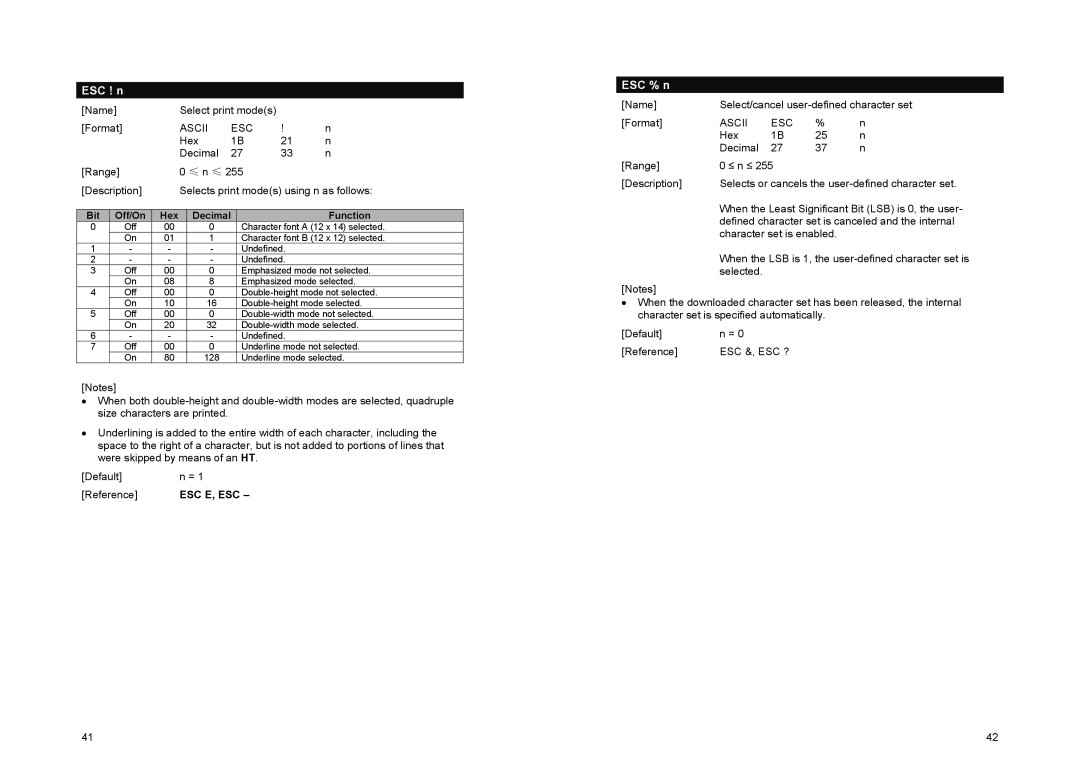ESC ! n
[Name] | Select print mode(s) |
|
| |
[Format] | ASCII | ESC | ! | n |
| Hex | 1B | 21 | n |
| Decimal | 27 | 33 | n |
[Range] |
| 0 ≤ n ≤ 255 | |||
[Description] |
| Selects print mode(s) using n as follows: | |||
|
|
|
|
|
|
Bit | Off/On | Hex |
| Decimal | Function |
0 | Off | 00 |
| 0 | Character font A (12 x 14) selected. |
| On | 01 |
| 1 | Character font B (12 x 12) selected. |
1 | - | - |
| - | Undefined. |
2 | - | - |
| - | Undefined. |
3 | Off | 00 |
| 0 | Emphasized mode not selected. |
| On | 08 |
| 8 | Emphasized mode selected. |
4 | Off | 00 |
| 0 | |
| On | 10 |
| 16 | |
5 | Off | 00 |
| 0 | |
| On | 20 |
| 32 | |
6 | - | - |
| - | Undefined. |
7 | Off | 00 |
| 0 | Underline mode not selected. |
| On | 80 |
| 128 | Underline mode selected. |
[Notes]
•When both
•Underlining is added to the entire width of each character, including the space to the right of a character, but is not added to portions of lines that were skipped by means of an HT.
[Default] | n = 1 |
[Reference] | ESC E, ESC – |
41
ESC % n
[Name] | Select/cancel | |||
[Format] | ASCII | ESC | % | n |
| Hex | 1B | 25 | n |
| Decimal | 27 | 37 | n |
[Range] | 0 ≤ n ≤ 255 |
|
| |
[Description] | Selects or cancels the | |||
When the Least Significant Bit (LSB) is 0, the user- defined character set is canceled and the internal character set is enabled.
When the LSB is 1, the
[Notes]
•When the downloaded character set has been released, the internal character set is specified automatically.
[Default] | n = 0 |
[Reference] | ESC &, ESC ? |
42