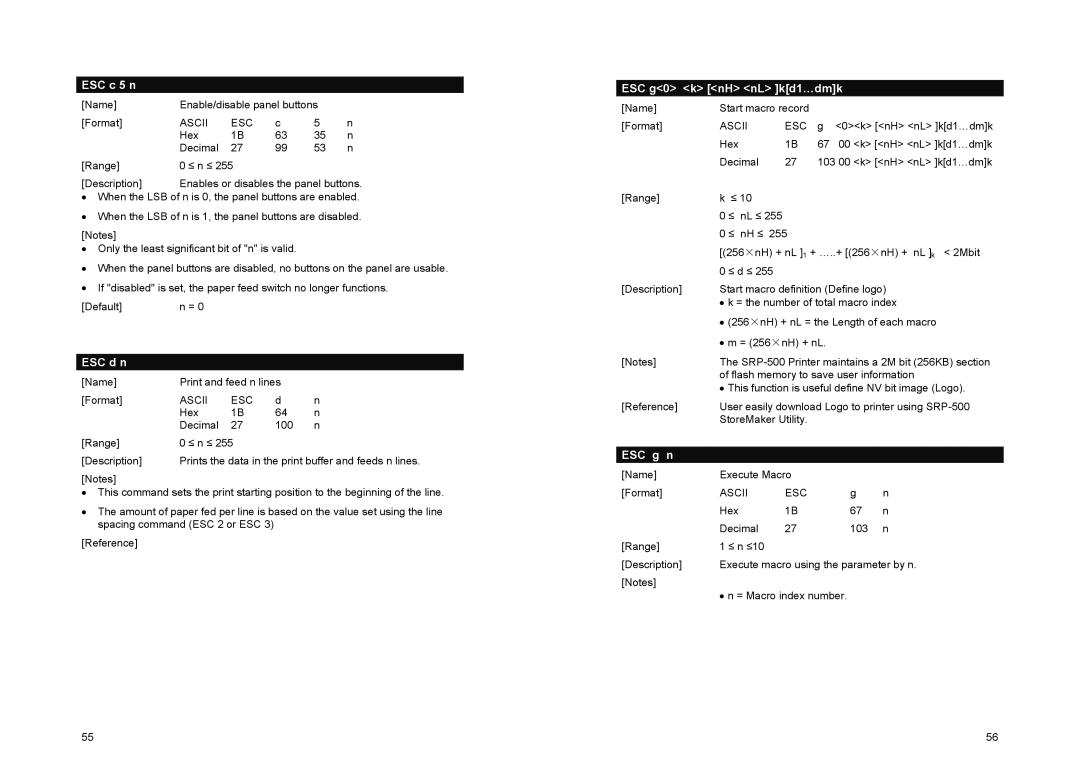ESC c 5 n
[Name] | Enable/disable panel buttons |
| |||
[Format] | ASCII | ESC | c | 5 | n |
| Hex | 1B | 63 | 35 | n |
| Decimal | 27 | 99 | 53 | n |
[Range] | 0 ≤ n ≤ 255 |
|
|
| |
[Description] | Enables or disables the panel buttons. | ||||
•When the LSB of n is 0, the panel buttons are enabled.
•When the LSB of n is 1, the panel buttons are disabled.
[Notes]
•Only the least significant bit of "n" is valid.
•When the panel buttons are disabled, no buttons on the panel are usable.
•If "disabled" is set, the paper feed switch no longer functions.
[Default] n = 0
ESC d n
[Name] | Print and feed n lines |
| ||
[Format] | ASCII | ESC | d | n |
| Hex | 1B | 64 | n |
| Decimal | 27 | 100 | n |
[Range] | 0 ≤ n ≤ 255 |
|
| |
[Description] | Prints the data in the print buffer and feeds n lines. | |||
[Notes] |
|
|
|
|
•This command sets the print starting position to the beginning of the line.
•The amount of paper fed per line is based on the value set using the line spacing command (ESC 2 or ESC 3)
[Reference]
55
ESC g<0> <k> [<nH> <nL> ]k[d1…dm]k
[Name] | Start macro record |
|
| |
[Format] | ASCII | ESC | g <0><k> [<nH> <nL> ]k[d1…dm]k | |
| Hex | 1B | 67 00 <k> [<nH> <nL> ]k[d1…dm]k | |
| Decimal | 27 | 103 00 <k> [<nH> <nL> ]k[d1…dm]k | |
[Range] | k ≤ 10 |
|
|
|
| 0 ≤ nL ≤ 255 |
|
|
|
| 0 ≤ nH ≤ 255 |
|
| |
| [(256×nH) + nL ]1 + …..+ [(256×nH) + nL ]k < 2Mbit | |||
| 0 ≤ d ≤ 255 |
|
|
|
[Description] | Start macro definition (Define logo) | |||
| • k = the number of total macro index | |||
| • (256×nH) + nL = the Length of each macro | |||
| • m = (256×nH) + nL. |
| ||
[Notes] | The | |||
| of flash memory to save user information | |||
| • This function is useful define NV bit image (Logo). | |||
[Reference] | User easily download Logo to printer using | |||
| StoreMaker Utility. |
|
| |
|
|
|
|
|
ESC g n |
|
|
|
|
[Name] | Execute Macro |
|
| |
[Format] | ASCII | ESC | g | n |
| Hex | 1B | 67 | n |
| Decimal | 27 | 103 | n |
[Range] | 1 ≤ n ≤10 |
|
|
|
[Description] | Execute macro using the parameter by n. | |||
[Notes] |
|
|
|
|
•n = Macro index number.
56