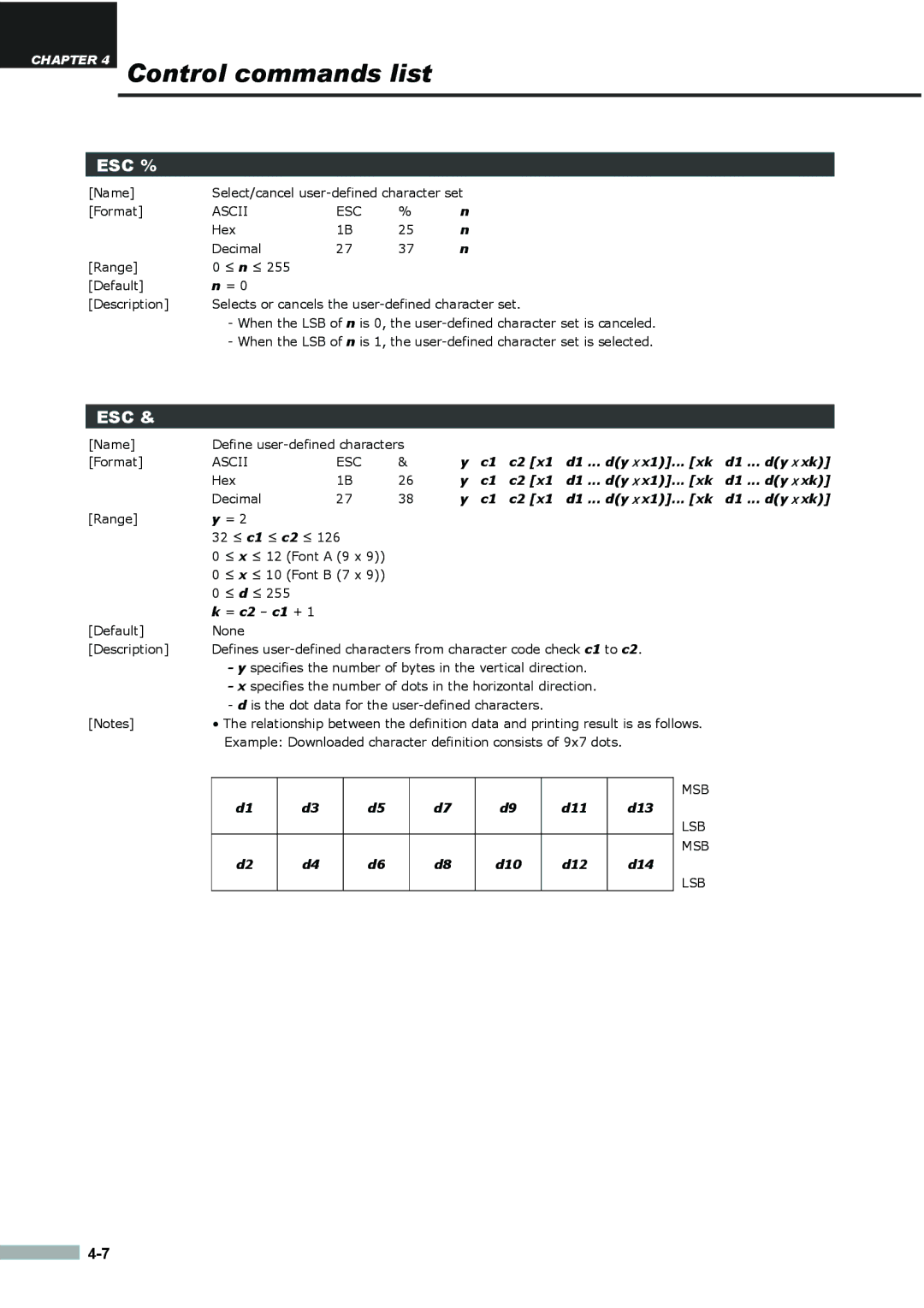CHAPTER 4 Control commands list
ESC %
[Name] | Select/cancel | |||
[Format] | ASCII | ESC | % | n |
| Hex | 1B | 25 | n |
| Decimal | 27 | 37 | n |
[Range] | 0 ≤ n ≤ 255 |
|
|
|
[Default] | n = 0 |
|
|
|
[Description] | Selects or cancels the | |||
-When the LSB of n is 0, the
-When the LSB of n is 1, the
ESC &
[Name] | Define |
|
|
|
|
| |||
[Format] | ASCII | ESC | & | y | c1 | c2 [x1 | d1 ... d(yⅹx1)]... [xk | d1 ... d(yⅹxk)] | |
| Hex | 1B | 26 | y | c1 | c2 [x1 | d1 ... d(yⅹx1)]... [xk | d1 ... d(yⅹxk)] | |
| Decimal | 27 | 38 | y | c1 | c2 [x1 | d1 ... d(yⅹx1)]... [xk | d1 ... d(yⅹxk)] | |
[Range] | y = 2 |
|
|
|
|
|
|
| |
| 32 ≤ c1 ≤ c2 ≤ 126 |
|
|
|
|
|
| ||
| 0 | ≤ x ≤ 12 (Font A (9 x 9)) |
|
|
|
|
|
| |
| 0 | ≤ x ≤ 10 (Font B (7 x 9)) |
|
|
|
|
|
| |
| 0 | ≤ d ≤ 255 |
|
|
|
|
|
|
|
| k = c2 – c1 + 1 |
|
|
|
|
|
|
| |
[Default] | None |
|
|
|
|
|
|
| |
[Description] | Defines |
| |||||||
-y specifies the number of bytes in the vertical direction.
-x specifies the number of dots in the horizontal direction.
-d is the dot data for the
[Notes] | • The relationship between the definition data and printing result is as follows. | ||||||||
| Example: Downloaded character definition consists of 9x7 dots. |
|
| ||||||
|
|
|
|
|
|
|
|
| MSB |
|
|
|
|
|
|
|
|
| |
| d1 | d3 | d5 | d7 | d9 | d11 |
| d13 |
|
|
|
|
|
|
|
|
|
| LSB |
|
|
|
|
|
|
|
|
| MSB |
| d2 | d4 | d6 | d8 | d10 | d12 |
| d14 |
|
|
|
|
|
|
|
|
|
| LSB |
![]()