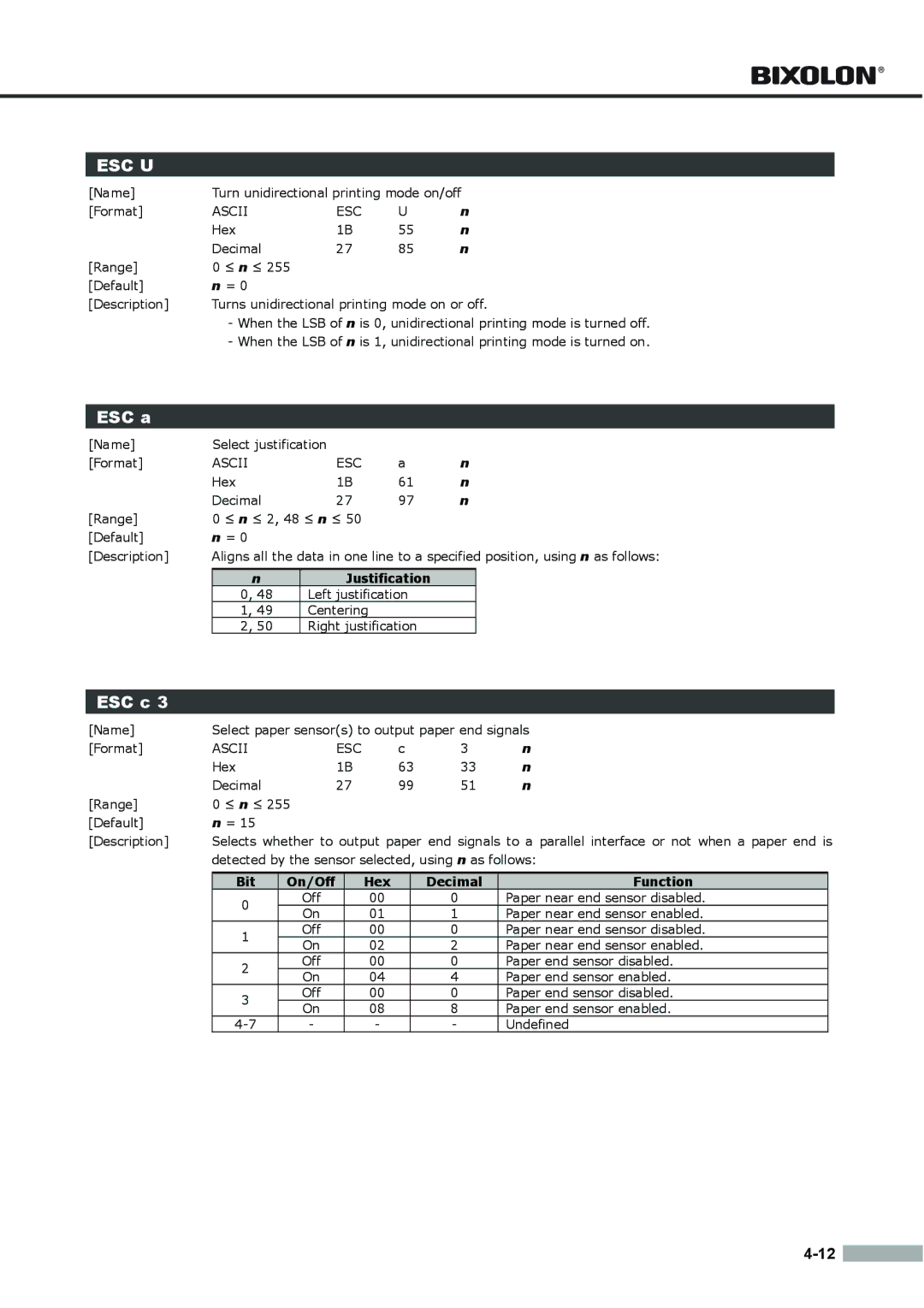ESC U
[Name] | Turn unidirectional printing mode on/off | |||
[Format] | ASCII | ESC | U | n |
| Hex | 1B | 55 | n |
| Decimal | 27 | 85 | n |
[Range] | 0 ≤ n ≤ 255 |
|
|
|
[Default] | n = 0 |
|
|
|
[Description] | Turns unidirectional printing mode on or off. | |||
-When the LSB of n is 0, unidirectional printing mode is turned off.
-When the LSB of n is 1, unidirectional printing mode is turned on.
ESC a
[Name] | Select justification |
|
|
|
[Format] | ASCII | ESC | a | n |
| Hex | 1B | 61 | n |
| Decimal | 27 | 97 | n |
[Range] | 0 ≤ n ≤ 2, 48 ≤ n ≤ 50 |
|
| |
[Default] | n = 0 |
|
|
|
[Description] | Aligns all the data in one line to a specified position, using n as follows: | |||
nJustification
0, 48 Left justification
1, 49 | Centering |
2, 50 | Right justification |
ESC c 3
[Name] | Select paper sensor(s) to output paper end signals | ||||
[Format] | ASCII | ESC | c | 3 | n |
| Hex | 1B | 63 | 33 | n |
| Decimal | 27 | 99 | 51 | n |
[Range] | 0 ≤ n ≤ 255 |
|
|
|
|
[Default] | n = 15 |
|
|
|
|
[Description] | Selects whether to output paper end signals to a parallel interface or not when a paper end is | ||||||||||
| detected by the sensor selected, using n as follows: | ||||||||||
|
|
|
|
|
|
|
|
|
|
|
|
| Bit |
|
| On/Off | Hex |
| Decimal |
|
| Function |
|
| 0 |
|
| Off | 00 |
| 0 |
|
| Paper near end sensor disabled. |
|
|
|
| On | 01 |
| 1 |
|
| Paper near end sensor enabled. |
| |
|
|
|
|
|
|
|
| ||||
| 1 |
|
| Off | 00 |
| 0 |
|
| Paper near end sensor disabled. |
|
|
|
| On | 02 |
| 2 |
|
| Paper near end sensor enabled. |
| |
|
|
|
|
|
|
|
| ||||
| 2 |
|
| Off | 00 |
| 0 |
|
| Paper end sensor disabled. |
|
|
|
| On | 04 |
| 4 |
|
| Paper end sensor enabled. |
| |
|
|
|
|
|
|
|
| ||||
| 3 |
|
| Off | 00 |
| 0 |
|
| Paper end sensor disabled. |
|
|
|
| On | 08 |
| 8 |
|
| Paper end sensor enabled. |
| |
|
|
|
|
|
|
|
| ||||
|
| - | - |
| - |
|
| Undefined |
| ||
![]()