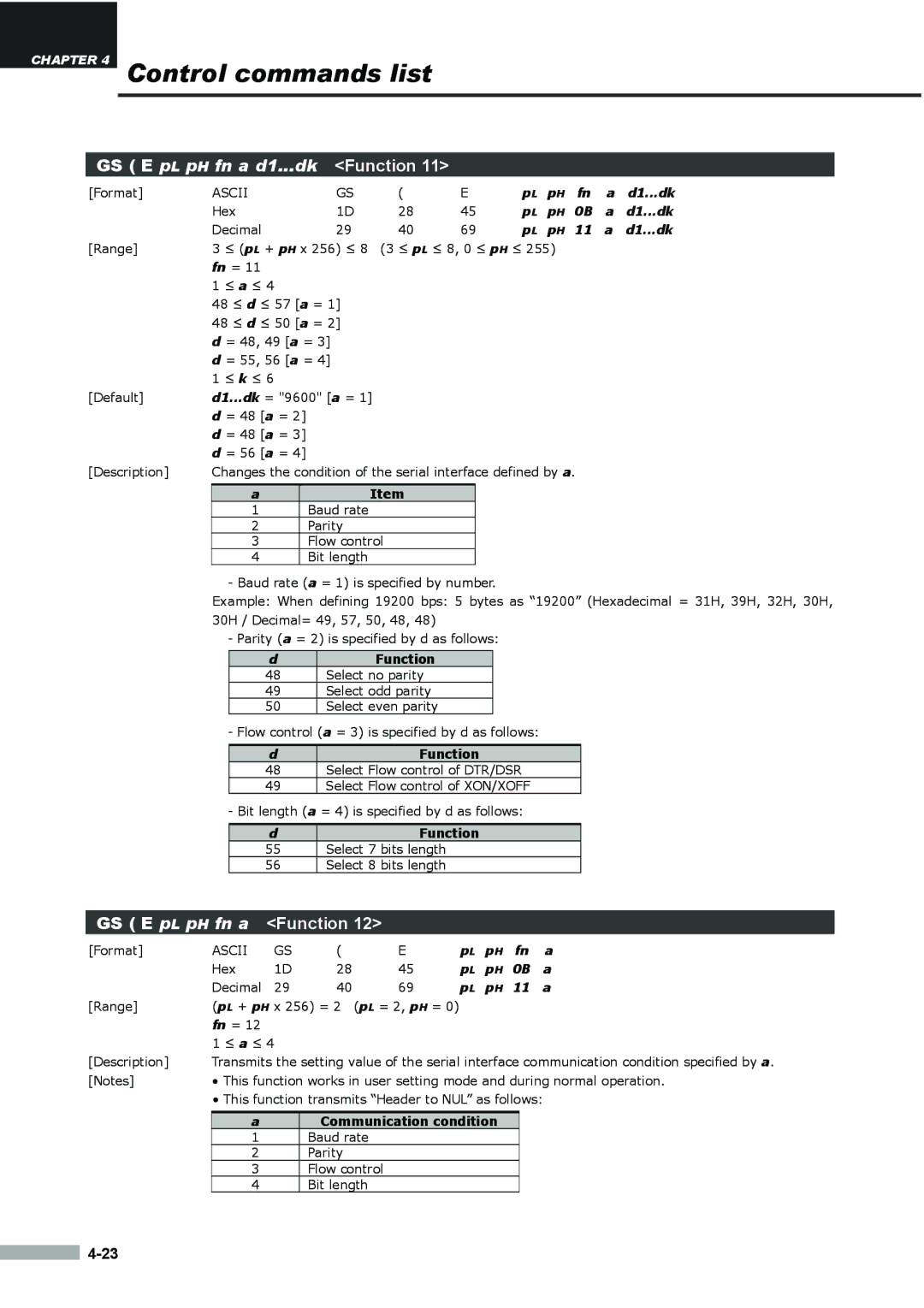CHAPTER 4 Control commands list
GS ( E pL pH fn a d1...dk | <Function 11> |
|
|
|
|
|
| ||
[Format] | ASCII | GS | ( | E | pL | pH | fn | a | d1...dk |
| Hex | 1D | 28 | 45 | pL | pH | 0B | a | d1...dk |
| Decimal | 29 | 40 | 69 | pL | pH | 11 | a | d1...dk |
[Range] | 3 ≤ (pL + pH x 256) ≤ 8 (3 ≤ pL ≤ 8, 0 ≤ pH ≤ 255) |
|
|
| |||||
| fn = 11 |
|
|
|
|
|
|
|
|
| 1 ≤ a ≤ 4 |
|
|
|
|
|
|
|
|
| 48 ≤ d ≤ 57 [a = 1] |
|
|
|
|
|
|
| |
| 48 ≤ d ≤ 50 [a = 2] |
|
|
|
|
|
|
| |
| d = 48, 49 [a = 3] |
|
|
|
|
|
|
|
|
| d = 55, 56 [a = 4] |
|
|
|
|
|
|
|
|
| 1 ≤ k ≤ 6 |
|
|
|
|
|
|
|
|
[Default] | d1...dk = "9600" [a = 1] |
|
|
|
|
|
|
| |
| d = 48 [a = 2] |
|
|
|
|
|
|
|
|
| d = 48 [a = 3] |
|
|
|
|
|
|
|
|
| d = 56 [a = 4] |
|
|
|
|
|
|
|
|
[Description] | Changes the condition of the serial interface defined by a. |
|
| ||||||
aItem
1 Baud rate
2Parity
3Flow control
4Bit length
-Baud rate (a = 1) is specified by number.
Example: When defining 19200 bps: 5 bytes as “19200” (Hexadecimal = 31H, 39H, 32H, 30H, 30H / Decimal= 49, 57, 50, 48, 48)
- Parity (a = 2) is specified by d as follows:
dFunction
48 Select no parity
49 Select odd parity
50 Select even parity
-Flow control (a = 3) is specified by d as follows:
dFunction
48Select Flow control of DTR/DSR
49Select Flow control of XON/XOFF
-Bit length (a = 4) is specified by d as follows:
dFunction
55 Select 7 bits length
56 Select 8 bits length
GS ( E pL pH fn a | <Function 12> |
|
| |||
[Format] | ASCII | GS | ( | E | pL pH fn | a |
| Hex | 1D | 28 | 45 | pL pH 0B a | |
| Decimal | 29 | 40 | 69 | pL pH 11 | a |
[Range] | (pL + pH x 256) = 2 | (pL = 2, pH = 0) |
|
| ||
| fn = 12 |
|
|
|
|
|
| 1 ≤ a ≤ 4 |
|
|
|
| |
[Description] | Transmits the setting value of the serial interface communication condition specified by a. | |||||
[Notes] | • This function works in user setting mode and during normal operation. | |||||
| • This function transmits “Header to NUL” as follows: | |||||
aCommunication condition
1 Baud rate
2Parity
3Flow control
4Bit length
![]()