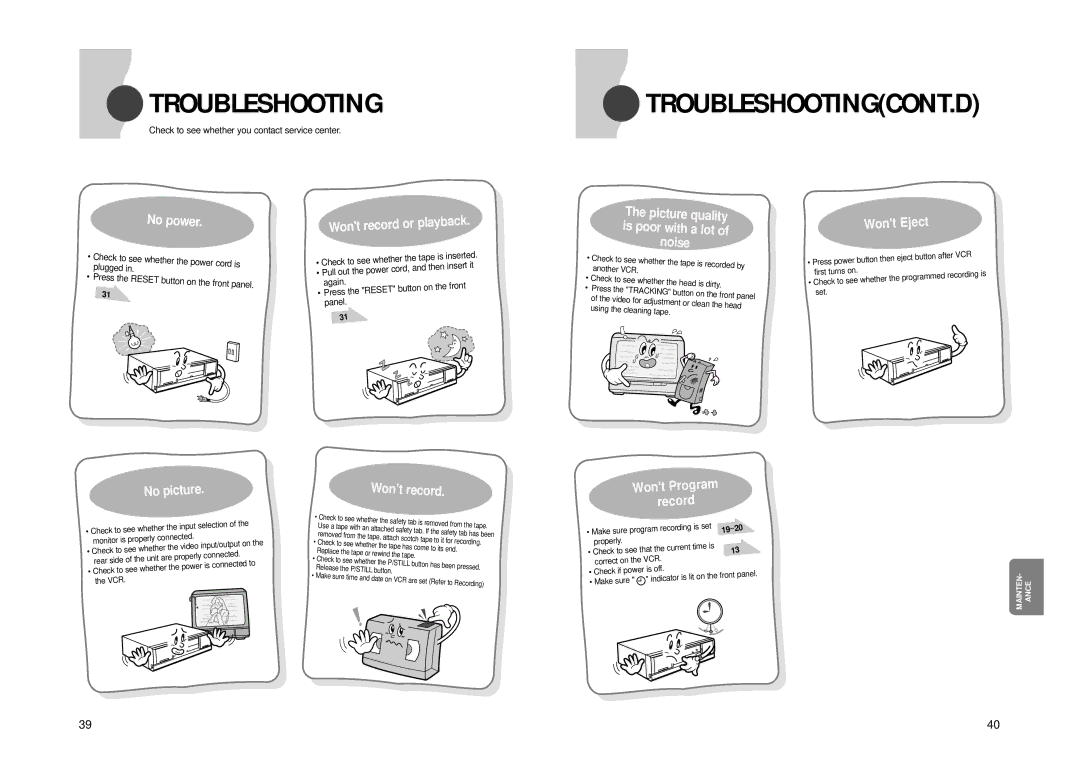TROUBLESHOOTING
TROUBLESHOOTING
Check to see whether you contact service center.
 TROUBLESHOOTING(CONT.D)
TROUBLESHOOTING(CONT.D)
No power.
•Check to see whether the power cord is plugged in.
•Press the RESET button on the front panel.
31
| . |
Won't record | or playback |
|
•Check to see whether the tape is inserted.
•Pull out the power cord, and then insert it
again. | button on the front | |
• Press the "RESET" | ||
| ||
panel. |
| |
31 |
|
The picture quality is poor with a lot of noise
•Check to see whether the tape is recorded by another VCR.
• Check to see |
|
| |||
• |
| whether the head is dirty. | |||
Press the "TRACKING" | button on the | ||||
| |||||
| of the |
| front panel | ||
|
| video for adjustment | |||
| using the cleaning tape. |
| or clean the head | ||
|
|
| |||
|
|
|
|
| |
Won't Eject |
|
| |||
• Press power button | then eject | button after VCR |
| ||
|
|
| |||
|
|
|
|
| |
first turns on. |
| the programmed | recording | is | |
• Check to see whether |
| ||||
|
| ||||
|
|
|
| ||
set. |
|
|
|
|
|
|
|
| . |
|
|
| ||
No picture |
|
|
|
| ||||
• Check to see whether | the input selection | of the | ||||||
|
|
| ||||||
. |
|
|
|
| ||||
|
|
|
|
|
|
| ||
monitor is properly | connected |
|
| on the | ||||
|
| the video input/output | ||||||
• Check to see whether | ||||||||
|
| . |
|
| ||||
rear side of the unit | are properly | connected |
| to | ||||
is connected | ||||||||
| the power | |||||||
• Check to see whether | ||||||||
| ||||||||
|
|
|
| |||||
|
|
|
|
| ||||
. |
|
|
|
|
|
|
| |
the VCR |
|
|
|
|
|
|
| |
|
| Won’t record. |
|
|
| ||||
• Check to see | whether the |
|
|
|
|
|
|
| |
|
| safety tab is |
|
|
|
|
|
| |
|
|
| removed from | the tape. | |||||
Use a tape with an attached safety tab. If the |
|
| |||||||
removed from | the tape, attach scotch |
|
| safety tab has | been | ||||
|
|
|
|
| |||||
|
|
|
|
|
|
|
| ||
• Check to see |
|
| tape to it for | recording. | |||||
whether the tape |
|
|
| ||||||
|
| to its end. |
|
| |||||
Replace the tape | has come |
|
| ||||||
• Check to see |
| or rewind the tape. |
|
|
|
|
|
| |
whether the |
|
|
|
|
|
|
| ||
|
| P/STILL button |
| has been pressed. |
| ||||
Release the P/STILL button |
|
|
| ||||||
• Make |
| . |
|
|
|
|
|
|
|
|
|
|
|
|
|
|
|
| |
sure time and date on | VCR are set | (Refer to Recording) | |||||||
|
|
| |||||||
|
|
|
| ||||||
|
|
| Won't Program |
| ||||||
|
|
|
| record |
|
| ||||
• Make | sure program | recording | is set | 19~20 | ||||||
| ||||||||||
|
|
| ||||||||
| . |
|
|
|
|
|
|
| ||
|
|
|
|
|
|
|
|
| ||
properly | see that the current | time is |
|
| ||||||
• Check to | 13 | |||||||||
| ||||||||||
|
| . |
|
| ||||||
|
|
|
|
|
|
|
|
| ||
correct on the VCR |
|
|
|
| ||||||
• Check | if power is off. | is lit on the front | panel. | |||||||
|
| " indicator | ||||||||
• Make sure " |
| |||||||||
|
|
|
| |||||||
MAINTEN- ANCE
39 | 40 |