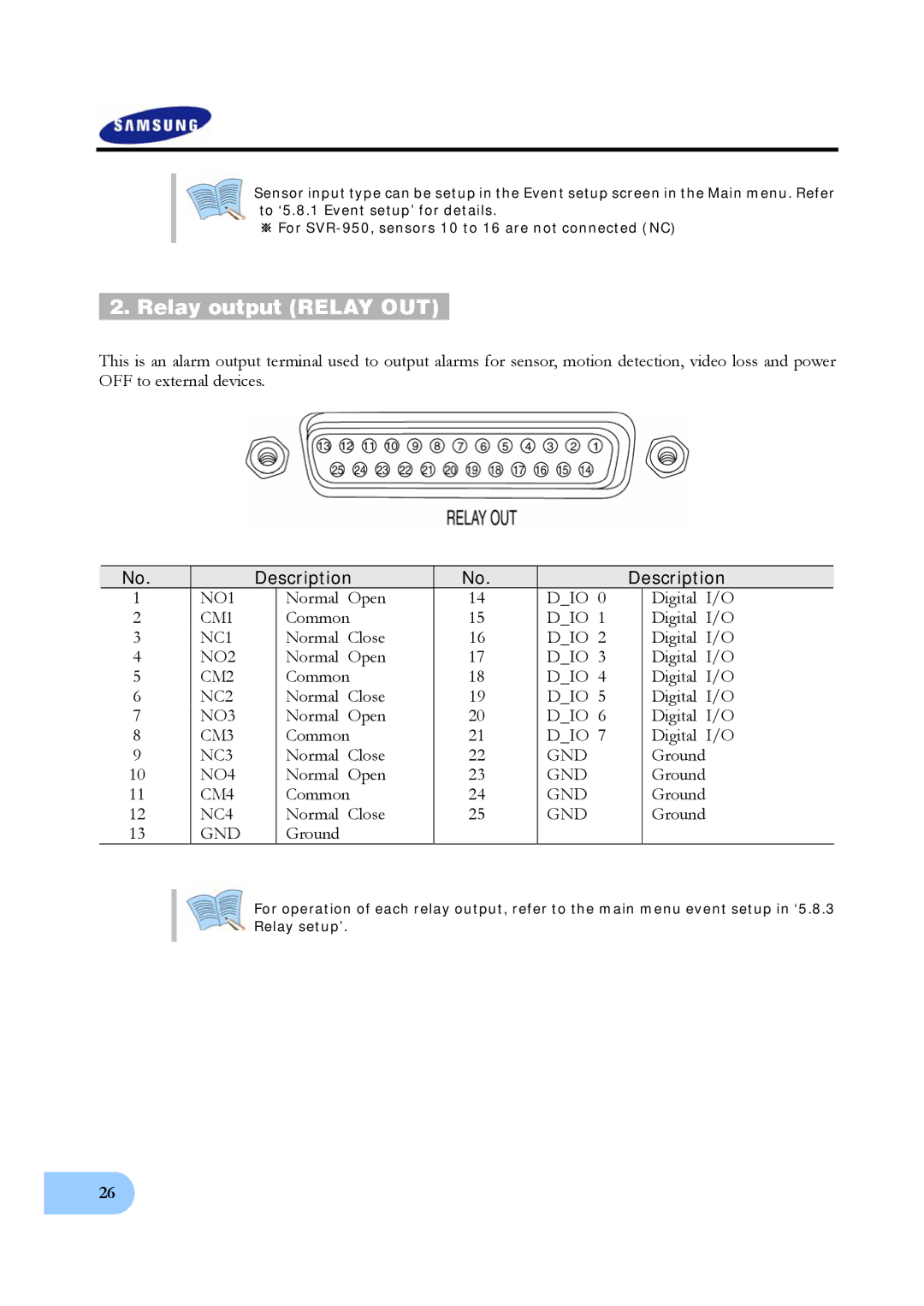Sensor input type can be setup in the Event setup screen in the Main menu. Refer to ‘5.8.1 Event setup’ for details.
※For
2.Relay output (RELAY OUT)
This is an alarm output terminal used to output alarms for sensor, motion detection, video loss and power OFF to external devices.
| No. |
| Description | No. |
| Description |
| ||
| 1 | NO1 |
| Normal Open | 14 | D_IO 0 |
| Digital I/O |
|
2 | CM1 |
| Common | 15 | D_IO 1 |
| Digital I/O | ||
3 | NC1 |
| Normal Close | 16 | D_IO 2 |
| Digital I/O | ||
4 | NO2 |
| Normal Open | 17 | D_IO 3 |
| Digital I/O | ||
5 | CM2 |
| Common | 18 | D_IO 4 |
| Digital I/O | ||
6 | NC2 |
| Normal Close | 19 | D_IO 5 |
| Digital I/O | ||
7 | NO3 |
| Normal Open | 20 | D_IO 6 |
| Digital I/O | ||
8 | CM3 |
| Common | 21 | D_IO 7 |
| Digital I/O | ||
9 | NC3 |
| Normal Close | 22 | GND |
| Ground | ||
10 | NO4 |
| Normal Open | 23 | GND |
| Ground | ||
11 | CM4 |
| Common | 24 | GND |
| Ground | ||
12 | NC4 |
| Normal Close | 25 | GND |
| Ground | ||
13 | GND |
| Ground |
|
|
|
|
| |
For operation of each relay output, refer to the main menu event setup in ‘5.8.3 Relay setup’.
26