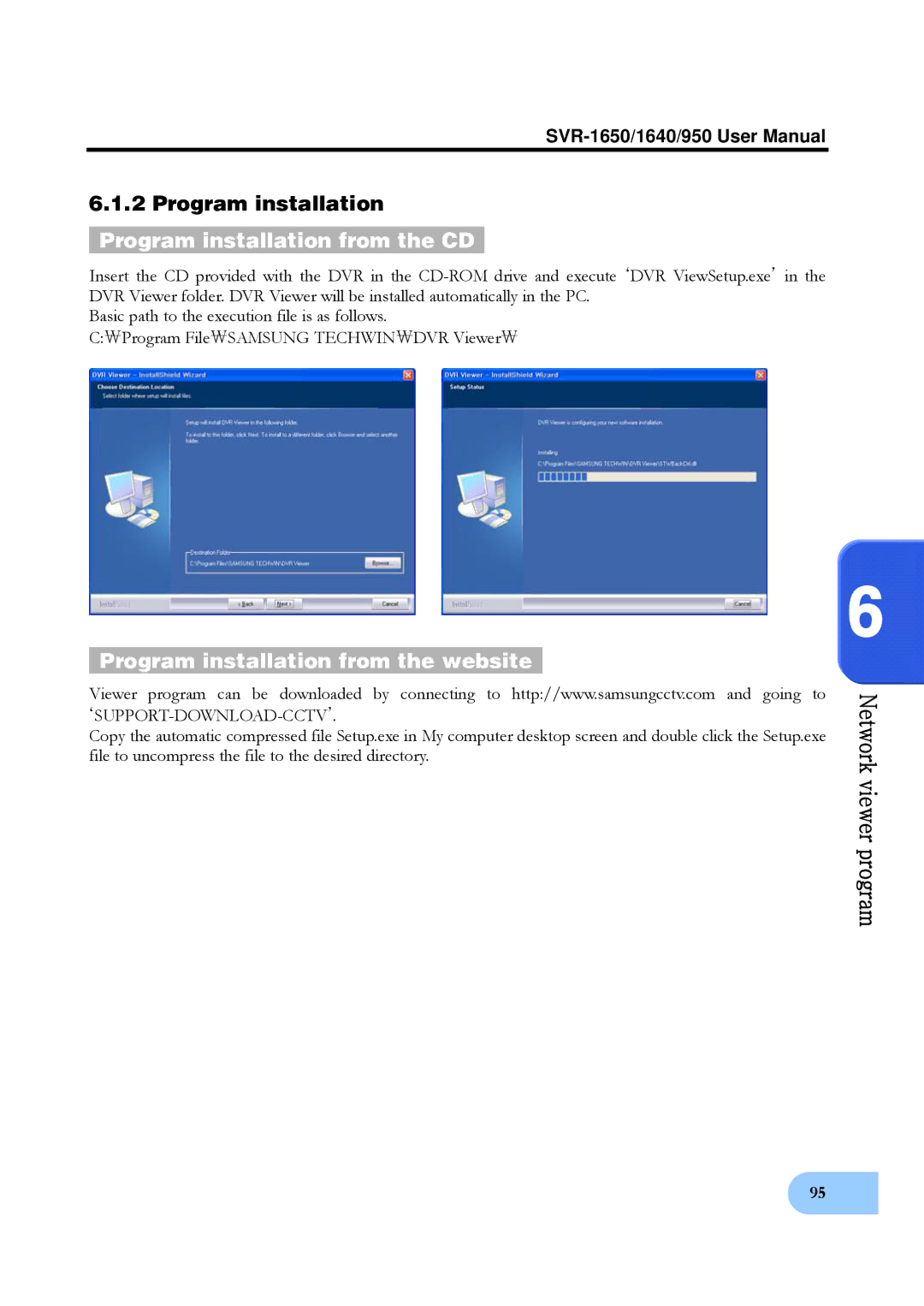6.1.2 Program installation
Program installation from the CD
Insert the CD provided with the DVR in the
Basic path to the execution file is as follows.
C:₩Program File₩SAMSUNG TECHWIN₩DVR Viewer₩
6
Program installation from the website
Viewer program can be downloaded by connecting to http://www.samsungcctv.com and going to
Copy the automatic compressed file Setup.exe in My computer desktop screen and double click the Setup.exe file to uncompress the file to the desired directory.
95