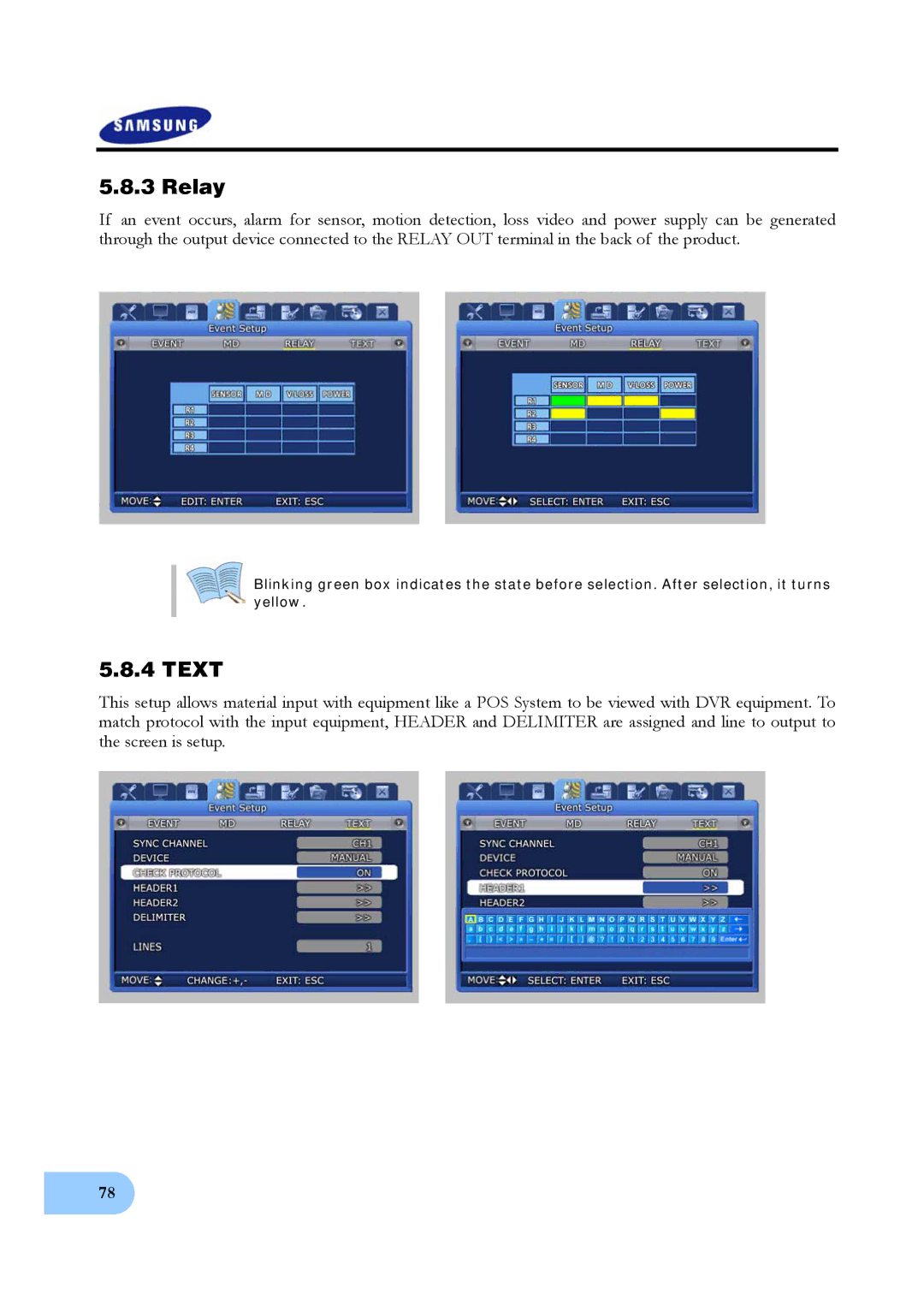5.8.3 Relay
If an event occurs, alarm for sensor, motion detection, loss video and power supply can be generated through the output device connected to the RELAY OUT terminal in the back of the product.
Blinking green box indicates the state before selection. After selection, it turns yellow.
5.8.4 TEXT
This setup allows material input with equipment like a POS System to be viewed with DVR equipment. To match protocol with the input equipment, HEADER and DELIMITER are assigned and line to output to the screen is setup.
78