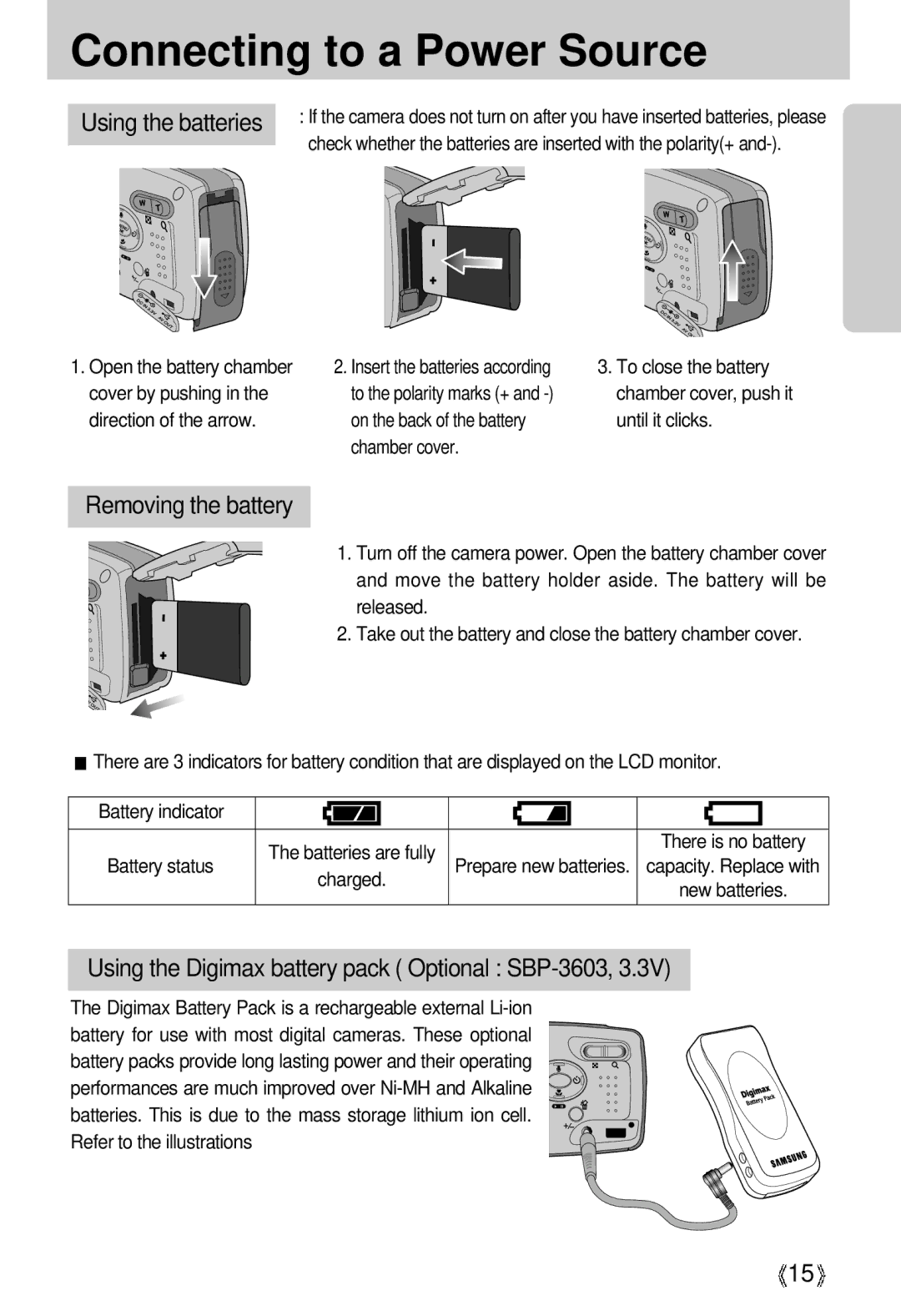English
Instructions
Take a picture p.21
Windows Media Player may not be able to play back the video
Contents
Dpof Standard
Dpof Cancel
FAQ
Dpof Print Order
About the icons
Getting to know your camera
Page
An FCC warning
This digital camera can be used for
This digital camera can be used for
Manufacturers contents
USB/ AV
Identification of features
Front & Top
Back & Bottom
Left
Mode switch
SELF-TIMER
Side/ 5-function button
Lamp
Connecting to a Power Source
Using the AC power adapter 3.3V 2.0A
Connecting to a Power Source
Using the Digimax battery pack Optional SBP-3603
Removing the battery
Precautions on Using the Memory Stick Duo
Preserving the memory card data
Maintenance of the Memory Stick Duo
Removing the memory card
Inserting the memory card
MINUTE/DATE Type
Time
LCD monitor indicator
Starting the recording mode
Press the shutter button to take a movie clip
Image size 320X240, 160X120Selectable File type *.mov MPEG4
File type *.wav
Starting recording mode
Things to watch out for when taking pictures
Used for taking an image or recording voice
Power button
Shutter button
Wide / Tele button
Wide / Tele button
Voice memo / UP button
Voice memo / UP button
Macro / Down button Focusing
~0.8
Focus lock
Flash / Left button
Auto Focus Macro Wide Tele
Icon
Left button
10SEC self-timer
Self-timer / Right button
ISO
MENU/ OK button
+/- button
0EV ~ +2.0EV0.5EV steps Exposure White balance
+/- button
Selecting an ISO Sensitivity
Cameras sensitivity is
Automatically changed by variables
Userset mode
Aperture Large Value Small
LCD button
Zoom3 Zoom4 Zoom5
Zoom7
Fine Quality
Using the LCD monitor to adjust the camera settings
Mode Manual Night
Size
Soft Sharp
How to use the menu
Effect
Sepia
Size
Mode
High MIN
Quality
Fine
High
Metering
Effect
RGB
Normal
Effect
Sharpness
Soft
Starting play mode
Play
Date
Flash OFF
Thumbnail / Enlargement button
Voice memo
Save it separately
Pause mode Resumes playback
Play & Pause / Down button
Temporarily stops playback
Display
Left / RIGHT/ MENU/ OK button
To the left of the cursor
Menu button
Monitor
Delete button
Setting up the play back function using the LCD monitor
Menus are subject to change without prior notice
Menu tab Main menu Sub menu Secondary menu
Postcard
Print
Deleting all images
Protecting images
ALL Pics
Lock
Protecting images
Starting the slide show
Unlock
Logo
Resize
Rotate
Rotating an image
Recordings
Use the UP and Down buttons to select ONE PIC or
Selecting number of copies
Set the number of copies to print for Current picture only
If Index is selected
Cancels the standard
Print setting
Press the OK button to confirm the setting
Images
Printer Setup
Reset
PictBridge
You can select the scope of the PictBridge function
PictBridge Picture Selection
PictBridge Print Setting
DRAFT, NORMAL, Fine
ON, OFF
PictBridge Picture Printing
Be set to Printer before you connect the camera to
PictBridge Reset
Select the Reset menu by pressing the UP/ Down
PictBridge Dpof Auto Print
Setup menu
File name
File name
Auto power off
Formatted. If you ran Format in Play mode, a no Image
Language
Formatting a memory card
Disappear If Yes is selected
Setting up the Date/ Time/ Date type
Imprinting the recording date
DATE&TIME
Function lamp
Imprinting the recording date
LCD brightness
Sound
PAL
Selecting Video out type
Selecting on You can delete the captured image at once
Using the DEL.ANS. menu
Quick view
Select the Q.VIEW menu by pressing the UP/ Down
InitializationRESET ALL
Connecting an External Device USB
Setting up the Mycam menu
Avatar
Menu tab Main menu Sub menu
Right-click on the avatar and select Copy
Avatar
Start up image
Start up image
Start up sound
Shutter sound
Auto ISO
Default There is no related menu
Mode Function
List of camera functions
Function Mode
Default
ONE Prints PIC
Pics
OFF Print Dpof PRN
ONE PIC ALL Pics Default Custom
Movie Play
4X6 8X10
YES DEL.ALL File Reset Series Cancel PWR
Format YES Date
OFF Imprint Date Time
IMAGE1
USB Computer Printer Reset YES
View
OFF Change
USB connection terminal
Starting PC mode
Cuts a selected file
Important notes
Extremes in temperature may cause problems
Important notes
Card Locked
LOW Battery
Please check the following
Before contacting a service center
Time is displayed Camera has adopted
Flash off mode has been
Taking a picture beyond
Lens is smudged or
Insert new batteries or check
When using
Exposure is excessive
External monitor has
Specifications
2048P Super fine 19, Fine 38, Normal
Special Features
Specifications are subject to change without prior notice
Super fine 17, Fine 33, Normal
About the software
Software Notes
RAM
CPU
Click Next to begin installing QuickTime
Setting up the application software
You choose
Commonly used optional files
With QuickTime. Click Finish
Window appears. Click Next
Close Button
Yes, I want to restart my computer now
Welcome window will be displayed. Click the Next button
100
Choose Installation Type window will open. Click Next Full
Computer later
101
102
103
DigiStudio Installation guide
104
105
DigiStudio Installation
106
107
Will disappear
Uninstallation is complete
108
Camera driver will be removed
109
Removable Disk
Click the OK button
Removing the removable disk
Windows 98SE
110
Setting up the USB Driver for MAC
Using the USB Driver for MAC
111
Property
Digimax Viewer
112
This software is only compatible with Windows
113
MGI PhotoSuite III SE
This software is only compatible with Windows
An introduction to the Welcome screen
Get
Introduction to navigation bar Back
Home
Help
115
To obtain images from the computer
116
Acquiring images from an Album
Number of special effects can be applied
Menu for Prepare steps
117
Open
118
Menu of Compose steps
119
Menu of Organize steps
120
Creating an Album
Add images to the album
121
Adding images is complete
Menu of Share steps
Menu for the Print steps
122
ME .XP
123
Controller
USB interface Case When using the USB hub
Installation, your PC may run slowly
124
125
126
127
75755, Paris Cedex 15, France Hotline Photo Numérique
FAX 82 31-740-8398
FAX 1
FAX 49 6196 66 53

![]() There are 3 indicators for battery condition that are displayed on the LCD monitor.
There are 3 indicators for battery condition that are displayed on the LCD monitor.![]() 15
15![]()