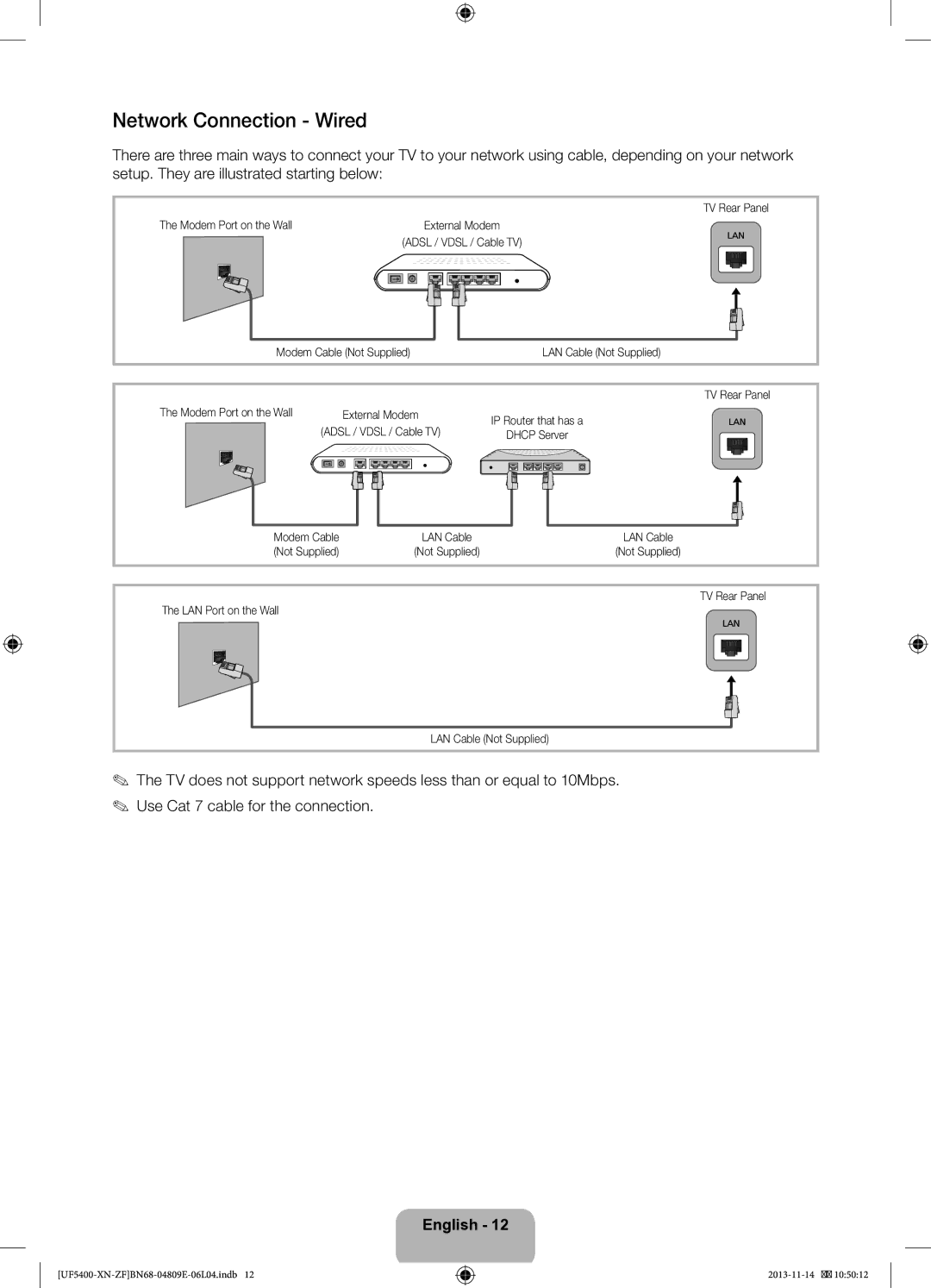Network Connection - Wired
There are three main ways to connect your TV to your network using cable, depending on your network setup. They are illustrated starting below:
| TV Rear Panel |
The Modem Port on the Wall | External Modem |
(ADSL / VDSL / Cable TV) | |
Modem Cable (Not Supplied) | LAN Cable (Not Supplied) |
|
| TV Rear Panel | |
The Modem Port on the Wall | External Modem | IP Router that has a | |
(ADSL / VDSL / Cable TV) | |||
DHCP Server | |||
Modem Cable | LAN Cable | LAN Cable | |
(Not Supplied) | (Not Supplied) | (Not Supplied) | |
TV Rear Panel |
The LAN Port on the Wall |
LAN Cable (Not Supplied) |
✎✎ The TV does not support network speeds less than or equal to 10Mbps. ✎✎ Use Cat 7 cable for the connection.