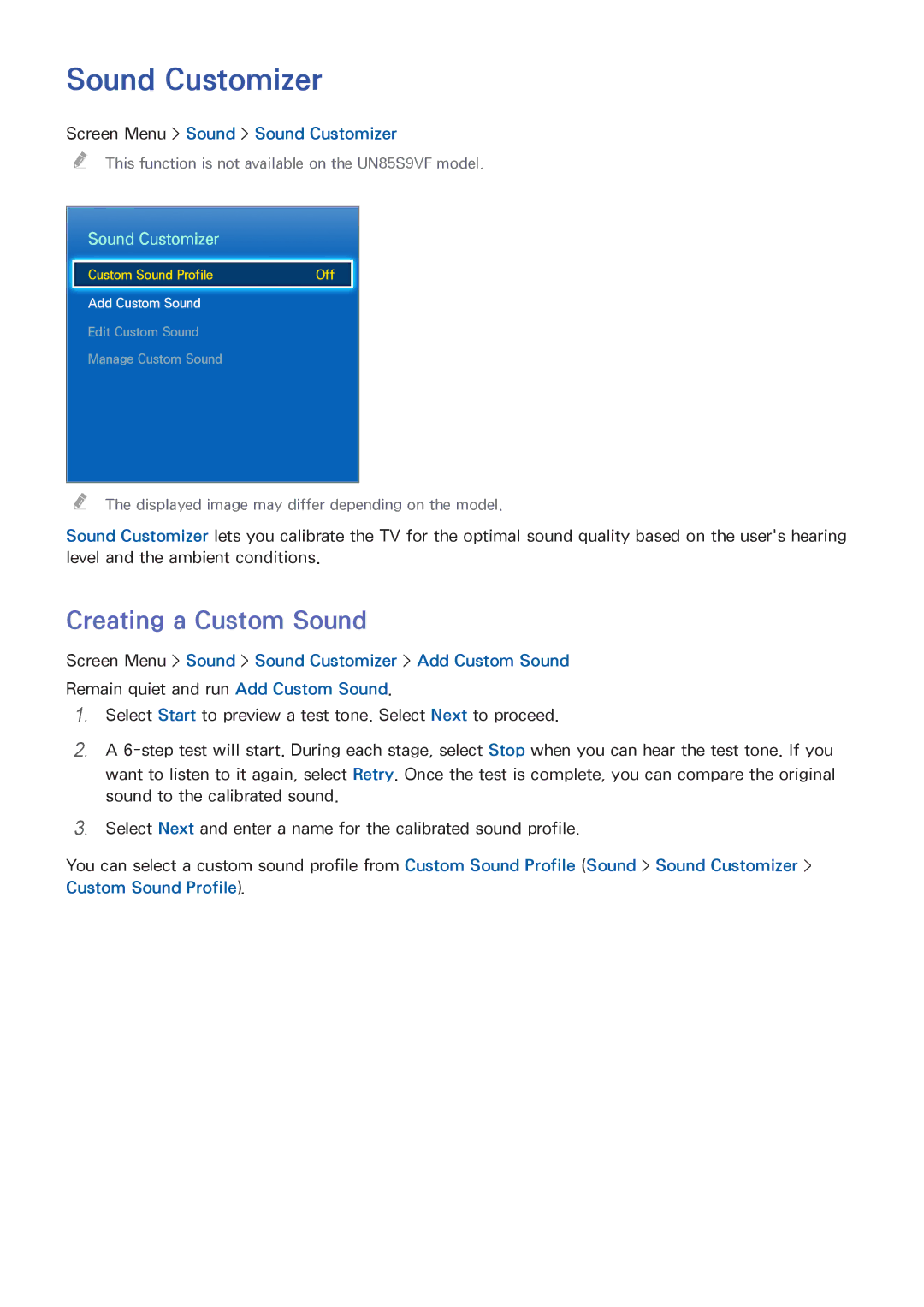Sound Customizer
Screen Menu > Sound > Sound Customizer
"" This function is not available on the UN85S9VF model.
Sound Customizer
Custom Sound Profile | Off |
Add Custom Sound
Edit Custom Sound
Manage Custom Sound
"" The displayed image may differ depending on the model.
Sound Customizer lets you calibrate the TV for the optimal sound quality based on the user's hearing level and the ambient conditions.
Creating a Custom Sound
Screen Menu > Sound > Sound Customizer > Add Custom Sound
Remain quiet and run Add Custom Sound.
111Select Start to preview a test tone. Select Next to proceed.
222A
sound to the calibrated sound.
333Select Next and enter a name for the calibrated sound profile.
You can select a custom sound profile from Custom Sound Profile (Sound > Sound Customizer > Custom Sound Profile).