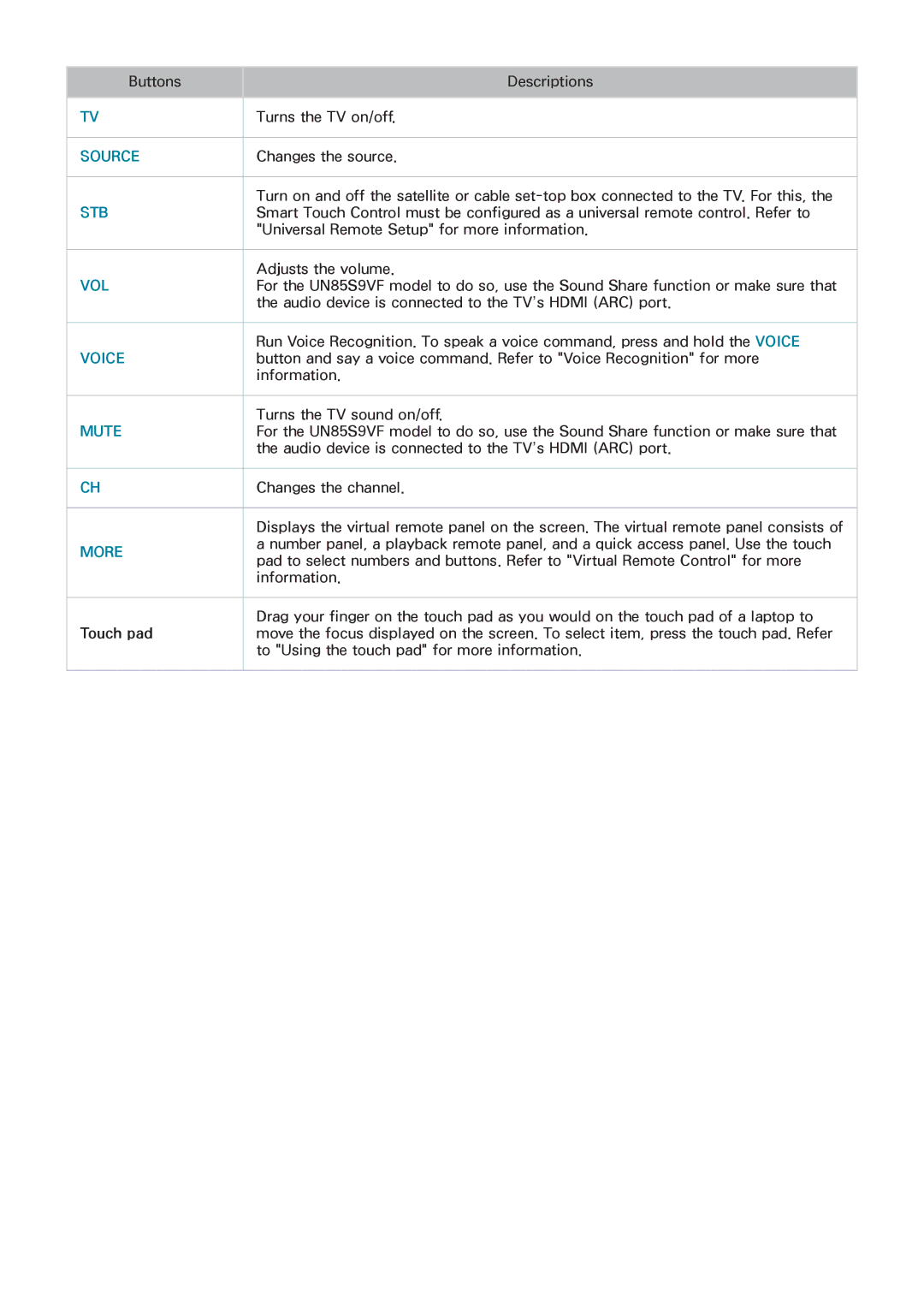Buttons | Descriptions | |
|
| |
TV | Turns the TV on/off. | |
|
| |
SOURCE | Changes the source. | |
|
| |
STB | Turn on and off the satellite or cable | |
Smart Touch Control must be configured as a universal remote control. Refer to | ||
| "Universal Remote Setup" for more information. | |
|
| |
VOL | Adjusts the volume. | |
For the UN85S9VF model to do so, use the Sound Share function or make sure that | ||
| the audio device is connected to the TV’s HDMI (ARC) port. | |
|
| |
VOICE | Run Voice Recognition. To speak a voice command, press and hold the VOICE | |
button and say a voice command. Refer to "Voice Recognition" for more | ||
| information. | |
|
| |
MUTE | Turns the TV sound on/off. | |
For the UN85S9VF model to do so, use the Sound Share function or make sure that | ||
| the audio device is connected to the TV’s HDMI (ARC) port. | |
|
| |
CH | Changes the channel. | |
|
| |
| Displays the virtual remote panel on the screen. The virtual remote panel consists of | |
MORE | a number panel, a playback remote panel, and a quick access panel. Use the touch | |
pad to select numbers and buttons. Refer to "Virtual Remote Control" for more | ||
| ||
| information. | |
|
| |
Touch pad | Drag your finger on the touch pad as you would on the touch pad of a laptop to | |
move the focus displayed on the screen. To select item, press the touch pad. Refer | ||
| to "Using the touch pad" for more information. | |
|
|