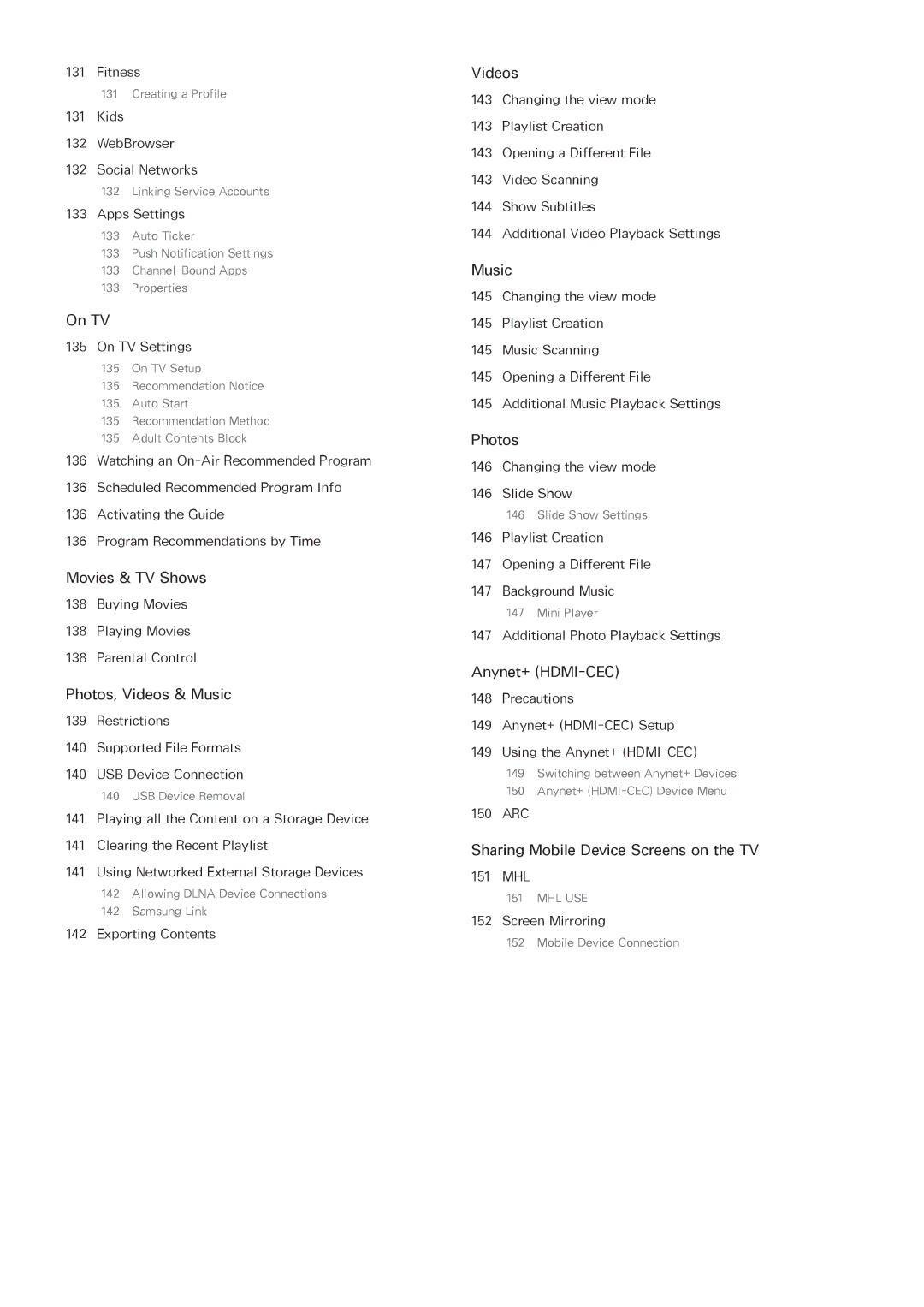131 Fitness
131 Creating a Profile
131Kids
132WebBrowser
132 Social Networks
132 Linking Service Accounts
133 Apps Settings
133 Auto Ticker
133Push Notification Settings
133
133Properties
On TV
135 On TV Settings
135 On TV Setup
135Recommendation Notice
135Auto Start
135Recommendation Method
135Adult Contents Block
136Watching an
136Scheduled Recommended Program Info
136 Activating the Guide
136 Program Recommendations by Time
Movies & TV Shows
138 Buying Movies
138 Playing Movies
138 Parental Control
Photos, Videos & Music
139Restrictions
140Supported File Formats
140USB Device Connection
140 USB Device Removal
141Playing all the Content on a Storage Device
141 Clearing the Recent Playlist
141 Using Networked External Storage Devices
142Allowing DLNA Device Connections
142Samsung Link
142 Exporting Contents
Videos
143Changing the view mode
143Playlist Creation
143Opening a Different File
143Video Scanning
144Show Subtitles
144 Additional Video Playback Settings
Music
145 Changing the view mode
145 Playlist Creation
145 Music Scanning
145 Opening a Different File
145 Additional Music Playback Settings
Photos
146 Changing the view mode
146 Slide Show
146 Slide Show Settings
146Playlist Creation
147Opening a Different File
147Background Music
147 Mini Player
147 Additional Photo Playback Settings
Anynet+ (HDMI-CEC)
148Precautions
149Anynet+
149 Using the Anynet+
149Switching between Anynet+ Devices
150Anynet+
150 ARC
Sharing Mobile Device Screens on the TV
151 MHL
151 MHL USE
152 Screen Mirroring
152 Mobile Device Connection