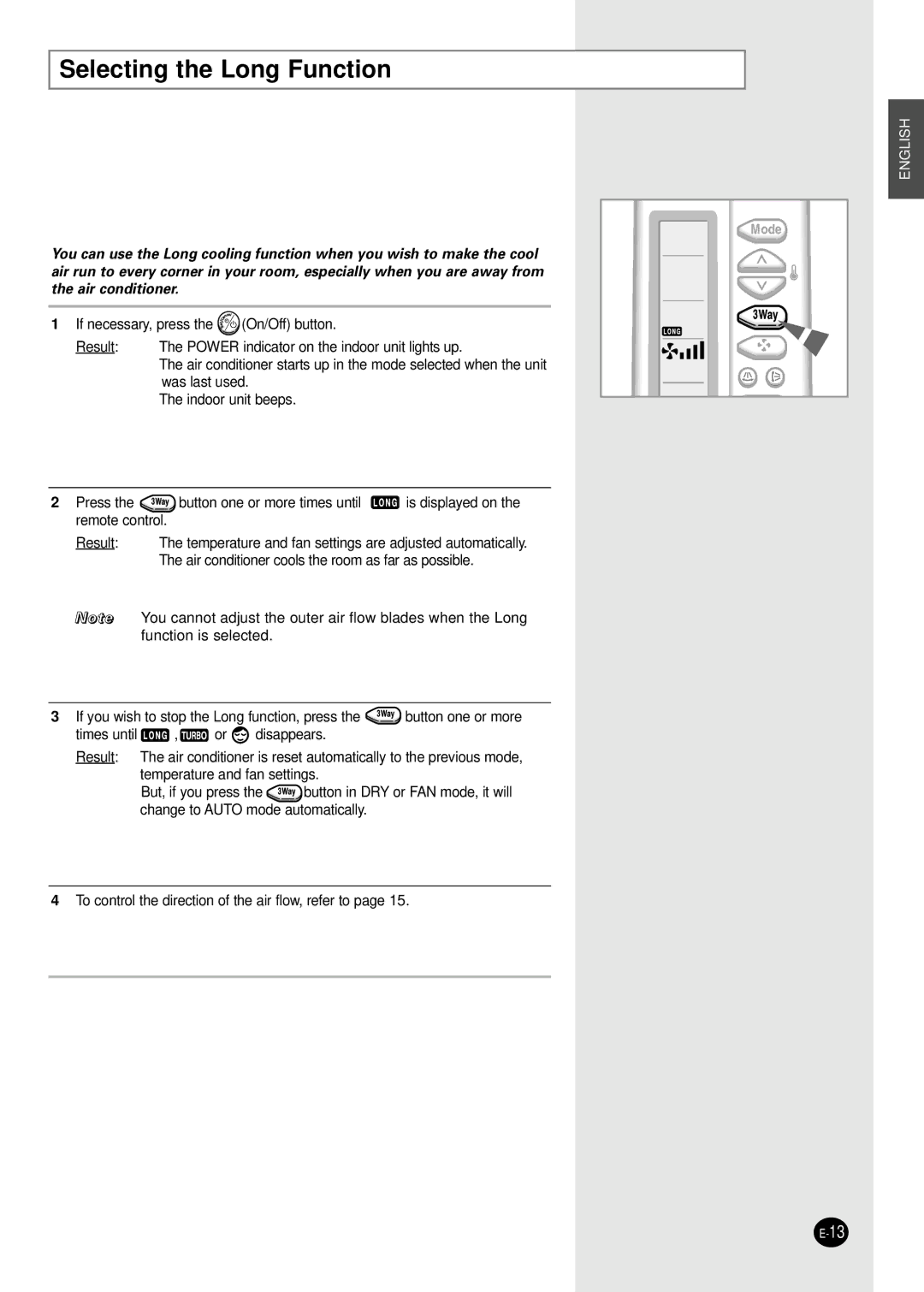Selecting the Long Function
ENGLISH
You can use the Long cooling function when you wish to make the cool air run to every corner in your room, especially when you are away from the air conditioner.
1 If necessary, press the ![]() (On/Off) button.
(On/Off) button.
Result: ◆ The POWER indicator on the indoor unit lights up.
◆The air conditioner starts up in the mode selected when the unit was last used.
◆The indoor unit beeps.
2 Press the ![]() button one or more times until
button one or more times until ![]() is displayed on the remote control.
is displayed on the remote control.
Result: ◆ The temperature and fan settings are adjusted automatically.
◆The air conditioner cools the room as far as possible.
Note You cannot adjust the outer air flow blades when the Long function is selected.
3 If you wish to stop the Long function, press the ![]() button one or more
button one or more
times until ![]() ,
,![]() or
or ![]() disappears.
disappears.
Result: The air conditioner is reset automatically to the previous mode, temperature and fan settings.
But, if you press the ![]() button in DRY or FAN mode, it will change to AUTO mode automatically.
button in DRY or FAN mode, it will change to AUTO mode automatically.
4To control the direction of the air flow, refer to page 15.