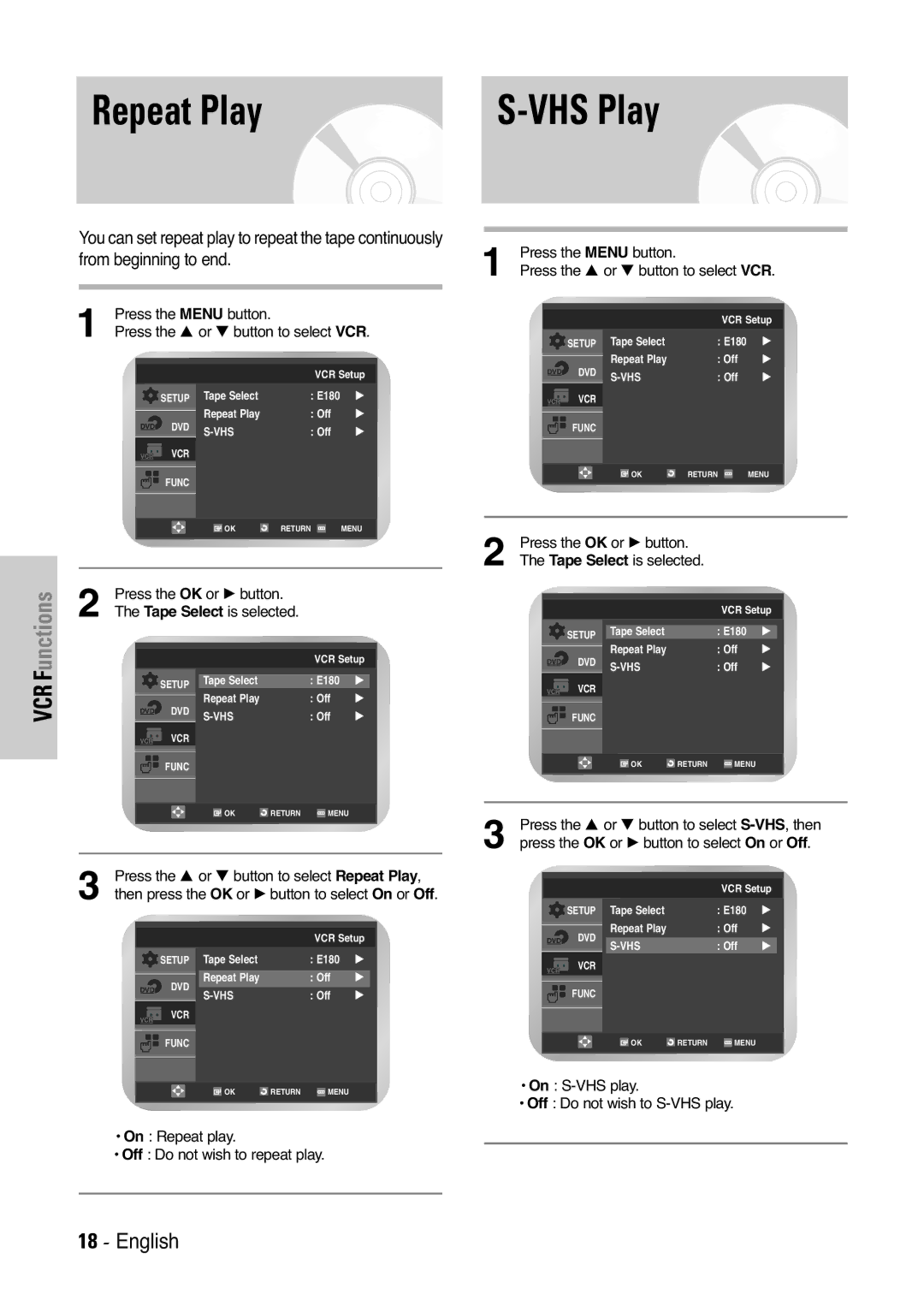Repeat Play |
|
|
|
VCR Functions
You can set repeat play to repeat the tape continuously from beginning to end.
1 | Press the MENU button. |
Press the … or † button to select VCR. |
|
| VCR Setup | ||
SETUP | Tape Select | : E180 | √ | |
DVD | Repeat Play | : Off | √ | |
: Off | √ | |||
| ||||
VCR |
FUNC |
|
|
|
|
| OK | RETURN | MENU |
|
|
|
|
2 | Press the OK or √ button. |
The Tape Select is selected. |
|
| VCR Setup | ||
SETUP | Tape Select | : E180 | √ | |
|
|
| ||
DVD | Repeat Play | : Off | √ | |
: Off | √ | |||
| ||||
VCR |
FUNC |
|
|
|
|
| OK | RETURN | MENU |
|
|
|
|
3 Press the … or † button to select Repeat Play, then press the OK or √ button to select On or Off.
|
| VCR Setup | ||
SETUP | Tape Select | : E180 | √ | |
DVD | Repeat Play | : Off | √ | |
: Off | √ | |||
| ||||
VCR |
FUNC |
![]() OK
OK ![]() RETURN
RETURN ![]() MENU
MENU
•On : Repeat play.
•Off : Do not wish to repeat play.
1 | Press the MENU button. |
Press the … or † button to select VCR. |
|
| VCR Setup | ||
SETUP | Tape Select | : E180 | √ | |
DVD | Repeat Play | : Off | √ | |
: Off | √ | |||
| ||||
VCR |
FUNC |
|
|
|
|
| OK | RETURN | MENU |
|
|
|
|
2 | Press the OK or √ button. |
The Tape Select is selected. |
|
| VCR Setup | ||
SETUP | Tape Select | : E180 | √ | |
|
|
| ||
DVD | Repeat Play | : Off | √ | |
: Off | √ | |||
| ||||
VCR |
FUNC |
|
|
|
|
| OK | RETURN | MENU |
|
|
|
|
3 Press the … or † button to select
|
| VCR Setup | ||
SETUP | Tape Select | : E180 | √ | |
DVD | Repeat Play | : Off | √ | |
: Off | √ | |||
| ||||
VCR |
FUNC |
![]() OK
OK ![]() RETURN
RETURN ![]() MENU
MENU
•On : S-VHS play.
•Off : Do not wish to S-VHS play.
18 - English